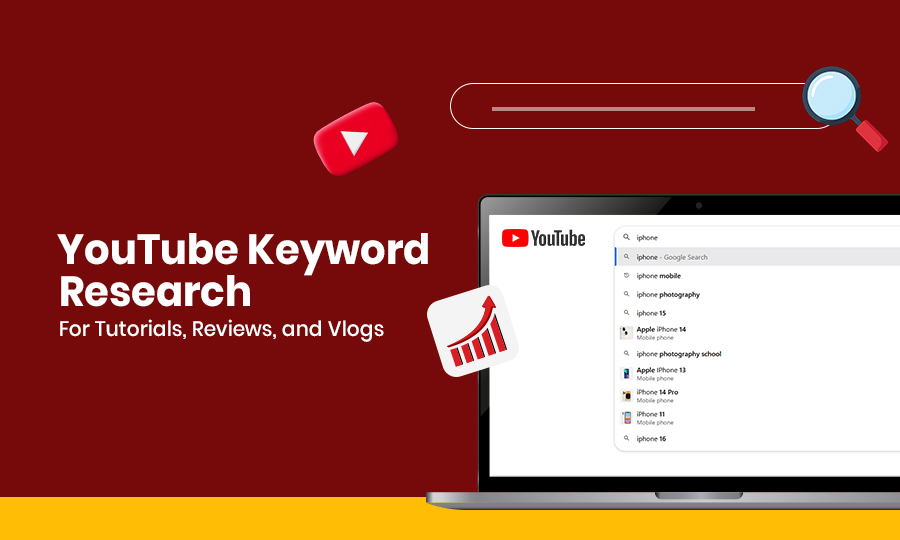As of January 2025, YouTube had over 2.53 billion users worldwide. It allows you to reach worldwide by uploading and sharing videos, increasing their popularity, and also catching huge revenue generation opportunities. For this, you need to have millions of followers, a vast engagement rate, etc. But, these are indeed not easy due to the vast competition on this global platform. YouTube Keyword research is the right solution.
Since YouTube is flooded with several videos from users across the world, it’s tough for your videos to rank, get more views, and engage users, especially if you are new to this platform. Meanwhile, targeting the right keywords improves the visibility of your YouTube videos among your targeted customers. So, you need to focus on keyword research to shortlist the right keywords for your vlogs, reviews, and tutorials.
Meanwhile, conducting the YouTube keyword research process requires a well-defined strategy and holistic approach. We will discuss the entire process in-depth to help you perform this task hassle-free and end up getting the right keywords. Let’s explore.
What is YouTube Keyword Research?
The process of YouTube keyword research is something that involves discovering various phrases, search terms, etc. These search terms users generally type while searching for their favorite YouTube videos.
You can exactly use those search terms, and keywords in your videos to optimize properly to rank higher in YouTube search results. This strategy works effectively to drive traffic, brand awareness, and video performance on your website.
To improve the performance of YouTube videos in searches, you can optimize videos by inserting keywords in thumbnails, descriptions, titles, etc. to magnify their visibility in YouTube search results.
You can leverage any of the following YouTube keyword research tools
- Google Trends
- Ahrefs
- Keyword Everywhere
- Yt Keyword Research
- vidIQ
- SEMrush
- And more
For reference, you may want to check out the top search engines that these tools are often used for.
Why is YouTube Keyword Research Important?
The major importance of YouTube keyword research is it boosts the visibility of your video. In other words, it has a major influence in terms of how easily your target audience discovers your videos. Following are many other advantages of YouTube keyword research.
- It gives you a complete understanding in terms of what your audience searches for and helps you create content based on the interests of your target audience.
- Being an important part of YouTube SEO, effective keyword research also provides you with complete details related to competitive content, trending topics, and gaps in the market.
- When you optimize your videos with top-performing and relevant keywords, it indeed enhances the visibility of your channel on Google search and YouTube.
- It maximizes the chance to grow your channel and thus helps you boost your reach among the right visitors.
Tips on Doing Keyword Research for YouTube Vlogs, Reviews, and Tutorials
We will make your task of YouTube keyword research easy and hassle-free by explaining different methods. Let’s explore each method and opt for the right one that is convenient for you.
- Use YouTube Autocomplete
It’s one of the most popular ways of searching for relevant keywords on YouTube. You can use YouTube autocomplete to get keyword suggestions based on your “type”. It serves as a straightforward method of discovering potential and relevant keywords.
You can start the process by typing a related term in the YouTube search bar. Once you do, you need to wait for autocomplete to provide variations. After this, you can make a complete note of suggestions that match completely your channel focus.
For instance, we type the term “Best laptop” and let’s find what YouTube autocomplete suggests.
- Go Through YouTube Analytics Report
The next important technique you can try for finding the relevant keywords for your YouTube vlogs is to use its analytics.
For this, you need to first go to YouTube Analytics.
Now, you tap on “Trends”
Here, you will find an option to “Get Ideas for your Next Video”. In the search box, you need to type a search term to find the relevant keywords for your next videos. For instance, we use the search term “Digital Marketing” and let’s find suggestions in the following image.
Now that you have a complete list of relevant keywords, you can target the right one based on your goal and strategy.
- Leverage YouTube Keyword Research Tools
As we already mentioned many reliable YouTube keyword research tools that you can use for YouTube keyword research – vidIQ is one of those. It’s one of the most reliable and powerful tools you can leverage to start your YouTube journey. It maximizes your chance to become successful on this channel.
With vidIQ, you will come across everything people search on YouTube and thus provide data based on potential views and engagement. YouTube keyword research tool also helps you know about the number of searches for any specific keywords and shows how competitive they are.
The good thing about the vidIQ keyword research tool is that it’s free for limited access. So, anyone can use it without paying anything.
Now, we will use this YouTube keyword tool to find keywords related to the search term “Digital Marketing”.
After inserting the search term the result is as follows.
In the above image, you can easily see a thorough analysis of search volume and competition of the keyword ”Digital Marketing”. It marks the competition level in green color. It means that you have a higher possibility to rank your videos with these keywords and get more YouTube views.
Apart from this, it also reflects various related search terms of “Digital Marketing” along with their search volume and competition level.
You can also try the related terms in your videos to increase the possibility of ranking fast in YouTube search algorithms and thus boost its popularity among the target audience.
Apart from showing keywords, vidIQ also helps you explore top trending videos based on digital marketing. You can watch these videos to get inspiration and then create your videos accordingly.
- Check and Analyze Competitor’s Videos
While searching for the right keyword strategy, you should never ignore an in-depth competitor analysis. It not only helps you find the right keywords but also inspires you a lot to make effective videos for YouTube. While checking your competitor’s keyword strategy, you should always check YouTube video descriptions and titles of your competitors. You need to focus on the following important things;
- See keyword variations
- Check the most important keywords they use
- See clearly the way they use these variations
You should always avoid copying the content that your competitors own. Rather than doing this, you need to spend enough time to learn things to do to help your videos gain more views.
The next important thing you should not forget to do is to check competitor’s tags to visualize the keywords you wish to target. Even though tags have less impact in today’s time, YouTubers use them most effectively to help videos rank fast.
So, how to do a competitor analysis? Now we will discuss various things step-by-step. Take a look.
You need to first open the video page of your competitor.
Once you open the video of your competitor, you can now right-click beside the YouTube search bar and then go to “view page source”.
Once you click on “View Page Source”, you need to now search for <meta name=” keywords”>. You can insert it in the search bar.
In case tags are present, you need to also search for the tags used by competitors.
Apart from this, you can also do a proper installation of Chrome extension including Tags for YouTube to visualize video tags directly.
- Be Familiar with the Search Intent of your Keywords
Search intent is something that users seek to discover when they type a ‘search term’ or query. Like any other search engine, YouTube ranks videos based on the search intent.
You need to use ‘YouTube Search Bar’ to enter keywords to visualize top-ranking videos. For instance, when users type search queries like “Mobile Phone Review”, it reflects their clear intent. It shows they wish for a complete review of the mobile phone. Meanwhile, when users type “Mobile Phone” it doesn’t show their clear intent.
You need to always check other types of videos along with their thumbnails, descriptions, video titles, etc. It helps you know the types of videos’ rank. You need to then decide in terms of the structure of your own.
The search term “Mobile Phone” reflects that users seek any type of video that provides them with a great overview of the product.
Search intent also reflects the exact position of users in the marketing funnel. Let’s explore them completely;
Awareness
Search intent is all about to learn about a product. For instance, “Mobile Phone with the Best Camera”
Interest
Search intent also has a specific objective. For instance, “Best Mobile Phone Under $1500.
Desire
Search intent is all about knowledge about the possibility of purchase. For instance, “Mobile Phone with Multimedia Features”
Action
Search intent is also about making a purchase. For instance, “buy a mobile phone with 5000 mAh battery”.
- Create a Complete Keyword Map
When it comes to keyword maps, it’s something that pairs specific keywords with specific YouTube videos. Keyword mapping generally takes an important form of spreadsheet or chart that includes;
- Monthly search volumes
- Keywords for your channel
- Search intent for every keyword
- Every video ranks for its keyword
- YouTube video URLs, whether it’s planned or existing
- Keyword competition level
A keyword map is useful to prevent duplicate efforts and also works as a future content plan. In case, a top keyword lacks any matching video, it should be your next video project.
You need to optimize your video properly for more than a single keyword. But, you should avoid creating numerous videos optimized mainly for exactly the same keyword. These videos tend to be more likely to compete against each other when it comes to search results.
How to Use Keywords in YouTube Video?
You can use keywords in videos in various places to harness their full potential. Let’s discuss where to use keywords in your YouTube videos;
Titles
Make sure your video title includes the core keyword for communication in terms of what the video is all about. You can consider the following important tips to make your title effective;
- Make sure you keep the title within 60 characters or less than it
- Place your target keyword in the just starting of your title
- Use eye-catching words such as “top”, “best”, “review”, and more
- Include numeric terms to make the title unique and specific
- Never use any misleading titles or clickbait
Description
You need to write a better description while ensuring it’s attention-grabbing. YouTube understands the type of your content and thus boosts your ranking accordingly. It displays only the first part of your description in the search results. Make sure your description explains the type of your video and also required context that offers a complete user experience.
To write a compelling description, you need to follow the below-provided tips and tricks;
- Make sure you include your keywords at least 2 or three times in the description while keeping it natural.
- You need to insert your main keyword in the first sentence.
- You need to also place the related keywords whenever it’s possible.
- Make sure your description includes at least 200 words.
- You need to include a strong and bold call to action (CTA) to encourage users to take action.
- Don’t forget to include links related to playlists, videos, or your website.
Hashtags
Now, it’s time to discuss YouTube hashtags, which are equally important to improve the performance of your videos. Though it doesn’t impact the ranking of your video, it indeed helps in maximizing its overall appearance in searches. To insert hashtags, you need to implement the following important practices;
- You need to implement YouTube hashtags at the end part of your description. It ensures their appearance after your videos are published.
- You need to add the primary keyword as your hashtags.
- Don’t use more than 3 hashtags.
- You need to ensure the relevance of your hashtags to your video topic.
- Always use a great combination of both general and specific hashtags.
Tags
You need to know that tags don’t have much impact on YouTube videos. But, you can add tags to give YouTube an understanding of your videos. Following are the best practices you can implement for the proper optimization of your video tags;
- Use a combination of both general and specific tags
- Make sure you use your primary keyword and also the related terms
- You can include synonymous of your main keyword
- It’s also a great idea to add various video-specific tags such as “tutorials”, “how-to”, “review”, and more.
Video Chapters
With the help of a video chapter, viewers of your video jump to those sections that are relevant to them. It enables you to optimize your videos by using more keywords. You can optimize your video chapters by including the following important practices;
- Craft a concise title of your chapter
- Your every chapter should include keyword-rich titles
- You should have a clear aim of at least three chapters
- Make the first chapter an intro title
How to Optimize Your YouTube Channel with Your Targeted Keywords?
You need to add the most appropriate keywords to your YouTube channel description. It allows YouTube to categorize your channel properly. It thus maximizes the possibility of your videos being visible when users search with the related terms as YouTube understands your content properly.
To optimize your channel, you can go through the following steps;
Access the “YouTube Studio Setting” of your channe
Now, you have to click on “channel”
You need to tap on “Basic Info” to get a specific section to add keywords. You can insert up to 10 keywords related to the main topics of your channel.
Wrap Up
So, after going through the entire discussion, you now have a clear understanding of the importance of keyword research for YouTube, reviews, vlogs, tutorials, etc. No matter how interesting and good quality video you make, it will not improve visibility. As a result, you will fail to get more views of your videos. Therefore, you need to chalk out the right strategy either by yourself or by getting in touch with professionals.