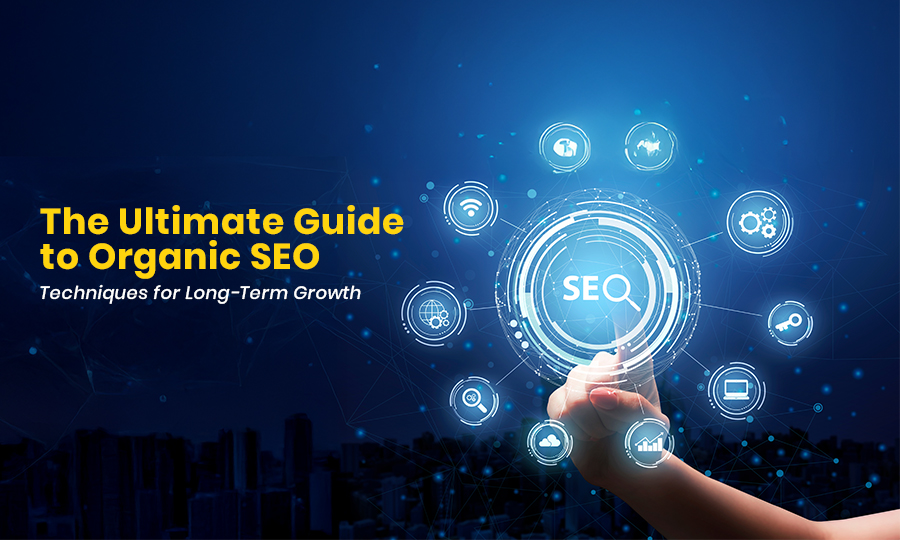Organic SEO stands at the heart of any sustainable digital strategy for your business. Your website will be ranked organically and attract enormous clients if you plan your organic SEO strategy properly.
In the article public awareness and attitudes towards search engine optimization (an academic survey of 2,012 German internet users) the authors found that 59.2% of participants assumed that “SEO has a (very) strong impact on rankings” and 43% believed a better ranking can be achieved without paying the search engine.
Many firms claim that if their website ranks organically, their traffic keeps coming without the constant pay-to-play costs of ad campaigns. This can result in significant cost savings for the company in the long run. However, suppose you just throw money at digital marketing strategies like paid search, influencer campaigns, social media advertising, or display ads. In that case, the traffic you get usually stops as soon as the budget runs out. Though they require constant investment and frequently target less-targeted audiences, strategies like affiliate marketing, PPC advertising, social media posts, and email blasts all have their place.
As the search intent and behavior change, it is important for companies to continually adapt and update their SEO strategies to maintain organic traffic. So, in this article, you will learn how to conduct keyword research and optimize your website content accordingly. Moreover, the technical aspect of SEO, such as website speed and mobile friendliness, should also be regularly monitored and improved to ensure a positive user experience. You will learn all of those technical SEO techniques, how to do link building, and how you can strengthen your on-page and off-page SEO strategies. So, let’s deep dive into the world of organic SEO and explore how you can stay ahead of the competition by implementing these essential strategies.
What Is Organic SEO and Why Is It Important for Your Business?
If you don’t pay for ads, organic search engine optimization (SEO) is a natural way to make your website more visible on search engine results pages (SERPs). When you search for something on Google or other search engines, the unpaid listings you see are organic search results. The search engine bots put these results here because they think users will find them useful.
You need to develop quality content with the right keywords and structure your website to rank higher in search engine result pages. Paid ads go away when your budget runs out, but traffic from organic search stays on your site for months or even years after you post content. A meta-analysis of 10 studies (2022-2024) found that implementing SEO had a high effect size (d = 1.049) for improving organic search rankings and website traffic. SEO bots crawl your site to check these factors, so you should rank higher.
Importance Of Organic SEO Strategy
- Sustainable Traffic Source-When people find your website through organic search results, you don’t have to pay for ads all the time. Once you achieve good rankings, you receive free traffic that compounds over time.
- Increase Reliability and Authority-Compared to sponsored ads, users have more confidence in organic search results. Moreover, your potential clients see your company as more credible and competent when your website shows up organically in search results.
- Better Return on Investment-However, organic SEO takes time to give you the utmost result. But you need to trust the process, and you will surely get the best result. Most importantly, you gain loyal clients and viewers rather than paid ads.
- Targeted Audience Reach-Organic search traffic brings people who actively search for your products or services. These visitors have higher intent and are more likely to convert into customers.
- Competitive Advantage-Strong organic rankings help you compete with larger companies. Small businesses can outrank big brands on engine results pages (SERPs) through strategic content and optimization efforts.
Key Difference Between Organic Search and Paid Search
Here’s a comprehensive comparison table between organic search and paid search, you need to know to plan your organic seo strategy better-
| Factor | Organic Search | Paid Search |
| Cost | This is Free to appear in search results; it requires investment in content creation and SEO efforts | Pay-per-click (PPC) model; costs apply for each click received |
| Time to Results | Takes 3-6 months or longer to see significant results | Immediate visibility once the campaign launches |
| Longevity | Long-lasting results; rankings remain stable with proper maintenance | Results stop immediately when you stop paying |
| Position on SERP | Appears below paid ads in the main search results area | Appears at the top and bottom of search engine results pages |
| Click-Through Rate | Higher trust factor; top three organic results receive 68.7% of all clicks | Lower CTR due to “Ad” label; users often skip paid results |
| Trust Level | Users trust organic results more as they appear naturally | Less trusted; users recognize them as advertisements |
| Conversion Rate | 14.6% average conversion rate | 10% average conversion rate |
| Sustainability | Sustainable traffic source that compounds over time | Traffic depends entirely on continuous budget allocation |
| ROI | Higher long-term ROI; B2B SaaS companies achieve 702% ROI | Variable ROI; depends on competition and bid prices |
| Competition | Based on content quality, relevance, and website authority | Based on the budget size and the bid strategy |
| Targeting | Limited targeting options; relies on keyword optimization | Advanced targeting: demographics, location, device, time of day |
| Control | Less control over the exact ranking position | Full control over ad position (based on budget) |
| Maintenance | Requires ongoing content updates and optimization | Requires constant monitoring and budget adjustments |
| Visibility | Not marked with any special indicator; looks like natural results | Marked with “Ad” or “Sponsored” label |
| Best For | Long-term brand building, sustainable growth, and budget-conscious businesses | Quick launches, promotions, time-sensitive campaigns, and immediate results |
What On-Page SEO Factors Should You Optimize Right Now?
On-page organic SEO refers to the process of optimizing individual web pages through title tags, meta descriptions, headers, keywords, and internal links so search engines understand content relevance and rank it higher in organic search results. In this segment, you will get to know all the important on-page organic SEO strategies with how-to instructions.
How to do Keyword Research to Improve Organic SEO?
Keyword research serves as the basis of successful organic SEO work. This process helps you discover relevant keywords that your target audience actually searches for online. When you understand the search intent behind these queries, you create content that matches what users want to find.
The right keyword research strategy improves your keyword rankings and brings qualified organic traffic to your website. You need to identify target keywords that balance search volume with achievability based on keyword difficulty.
First, you can begin with Google autocomplete. You can put your main keywords in a Google search, then let Google help
You can take help from various keyword research tools like-
- Ahrefs
- Google Keyword Planner
- Moz Keyword Explorer
- Ubersuggest
- KeywordTool.io
- AnswerThePublic
- Google Trends
- Serpstat
- SpyFu
Steps to Do Keyword Research in SEMrush
Here, I can give you the steps of keyword research with the SEMrush tool. It will be very helpful to select relevant keywords to improve your organic SEO work.
Step 1: Access the Keyword Magic Tool. Enter your main topic or seed keyword into the Keyword Magic Tool section. SEMrush displays complete metrics for that term across different search engines.
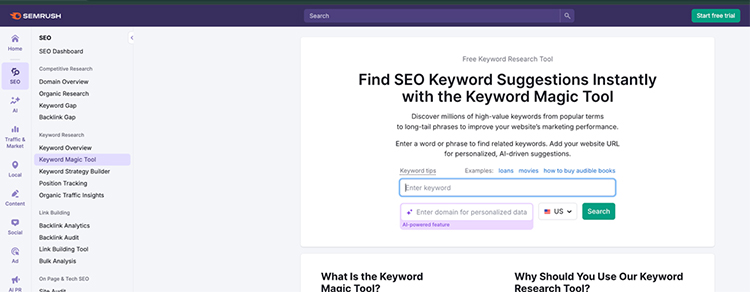
Step 2: Analyze Search Intent– You need to review the intent classification (informational, navigational, commercial, or transactional). This data shows what users expect when they search for specific terms.
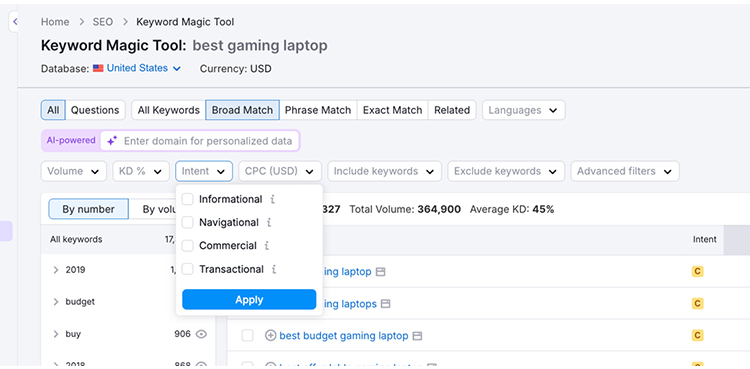
| Type of Intent | Definition | Example Keyword |
| Informational Intent | The user wants to gain knowledge or understand a topic. The goal is to learn, not to buy. | “How does organic SEO work?” |
| Navigational Intent | The user wants to reach a specific website or brand directly. | “SEMrush login” or “YouTube homepage” |
| Transactional Intent | The user is ready to complete an action such as a purchase, sign-up, or download. | “Buy organic skincare online” |
| Commercial Investigation Intent | The user is comparing options before deciding to buy; research comes before the transaction. | “Best SEO tools for small business” |
Step 3: Filter by Metrics– You can set filters for search volume (minimum 100-500 searches monthly) and keyword difficulty (below 60 for new websites). This narrows down achievable opportunities.
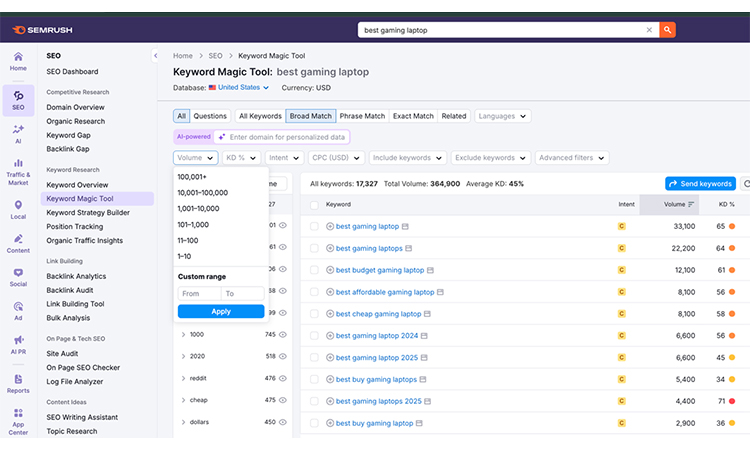
Step 4: Check Key Metrics of Keywords-
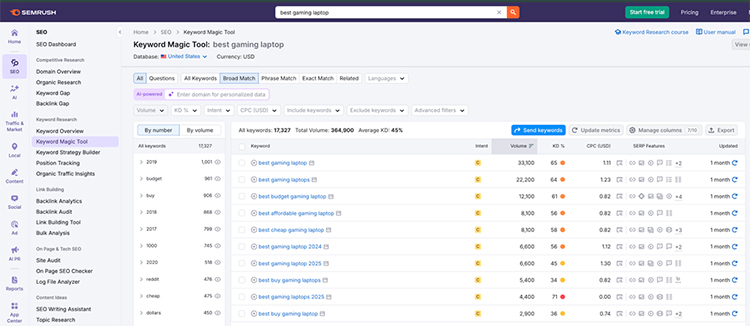
| Term | Definition | Best Tip To Choose |
| Search Volume | Average number of searches per month | Prefer medium to high volume if competition is reasonable |
| Keyword Difficulty | Numerical value that reflects how hard a keyword is to rank for | Choose moderate difficulty to balance effort and potential |
| CPC | Cost per click, showing the commercial value of the target keyword | Focus on higher CPC terms when conversion potential is strong |
Step 5: Check Competitor Keywords- Then you can use the Organic Research tool to see which keywords your competitors rank for. Find gaps where you can compete effectively.

Step 6: Create Keyword Lists- Moreover, you can save promising keywords into organized lists based on topics, search intent, or priority levels.
Step 7: Export and Prioritize- Then you should export your final keyword list and prioritize based on business value, difficulty, and search volume balance.
Best Tips to Choose Keywords for Organic SEO strategy
- Focus on Search Intent Match: Select keywords where you can fully satisfy the user intent. Commercial and transactional keywords convert better than purely informational ones.
- Balance Difficulty and Volume: New websites should target long tail keywords with lower difficulty scores (below 40). Established sites can pursue more competitive terms.
- Prioritize Local Keywords: If you serve specific geographic areas, local keywords often have less competition and attract ready-to-buy customers.
- Target Question-Based Keywords. Keywords phrased as questions often appear in featured snippets and voice search results, which increases your visibility.
- Consider Keyword Clusters: You can group related keywords to create comprehensive content that ranks for multiple serach terms.
Title Tags (With Target Keyword)
The clickable headline that appears in search results and browser tabs. This HTML element indicates the content of your page to both users and search engines. Title tags serve as the first impression for searchers. They have a direct effect on click-through rates and continue to be one of the most powerful search engine ranking factors.
How to Optimize:
- You need to place your main keyword at the beginning of the title
- The ideal word count should be between 50-60 characters to avoid truncation
- Make each title unique across your website
- Write for humans first, then consider search engines
- Include your brand name at the end when space allows
Best Tool: Yoast SEO (for WordPress) or Screaming Frog SEO Spider for bulk title analysis.
Header Tags (H1, H2, H3)
HTML elements that structure your content hierarchy. H1 serves as the main headline, while H2 and H3 organize subtopics and supporting points.
Headers reveal your content’s structure and main points to search engines. They also improve readability for users who scan content before reading fully.
How to Optimize:
- Use only one H1 tag per page with your main keyword.
- Create a logical hierarchy: H1 → H2 → H3
- Include related keywords naturally in H2 and H3 tags.
- Keep your headers descriptive and clear.
- Moreover, you need to break long content into scannable sections.
- You have to maintain consistent formatting throughout.
Best Tool: SEO Meta in 1 Click (Chrome extension) or PageSpeed Insights for structure review.
Meta Descriptions & Meta Tags
The brief (150–160 character) synopsis that shows up in search results beneath your title tag. And the meta tag should be within 55-60 characters. This meta description provides a preview of your page content. Although meta descriptions don’t directly affect rankings, they have a big impact on click-through rates. A compelling description is what makes people pick your result over others that are similar.
How to Optimize:
- You need to write separate descriptions for each important page.
- Incorporate your target keyword easily.
- Add a clear call-to-action phrase.
- Match the actual page content accurately.
- Stay within the 150-160 character limit.
- Address user intent directly in the description.
Best Tool: SEMrush Site Audit or Moz Pro for meta tag analysis and suggestions.

URL Structure (Clean, Readable, Keyword-Rich)
The web address format for each page. Clean URLs use readable words instead of numbers or random characters. Clear URLs help search engines understand page topics and improve user trust. Short, keyword-rich URLs perform better in search rankings and get more clicks.
How to Optimize:
- Keep URLs short (under 60 characters ideal)
- Include the target keyword in the URL
- Use hyphens to separate words, not underscores
- Avoid special characters and numbers
- Create logical hierarchy (domain.com/category/page-name)
- Use lowercase letters only
- Remove stop words (a, the, and, or)
Best Tool: Yoast SEO or Rank Math for URL optimization suggestions.
Internal Linking Between Pages
Website hyperlinks between pages on the same domain. These links guide people and search engines. Internal links help search engines find new pages on your website and distribute page authority. They improve the site’s visibility for all connected pages.
How to Optimize:
- You can connect from high-authority pages to newer content.
- Use keywords that are relevant to the descriptive anchor text.
- Add 3-5 internal links per blog post.
- Link to related content that serves user intent
- Fix broken internal links immediately.
- Create topic clusters with pillar pages.
Best Tool: Ahrefs Site Audit or Screaming Frog for internal link analysis and broken link detection.
How to Create SEO Friendly Content for Organic SEO?
SEO friendly content balances what users need with what search engines require to rank pages. Your content strategy directly impacts how well your organic search engine optimization efforts perform in competitive markets.
Best Tips to Create SEO-Friendly Content
- Focus on User Intent—First, you need to create content that answers specific questions your audience asks. Then you should research what problems people face and create solutions through your articles, guides, or tutorials.
- Target Long-Tail Keywords—Long-tail phrases with 3-5 words attract more qualified visitors than broad terms. These keywords face less competition and convert better because they match particular local search queries.
- Write Content That Goes Deep—Instead of writing short, surface-level articles, you should write content that goes deep into topics. Authors who write in-depth content get more backlinks and rank higher for more than one related keyword at the same time.
- Structure Content Properly– You should use clear headings, short paragraphs, and bullet points. Readers scan before reading, so make important information easy to find.
- Add Visual Elements—Moreover, you can add relevant images, infographics, charts, or videos that support your written content. Interactive content improves participation and time spent on pages.
- Update Content Regularly—Most importantly, you need to update your content frequently. You should check all trends in your niche and develop your content accordingly.
Best Tools to Help Create SEO Content
- SEMrush Writing Assistant evaluates your writing in real time and gives suggestions for changes that will improve readability, tone, and search engine optimization.
- Surfer SEO suggests particular terms, headings, and content lengths based on a comparison of your content with pages that rank highly.
- Grammarly catches grammar mistakes and improves overall writing quality before publication. You simply put your whole content into Grammarly. This tool will do proofreading for your content.
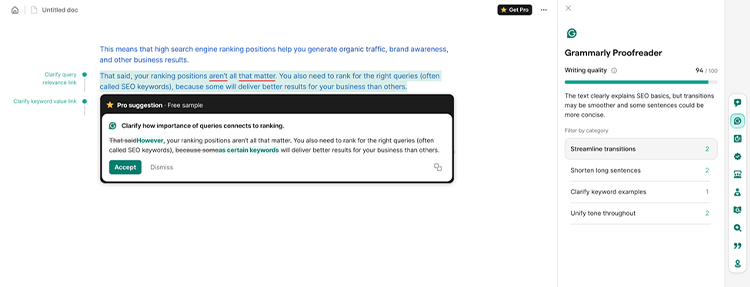
Where to Publish Content for Best Organic SEO Results
- Your Own Website Blog— Your primary platform should always be your website. This generates domain authority and keeps all traffic on your property.
- Medium—Then you can republish content on Medium to reach new audiences. Use canonical tags pointing back to your original article.
- LinkedIn Articles—B2B content performs well on LinkedIn. So you can present authoritative perspectives and industry analysis to promote thought leadership.
- Industry-Specific Platforms- Guest post on established blogs in your niche. These placements build backlinks and introduce your brand to targeted audiences.
- YouTube video content ranks in both YouTube and Google search results. For the best exposure, you can produce videos that go well with your written content.
When you continuously produce high-quality content for various platforms, keeping your website as the focal point, organic search engine optimization works. This approach outperforms paid search strategies over time because quality content continues attracting visitors long after publication.
Which Off-Page SEO Strategy Is Needed for Organic SEO?
All of the things you do outside of your website to raise your authority and rankings are considered off-page organic SEO. These strategies establish credibility with search engines like Google by showing that other websites and users value your content. One link from a trusted authority site brings more value than 100 links from low-quality sources. Google knows that your site should be higher in search results if it has excellent off-page SEO indicators.
How To Do Link Building That Lasts?
High-quality backlinks are links from other websites that point to your content. Search engines view these links as votes of faith in your expertise. Link building remains one of the top three ranking factors for organic SEO. In backlinks, quality is much more important than quantity.
How to Build Quality Backlinks:
- You can generate exceptional content that naturally attracts links from industry publications.
- Then you may research competitors’ backlinks and reach out to the same sources.
- Offer unique data, research, or insights that others want to reference.
- Build relationships with website owners in your niche before asking for links.
- Focus on websites with high domain authority and relevant audiences.
- Avoid link farms, paid link schemes, or spammy directory submissions.
Broken Link Building
Most importantly, you can find broken links on other websites and suggest your content as a replacement. This technique helps webmasters while earning you high-quality backlinks from established sites.
How to Execute Broken Link Building:
- Use tools like Ahrefs or the Check My Links extension
- Find broken links on resource pages in your industry
- Create content that matches the broken link topic
- Contact website owners politely about the broken link
- Suggest your content as a helpful replacement
- Follow up once if you receive no response
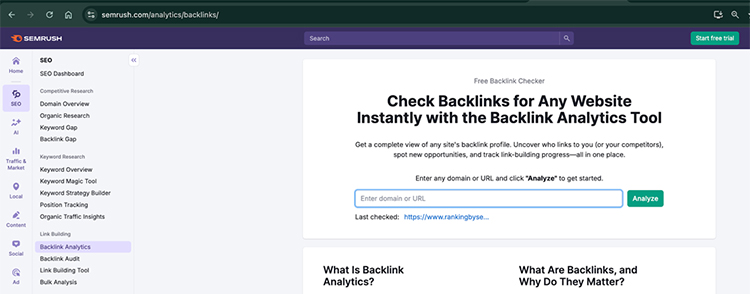
You can check backlinks in SEMrush Backlink Analytics.
Guest Blogging
You can get links back to your site by writing articles for other websites in the same field. Guest posts are a great way to get high-quality backlinks and get your brand in front of new people.
How to Succeed With Guest Blogging:
- Target websites with a higher domain authority than yours.
- Study their content style and audience preferences.
- Pitch unique topic ideas they have not covered.
- Write exceptional content that provides real value.
- Include one or two natural links to relevant pages on your site.
- Promote the published article on your social channels.
Google Business Profile Optimization

Your free business listing on Google that shows in local search results and Google Maps. An optimized profile increases local SEO efforts. As your local audience will find you through the Google Business profile.
How to Optimize Your Profile:
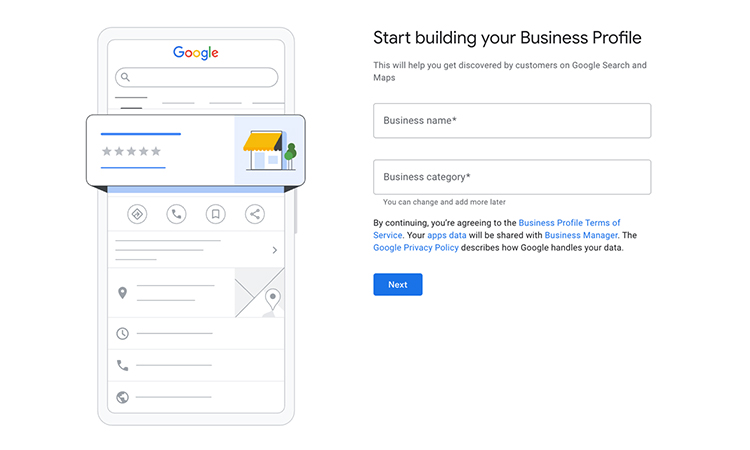
- Claim and verify your business listing immediately.
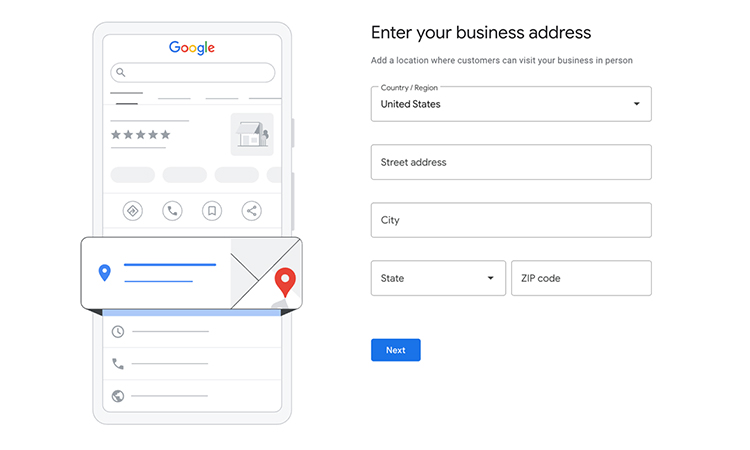
- Add accurate business name, address, and phone number.
- Select the most specific business categories available.
- Upload high-quality photos of your location, products, and team.
- Write a powerful business description with relevant keywords.
- Add your business hours and update them for holidays.
- Post regular updates about offers, events, or news.
- Respond to every customer question promptly.
Local Business Citations (Yelp, Justdial, etc.)
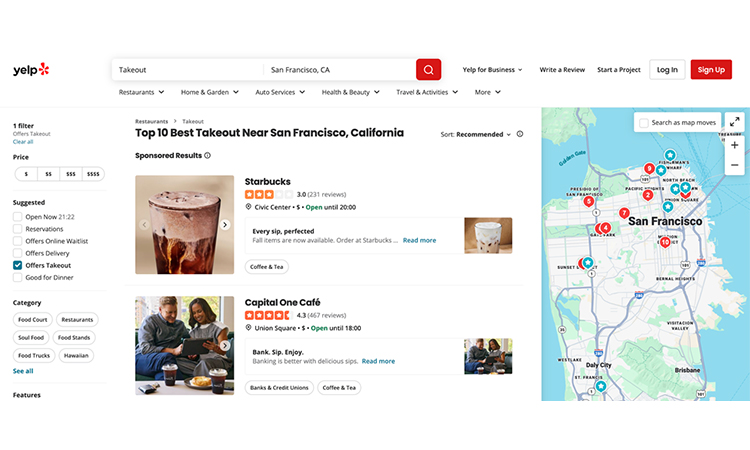
Online mentions of your business name, address, and phone number across various directories and platforms. Consistent citations help search engines like Google verify your business exists and operates at the claimed location. Your local SEO campaign will be improved if you create perfect local citations.
How to Build Strong Citations:
- List your business on major directories: Yelp, Justdial, Sulekha, IndiaMART
- You need to ensure your NAP (Name, Address, Phone) matches exactly across all platforms
- Then you may choose relevant categories in each directory
- Add complete business information, including website and hours
- Upload quality photos to make listings more attractive
- Update information immediately when details change
Online Review Generation (Google, Facebook)
To get more credentials, you can post Customer testimonials and ratings on Google, Facebook, or industry-specific review sites. If your business has positive reviews, then your website can rank higher in local search results.
How to Generate More Reviews:
- You can ask your satisfied customers directly after successful transactions
- Send follow-up emails with direct links to review platforms
- Make the review process simple with step-by-step instructions
- Respond professionally to every review, positive or negative
- Display reviews prominently on your website
- Never buy fake reviews or incentivize positive reviews
Social Media Signals and Shares
Social media engagement metrics comprise followers, likes, comments, and mentions of your content. Even though they aren’t directly linked to ranking, social signals make content more visible and often lead to backlinks from other websites.
How to Boost Social Signals:
- You can share your content across suitable social platforms.
- Moreover, you can generate shareable graphics, infographics, or quote images.
- Social media captions should be interesting and get people to click on them.
- Engage with your audience through comments and messages.
- Join industry groups and share valuable perspectives..
- Use platform-specific features like Instagram Stories or LinkedIn articles.
Influencer Mentions
You can get references or recommendations from respected figures in your industry across their platforms. Nowadays, people believe in how influencers present any services or products; their reviews are important. So, you can take help from influencers to increase trust and get important backlinks from other websites.
How to Earn Influencer Mentions:
- You need to look for micro-influencers in your specific niche. Micro-influencers are social media creators with smaller but highly active audiences, usually between 10,000 and 100,000 followers. They focus on specific niches, develop authentic relationships with their followers, and often deliver higher trust, stronger attraction rates, and better conversion impact than large-scale influencers for brands and organic marketing.
- Before you ask for something, you need to generate real relationships.
- Offer free products or services for honest reviews.
- Create content that influencers want to share with followers.
- Tag influencers when you mention them in your content.
- Collaborate on joint projects or interviews.
Press Releases to Improve Your Organic SEO
Media outlets get official corporate announcements. Press coverage develops authoritative backlinks and brand awareness across platforms.
How to Create Effective Press Releases:
- Write newsworthy stories about significant company milestones.
- Follow standard press release format with clear headlines.
- Distribute through reputable services like PR Newswire or Business Wire.
- Include quotes from company leaders for authenticity.
- Add multimedia elements like images or videos.
- Target industry-specific publications for better coverage.
Forum/Quora/Reddit Engagement
You can participate in online communities where you answer questions and share expertise without spam. Moreover, you can engage in discussions related to your industry on forums like Reddit or Quora to gain authority and enhance relationships with potential customers. But you need to avoid self-promotion and focus on providing valuable insights to gain trust and respect from the community.
How to Engage Ethically:
- Answer questions where you have genuine expertise.
- Provide detailed, helpful responses first.
- Add links only when they genuinely help the questioner.
- Avoid promotional language or sales pitches.
- You need to follow each platform’s guidelines strictly.
How To Maintain a Technical SEO Strategy for Organic SEO?
Technical organic SEO forms the invisible foundation that supports all your organic search efforts. This specialized area focuses on how search engine crawlers’ access, understand, and index your web pages. A powerful technical SEO strategy makes sure that search engines can easily discover your content and deliver it to users who need it most.
Image Optimization (Alt Text, Size)
Image compression and alt text help search engines understand image content. Optimized images load faster, improve usability, and rank higher in image searches. Alt text makes your site accessible and provides context when images fail to load.
How to Optimize:
- Compress images before upload (aim for under 100 KB).
- Write descriptive alt text with relevant keywords.
- Use descriptive file names (avoid “IMG_1234.jpg”).
- Choose appropriate formats (WebP, JPEG, PNG).
- Add title attributes when helpful.
- Implement lazy loading for below-fold images.
Best Tool: TinyPNG or ShortPixel for compression; ImageOptim for Mac users.
Clean Site Architecture & Breadcrumb Navigation
Site architecture is how you set up and organize all of your website’s pages. Breadcrumb navigation shows users and search engines the path from the homepage to the current page through clickable links.
Importance in Organic SEO: Search engine crawlers follow your site structure to discover and understand content relationships. A logical hierarchy helps Google distribute page authority throughout your site. Your Users can find information faster, which reduces bounce rates and improves engagement signals.
How to Optimize Site Architecture:
Step 1: Plan Hierarchy Before Building
- Design a structure no deeper than 3-4 clicks from the homepage.
- Group related content under clear category pages.
- Create pillar pages that link to supporting content.
Step 2: Implement Breadcrumb Navigation
- Add breadcrumbs to every page except the homepage.
- Use schema markup to help Google display breadcrumbs in search results.
- Make breadcrumbs clickable for user navigation.
- Follow this format: Home > Category > Subcategory > Page
Step 3: Create Visual Sitemap
- Map out your entire site structure on paper or digitally.
- Identify orphan pages with no internal links.
- Ensure every page connects logically to related content.
Step 4: Review and Simplify
- Remove unnecessary category layers.
- Consolidate thin or redundant pages.
- Create clear navigation menus that reflect your architecture.
Best Tool: Screaming Frog SEO Spider visualizes site structure and identifies architectural issues. Lucidchart or MindMeister helps plan architecture before implementation.
Site Performance, Indexability, and Crawlability
Your site’s Performance evaluates how fast your site loads and responds. Indexability decides whether search engines can add your pages to their database. Crawlability indicates how easily search engine crawlers can access and navigate your site.
Importance in Organic SEO: Google cannot rank pages it cannot crawl or index. It’s a waste of your crawl budget—the number of pages Google crawls on each visit—if your site is hard for browsers to find. Accessible, fast sites are crawled more often, so new content appears faster in search results.
Pro Tip: Those Pages that are buried deep in the site structure or lacking internal links may never get crawled. So you can add links from high-authority pages to improve crawlability.
How to Optimize Crawlability and Indexability:
Step 1: Check Index Status
- Open Google Search Console and review the Coverage report.
- Identify pages marked as “Excluded” or “Error.”
- Fix issues preventing pages from appearing in the index.
Step 2: Optimize Crawl Budget
- Remove or noindex low-value pages like thank-you pages.
- Fix redirect chains that waste crawler resources.
- Eliminate duplicate content issues.
- Update internal links to point directly to final URLs.
Step 3: Monitor Crawl Stats
- Review crawl stats in Google Search Console weekly.
- Watch for crawl errors or sudden drops in pages crawled.
- Ensure Google can access CSS, JavaScript, and image files.
Step 4: Improve Server Response Time
- Upgrade hosting if server response exceeds 200 ms.
- Enable caching to reduce server load.
- Use a Content Delivery Network (CDN) for static files.
Step 5: Create HTML Sitemap
- Build a user-facing sitemap page that links to the main sections.
- Help both users and crawlers discover important content.
Best Tools: Google Search Console provides crawl and index data directly from Google. Ahrefs Site Audit identifies crawlability issues across your entire site.
Check Mobile-Friendliness of Your Website
Mobile-friendliness means your website displays correctly and functions properly on mobile devices of all screen sizes.
Importance in Organic SEO: Google uses mobile-first indexing, which means it evaluates your mobile site version for ranking decisions. Over 60% of searches happen on mobile devices. Sites that fail mobile tests lose rankings and targeted traffic significantly.
Pro Tip: Most importantly, you can test your checkout process, contact forms, and key conversion paths specifically on mobile devices. Many sites lose sales due to mobile usability problems.
How to Optimize for Mobile Devices:
Step 1: Test Current Mobile Performance
- Run your site through Google Mobile-Friendly Test.
- Check results in the Google Search Console Mobile Usability report.
- Test on actual mobile devices, not just desktop browsers.
Step 2: Implement Responsive Design
- Use CSS media queries that adapt to different screen sizes.
- Avoid fixed-width elements that require horizontal scrolling.
- Ensure buttons and links are large enough for finger taps (minimum 48×48 pixels).
Step 3: Optimize Touch Elements
- Space clickable elements at least 8-10 pixels apart.
- Remove hover-dependent menus that fail on touch screens.
- Test forms on mobile devices for usability.
Step 4: Simplify Mobile Navigation
- Use hamburger menus for complex navigation structures.
- Keep important actions above the fold.
- Reduce pop-ups that cover content on small screens.
Step 5: Optimize Images for Mobile
- Serve appropriately sized images based on the device.
- Use responsive images with the srcset attribute.
- Compress images without quality loss.
Step 6: Check Font Sizes
- Use a minimum 16px font size for body text.
- Ensure sufficient contrast between text and background.
- Avoid text inside images that becomes unreadable on small screens.
Best Tools: Google Mobile-Friendly Test provides instant feedback. BrowserStack lets you test on real devices. The Google Search Console Mobile Usability report shows mobile-specific issues.
Site Speed Optimization (Core Web Vitals)
Site speed measures how fast websites load and interact. Most reputable website maintain their site speed to improve their user experience. Core Web Vitals are specific key metrics Google uses to assess user experience: Largest Contentful Paint (LCP), Interaction to Next Paint (INP), and Cumulative Layout Shift (CLS).
Importance in Organic SEO: Page speed directly impacts rankings and user satisfaction. Slow sites lose visitors before pages even load. Google confirmed Core Web Vitals as ranking factors. Fast sites convert better and generate more revenue.
How to Optimize Page Speed:
Step 1: Measure Current Performance
- Run tests in Google PageSpeed Insights.
- Check Core Web Vitals in Google Search Console.
- Test with real user data from Google Analytics.
Step 2: Optimize Images
- Compress all images to under 100 KB when possible.
- Convert to WebP format for 30% smaller file sizes.
- Implement lazy loading for below-fold images.
- Specify width and height attributes to prevent layout shifts.
Step 3: Minimize Code
- Minify CSS, JavaScript, and HTML files.
- Remove unused CSS and JavaScript.
- Defer non-critical JavaScript.
- Inline critical CSS for above-fold content
Step 4: Enable Browser Caching
- Set appropriate cache headers for static resources.
- Use versioning for files that change frequently.
- Leverage service workers for offline functionality.
Step 5: Use Content Delivery Network
- Serve static files from the CDN closest to users.
- Reduce server response time globally.
- Distribute the load across multiple servers.
Step 6: Optimize Server Response
- Upgrade to faster hosting if needed.
- Enable GZIP compression.
- Use the HTTP/2 protocol.
- Optimize database queries.
Step 7: Fix Core Web Vitals Issues
- LCP (should be under 2.5 seconds): Optimize the largest image or element that loads.
- INP (should be under 200 milliseconds): Reduce JavaScript execution time.
- CLS (should be under 0.1): Reserve space for images and ads to prevent layout shifts.
Best Tools: Google PageSpeed Insights analyzes performance and suggests fixes. GTmetrix provides detailed waterfall charts. WebPageTest offers advanced testing options.
SSL Certificate (HTTPS)
SSL (Secure Sockets Layer) certificates encrypt data transmitted between user browsers and your server. HTTPS indicates a secure connection.
Importance in Organic SEO: Google confirmed HTTPS as a ranking signal. Browsers display “Not Secure” warnings for HTTP sites, which damages trust and increases bounce rates. E-commerce sites absolutely require HTTPS for payment processing.
How to Implement SSL:
Step 1: Purchase or Obtain an SSL Certificate
- Get free SSL from Let’s Encrypt.
- Purchase from a hosting provider or SSL vendor.
- Choose an appropriate validation level for your business.
Step 2: Install Certificate on Server
- Follow the hosting provider’s instructions for installation.
- Test installation with the SSL Checker tool.
- Verify the certificate covers all domains and subdomains.
Step 3: Update Internal Links
- Change all internal site links from HTTP to HTTPS.
- Update canonical tags to HTTPS versions.
- Modify hardcoded links in templates and content.
Step 4: Implement 301 Redirects
- Redirect all HTTP pages to HTTPS equivalents.
- Update .htaccess or server configuration.
- Test redirects on multiple pages.
Step 5: Update External References
- Change the site URL in Google Search Console.
- Update Google Analytics property settings.
- Modify social media profile links.
- Contact sites with backlinks to update URLs.
Step 6: Enable HSTS
- Add the HTTP Strict Transport Security header.
- Force browsers to always use HTTPS.
- Prevent protocol downgrade attacks.
Best Tools: SSL Labs SSL Test checks certificate configuration. Why No Padlock identifies mixed content issues.
XML Sitemap Submission
An XML sitemap lists all important web pages on your site in machine-readable format. This file tells search engine crawlers which pages to prioritize.
Importance in Organic SEO: Sitemaps help Google discover pages faster, especially on large sites or pages with few internal links. They communicate page priority and update frequency to crawlers.
How to Create and Submit an XML Sitemap:
Step 1: Generate XML Sitemap
- Use Yoast SEO or Rank Math plugins for WordPress.
- Generate with Screaming Frog for any CMS.
- Include only indexable pages (exclude admin and thank-you pages).
Step 2: Optimize Sitemap Structure
- Keep sitemaps under 50 MB and 50,000 URLs.
- Create multiple sitemaps for large sites.
- Use the sitemap index file to organize multiple sitemaps.
- Set priority values (0.0-1.0) based on page importance.
Robots.txt Optimization
This file tells search engine crawlers what portions of your site they can and cannot access.
Importance in Organic SEO: Proper robots.txt configuration prevents crawlers from wasting time on unimportant pages. It protects private areas while ensuring important content stays accessible.
How to Optimize Robots.txt:
Step 1: Locate Current File
- Check yourdomain.com/robots.txt.
- Create a file if none exists.
- Place it in the root directory of the website.
Step 2: Define Crawler Rules
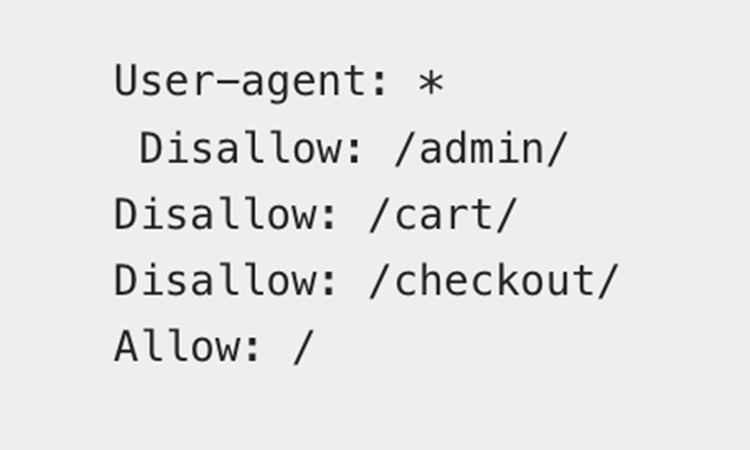
Step 3: Add Sitemap Reference
- Include the sitemap URL at the bottom of robots.txt.
- Help crawlers find the sitemap immediately.
- Update when the sitemap location changes.
Step 4: Test Configuration
- Use the Google Search Console robots.txt Tester.
- Verify you have not accidentally blocked important pages.
- Check that allowed pages remain accessible.
Structured Data/Schema Markup
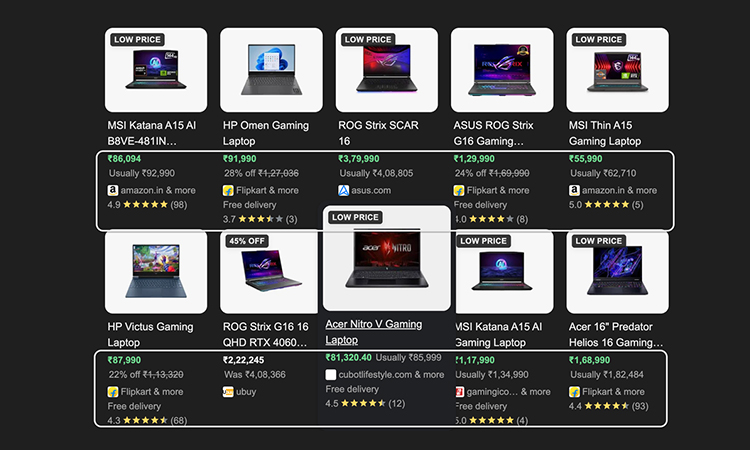
Structured data signals to search engines what your content is—products, recipes, events, reviews, articles, and more—using JSON-LD.
Importance in Organic SEO: Schema markup helps Google create rich results like star ratings, product prices, event dates, and FAQ snippets. Rich results increase click-through rates significantly and improve visibility in search results.
How to Implement Schema Markup:
Step 1: Identify Relevant Schema Types
- Article schema for blog posts
- Product schema for e-commerce items
- Local business schema for physical locations
- FAQ schema for question-answer content
- Recipe schema for cooking content
- Review the schema for ratings.
Step 2: Generate Schema Code
- Use Google’s Structured Data Markup Helper.
- Generate JSON-LD format (preferred by Google).
- Include all required properties for the chosen schema type.
- Add recommended properties when possible.
Step 3: Add Code to Pages
- Place JSON-LD in the <head> or <body> section.
- Use schema plugins for WordPress (Schema Pro, Rank Math).
- Implement site-wide schemas through Tag Manager.
- Add page-specific schemas in templates.
Step 4: Test Implementation
- Validate with Google Rich Results Test
- Check for errors or missing required fields.
- Preview how rich results will appear.
- Fix warnings that could prevent rich results.
Step 5: Submit for Review
- Request indexing in Google Search Console.
- Monitor performance in the Rich Results report.
- Track impressions and clicks on rich results.
Step 6: Maintain and Update
- Keep the schema current when content changes.
- Add new schema types as you create new content types.
- Monitor for schema deprecations or updates.
Best Tools: Google Rich Results. Schema.org documentation provides complete markup specifications. Merkle Schema Markup Generator creates code easily.
Canonical Tags
When two URLs have identical or similar content, canonical tags inform search engines which is the master copy.
Importance in Organic SEO: Duplicate content confuses search engines and splits ranking signals across multiple URLs. To stop duplicate content penalties and higher rankings, canonical tags give authority to one preferred URL.
How to Implement Canonical Tags:
Step 1: Identify Duplicate Content Issues
- Find pages accessible through multiple URLs.
- Check for HTTP vs HTTPS versions.
- Identify www vs non-www duplicates.
- Look for parameter variations (sorting, filtering, tracking).
- Find paginated content issues.
Step 2: Choose Canonical Version
- Select the URL you want to rank.
- Prefer HTTPS over HTTP.
- Choose shorter, cleaner URLs when possible.
- Furthermore, you need to consider which version has more backlinks.
Step 3: Add Canonical Tag
- Place in the <head> section of HTML.
- Format: <link rel=”canonical” href=”https://example.com/page” />
- Use absolute URLs, not relative paths.
- Self-reference canonical on master pages
Step 4: Implement Site-Wide Canonicals
- Add canonical tags to all web pages.
- Point parameter URLs to clean versions.
- Canonicalize mobile URLs to desktop (or vice versa).
Our Final Verdict for Organic SEO
So we are at the end of our discussion of organic SEO. And I can assume you have all the required information about how you can implement organic SEO properly. However, it takes time to see optimal results, but you need to be patient. If you take any professional SEO services help, you can design your organic SEO strategy more perfectly.
Just go and implement organic SEO if you want to witness long-term success.