Amazon is one of the leading marketplaces that gives a chance to millions of businesses to sell their products and earn huge profits of $637.9 billion in 2024, an 11% increase over the year before. Meanwhile, still many sellers face difficulty in grabbing the attention of shoppers and selling their products – Amazon PPC is the right solution.
Whether you are a new or an existing seller, you may already be familiar with Amazon PPC advertising. It’s indeed result-oriented, powerful, and the most cost-effective way to promote your products and boost sales.
To get the most out of this method of advertising, you need to get everything about it, right from basics to its functions. In this guide, we discuss everything about Amazon PPC. So, let’s stay tuned.
What is PPC on Amazon?
As the name suggests, Amazon PPC is the same as you run pay per click advertising through Google. This method of advertising involves paying Amazon every time customers click on your advertising, irrespective of their action of buying products.
Amazon serves third-party websites or sellers with an easy-to-use advertising platform to set up ranges of PPC ad campaigns within minutes. So, the overall payment amount depends on factors like the competitiveness of your niche, exact keywords targeting, ad type, and more.
PPC advertisements are good for those Brand Registered and professional sellers who wish to target and reach several customers. This is indeed the leading and most common ad platform for a large number of Amazon sellers and includes Sponsored Brands, Sponsored Products, and Sponsored Display ads.
Once you complete the brand registry, sellers get access to Amazon Attribution, Amazon Stores, Amazon Live, and more. All of these fall under Amazon Advertising. Amazon also offers sellers important metrics to determine the overall success of every sponsored product ad campaign you run. Let’s discuss these metrics;
- Clicks
This indicates the number of times target shoppers click on your Amazon Ads. For any invalid clicks, Amazon adjusts advertising reports, generally within 3 days.
- Impressions
It shows the number of times Amazon displays your sponsored ads to any customer.
- Spend
It indicates the amount you spend for every sponsored products campaign. It equals the overall amount of click charges based on product ads.
- Sales
It’s the overall product sales produced within a week of clicks on your advertising campaign.
- Advertising Cost of Sales (ACoS)
It’s another metric that determines the overall efficiency of your advertisement and thus also reflects the percentage of your ad-generated sales you spend through advertising.
For the calculation of your ACoS, you need to determine the overall amount of money that you spend on your advertisement through revenue generated through your advertising campaign.
- Return on Ad Spend (ROAS)
It’s an efficiency metric and also completely inverse of ACoS. To calculate it better, you need to divide the attributed sales dollars to your advertising by your overall ad spend. For instance, a RoAS of 5 reflects every $1 you spend on advertising; you get $5 in revenue.
These metrics are indeed useful for setting a clear goal for your advertising campaign. Of course, getting these metrics requires a bit of a learning curve. But, after practice, you can easily optimize multiple campaigns.
Importance of Amazon PPC for Sellers
Since a large number of people nowadays prefer online shopping, it brings vast opportunities for e-commerce market players such as Amazon business and also its sellers. They can get massive opportunities to generate revenue.
Meanwhile, their growth potential also creates a huge problem in terms of visibility. Since Amazon is a reliable platform, users land here actively seeking for purchase. Meanwhile, if they don’t find your products on the first page, they will not scroll further.
Amazon PPC advertisements are the most effective way to get your selling items on the top of search results. It has indeed a significant impact on sales by maximizing the organic ranking of the product on Amazon for every high-performing keyword. Sellers who are budget-constrained can get assistance from an expert PPC agency to improve the output of their campaign.
It’s advisable to always select the right keywords to optimize your listing properly. Meanwhile, you also need to keep in mind that some people never click your listings even when you are already on the first page.
Meanwhile, you get a chance to advertise your products with the use of the targeted keywords that convert easily with the use of paid Amazon ads. It’s a great idea to use a perfect combination of both paid and organic traffic to improve your position.
What are the Types of PPC Ads?
With Amazon, sellers run a range of sponsored ads, including sponsored brands, sponsored products, sponsored display ads, and more. We will discuss each type of PPC advertisement in depth. Let’s explore them one by one;
- Sponsored Products
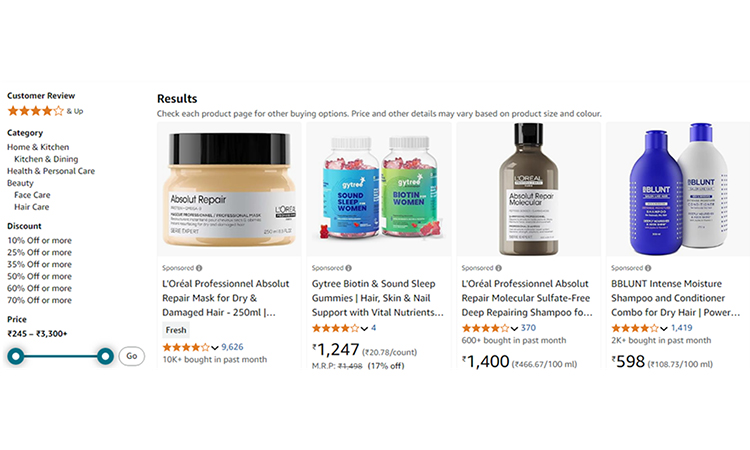
Sponsored products are one of the most used PPC advertising. These are advertisements that emphasize on promotion of many individual product listings. These Amazon ads appear mainly on the on-page of search results. They appear on top or even alongside, or within the search results. These products also appear on many product detail pages.
- Sponsored Brands
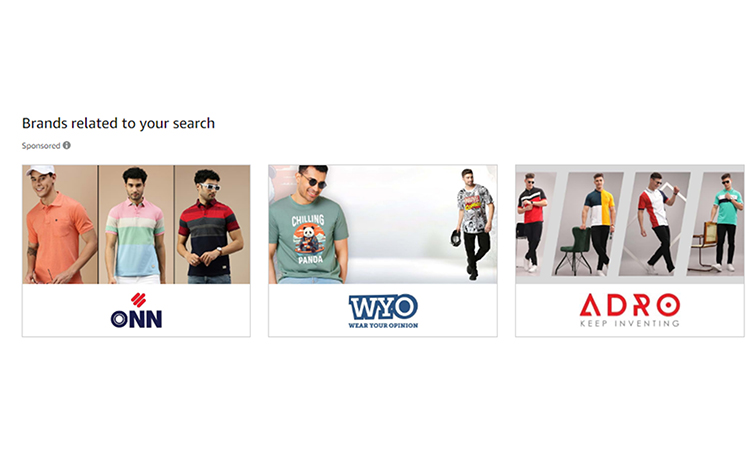
Sponsored brands are types of PPC ads that focus on promoting brands and also their product portfolio. You can run it through displaying numerous products, a custom headline, a brand logo, etc.
To run this campaign, you need to be a professional seller with a brand registry. These Amazon ads appear within, alongside, or top of the search results. Let’s have a good example of sponsored brand ads;
- Sponsored Display
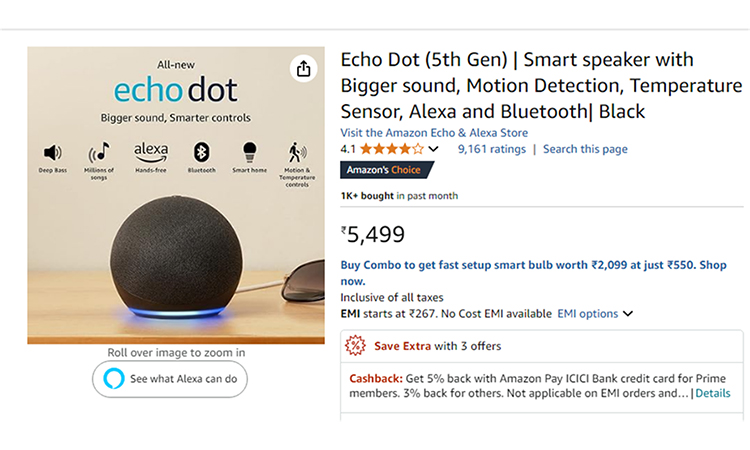
Sponsored display ads are considered to be the best choice for advertising an individual product to shoppers on and off of this platform. This kind of advertising works based on the target shopper’s shopping activities.
The visibility of this ad relies on targeting your selected option. On this platform, sponsored display ads are mainly visible on various product detail pages within or alongside the search results. Let’s have a better example of the display ad through the following image;
How Does Amazon PPC work?
Well, in Amazon PPC, Ads appear free of cost. But, you need to pay based on cost-per-click. The platform charges you only when someone clicks on your advertisement. So, you may be keen to know “What is the best way of determining cost per click?”
You can determine the CPC with the help of a second-price auction. It reflects when sellers submit their bids and the price they seek to pay based on clicks. Those who are the highest bidders often win the auction and thus get the coveted ad placement.
Rather than paying the amount bid, the winning bidder just pays a little bit more compared to the second-highest bidder. Therefore, getting your average CPC is less important to running highly profitable Amazon PPC ads.
Let’s understand the ways how PPC functions;
- Customers first search for products on the website with the use of a specific set of targeted keywords.
- Amazon runs auctions. It selects relevant ads that target those specific keywords users search for.
- Those who are the highest bidder win the auction completely and then winning ads appear on the website.
- After this customers click the ad
- Winning bidders need to pay Amazon the second-highest bid plus e.g. $0.01.
What is Amazon PPC Funnel?
You need to understand the fact that every successful Amazon PPC advertising is based on a customer journey that one can map as a funnel. It’s important to understand every funnel stage to recognize where your campaigns succeed and also where they may need improvement.
- Various Stages of the PPC Funnel
We discuss different stages of the PPC funnel. Let’s explore every stage in-depth;
- Impression Yields Visibility
Your advertisement appears on the product pages or a search result creates the first important point of contact with those of many potential customers.
- Clicks Generate Interest
When shoppers discover your ad has everything to encourage visitors to click, they then move to the second stage easily.
- Sales Convert Shoppers into Customers
The final stage of the funnel is where interest turns into revenue as well.
8 Most Effective Amazon PPC Strategies for Sellers
Now, after going through the various importance and benefits of Amazon PPC, you may desire to be familiar with Amazon PPC strategies. We will discuss every targeting strategy in depth;
- Allocate your Budget Properly
Before you indulge yourself in performing Amazon PPC, it’s crucial to allocate your budget accordingly. You can make a budget that aligns perfectly with your business objectives and requirements.
You can leverage Jungle Scout’s data insights to get a proper guide for setting a budget for your PPC campaign. It guides you based on ad spend allocation, which ensures you invest in advertisements that yield enough returns while ignoring overspending or also underfunding.
You can use historical data to create monthly and daily limits while preserving flexibility to maximize budgets for many high-performing campaigns even during peak promotions or seasons.
How to Allocate Your Budget for Amazon PPC
- You need to allocate at least 10% of your monthly revenue. Meanwhile, this should be based mainly on your growth goals and profit margins.
- You can use a formula like Break – Even ACoS = Profit Margin x 100. For instance, if your profit margin is approximately 30%, your break-even ACoS should be 30%.
- Make sure your PPC budget can lower the ACoS.
- Now, you can use your campaign goals for guiding budget allocation.
- You should start with a conservative daily budget. It ranges from $20 to $50 daily.
- You need to analyze your performance and then scale it up successfully.
- You keep an eye on your average Cost Per Click. For instance, if you notice your average CPC is approximately $1 and you seek 50 clicks/day, your daily budget should be $50.
- You can use group-related campaigns by using a portfolio with a shared budget cap.
- Next, you need to analyze spend, conversion rates, and ACoS regularly.
- If possible, you can minimize or even pause ads even during low-performing times today to conserve budget.
- Choose Appropriate Keywords
The best method of selecting keywords for your Amazon PPC campaign is to read the minds of your potential customers. You need to keep eyeing those terms users type in the Amazon search box. It’s advisable to be more specific with your keywords, it increases your probability among shoppers to click on the ‘Purchase’ button.
You need to also remember the fact that you have to compete with well-established brands as a new seller. And the most important thing is the big brands have a large budget for advertisement.
Apart from this, the higher search volume of keywords leads to stiffer competition. It boosts the Cost-Per-Click (CPC) and thus you spend a vast amount of your advertising budget on little exposure.
How to Select the Right Keywords for Amazon PPC?
- Be Aware of Your Products
The first and most important thing you need to do is to get a complete understanding of your product’s benefits, features, etc. You need to know the way customers search for your products. Try to get details of competitor listings and also keywords they use. Doing this helps you get a list of seed keywords.
- Use the ‘Search Term Report’ of Amazon
Those who already run campaigns before can check ‘Search Term Report’ under the campaign manager. You need to analyze keywords in-depth and discover which one converts.
- Consider Various Match Types
You need to include the following combination;
- Broad Match
- Phrase Match
- Exact Match
- Negative Targeting Keywords
Check Competitors
The next important thing you should never ignore to look for is competitors. Analyze them in-depth to understand their bullet points, product titles, and back-end keywords. You need to understand the right types of keywords they bid on by leveraging tools like Helium 10’s Cerebro.
Select Keywords Based on Buyer Intent and Relevance
You need to make a selection of keywords based on purchase intent, including ‘best’, ‘buy’, etc., while ensuring exact and phrase match campaigns.
- Select the Most Appropriate Bidding Strategy
A perfect bidding strategy is something that should rely on your overall budget and ad goals. You should make a final decision between dynamic bidding strategies or fixed bids while keeping in mind the type of PPC ad.
It’s also important for you to adjust your bidding with time according to performance data to maintain a perfect balance between cost-effectiveness and visibility. An experienced seller gets advantages from implementing dynamic bidding with bid adjustments for placements.
Tips on Choosing the Right Bidding Strategy
- Be Aware of your Campaign Objectives
No matter what your bidding strategy, it should align perfectly with your main campaign objective. For instance, if your major goal is to increase website traffic, then the best targeting strategy should be maximizing clicks. Besides, if your goal is to ‘Increase Brand Awareness’, your strategy should be to target impression share.
- Make a Selection Between Automated and Manual Bidding
For manual bidding, you need to set your bid first for impressions or clicks. You can also use this if you wish to have full control. On the other hand, for automated testing, Google makes necessary adjustments to bid according to real-time signals, be it time, device, location, etc. Most popular automated strategies include target CPA, maximize conversion, target ROAS, increasing clicks, and improving CPC.
- Determine Budget and Data Availability
Those campaigns having limited conversion volume or data can begin with ‘Enhanced CPC’ or ‘Maximize Click’. For high-volume campaigns, you need to opt for ‘Target ROAS’ or ‘Target CPA’. These always work perfectly after the collection of enough data.
- Take into Account Risk Tolerance
If you are looking for full control with less risk, you should either opt for ‘Enhanced CPC’ or ‘Manual CPC’. Moreover, if you seek a higher scalability with perfect optimization, you need to go with automated strategies including Maximize Conversions or Target CPA.
- Test and Analyze Continuously
Now, you should begin with one bidding strategy, and then run a campaign every 2 to 4 weeks. After this, you can overview the overall performance. It’s advisable to never switch your strategies too often.
- Leverage Bid Optimization
It’s crucial to adjust overall bids according to performance data, which increases for those of high-performing keywords. Besides, it also pauses or minimizes those underperforming ones.
You can also make a proper adjustment on bids according to performance data. It boosts top-performing keywords and also less or pauses those underperforming ones.
Ways to Use Bid Optimization for Amazon PPC
- Know the Structure of your Campaign
You need to ensure that your PPC campaign structures have a logical structure based on brand, product target, target audience, and more. It ensures bid optimization with a higher accuracy at the keyword level or ad group.
- Be clear with your Core Objectives, whether it’s increasing sales, lower ACoS, or ranking for those of many specific keywords.
- Leverage dynamic bidding options including dynamic bids (down only), dynamic bids (up and down), and fixed bids.
- Get a complete overview of keyword performance.
- You need to adjust bids according to where your ads appear, including product pages, top of search, and rest of search.
- Automate with software or rules
- Use Amazon PPC Software
It’s indeed a good idea to use the top Amazon PPC software that streamlines your advertisement workflow while improving performance. You can use the software for the following purposes;
- Automated bid adjustment according to real-time performance data.
- The software is useful in keyword discovery and also negative keyword identification.
- Go for an in-depth analysis and also market trend insights
- You need to customize the reporting of many dashboards
- You can leverage campaign scheduling and also daypart capabilities
- The software lets you do budget allocation optimization across various campaigns
- A/B Testing
A/B testing is indeed important to understand the performance of your campaign. Thorough testing allows you to be aware of the performance of your testing better, including different images, headlines, descriptions, etc. You need to also emphasize several things;
- Image variations
- Product feature emphasis
- Headline formulas
- Call to action variations
- Analyze Insights and Analytics
Advanced analytic tools have transformed the way sellers get details of their campaigns. These tools are also effective in making your campaign more result-driven. They assist you in performing the following important things;
- In-depth competitive intelligence insights
- Real-time performance tracking
- Advanced customer behavior analysis
- Predictive trend analysis
- Custom reporting dashboards
These advancements are indeed useful in making PPC management easy. They make the things possible on Amazon.
- Adjust and Review your Strategies Consistently
You should always keep a constant eye on your campaign and analyze the way you could boost them. A highly consistent review of your advertisement reports should be done every week.
You can also use the ad reports, modify them, and then make a proper adjustment to the keywords you bid as required. To adjust and review your strategies with consistency, you need to keep in mind the following important things;
- You need to always set a daily review schedule, including daily, weekly, and monthly.
- Keep an eye on crucial metrics like ACoS, CTR, conversion rate (Conversion Rate), Total ACoS, impression and click.
- You can optimize various targeting types like sponsored brands, sponsored products, and sponsored displays.
- Review overall keyword performance
- Analyze budget usage
How to Setup Your Amazon PPC Ad Campaign?
We discuss various steps of creating your Amazon PPC campaign in detail. Let’s explore all those steps in depth;
- Login Account
The first step to set up your Amazon PPC ad campaign is to log in to your Amazon Seller Central account.
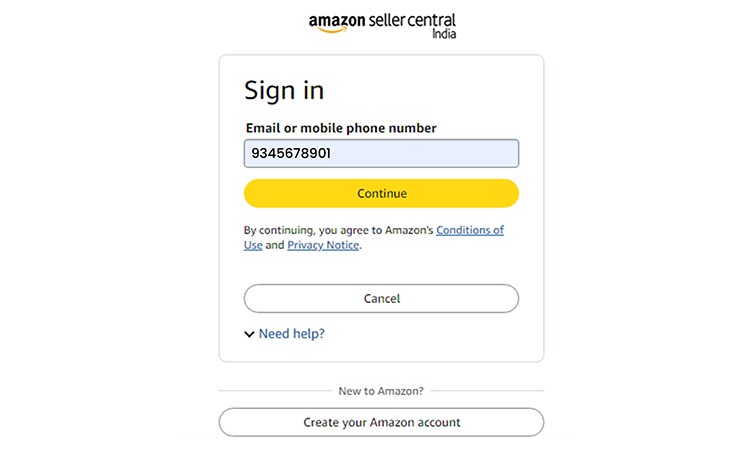
After login successfully, you need to tap on ‘Advertising’ and then go to ‘Campaign Manager’.
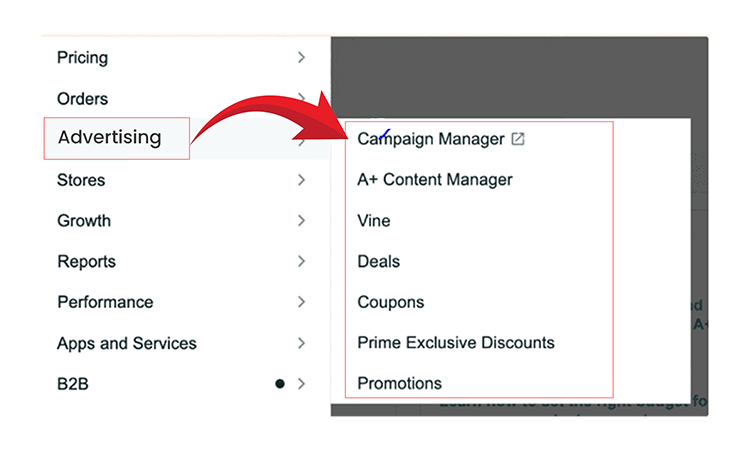
- Create Campaign
Go on ‘Create Campaign’ and click on it;
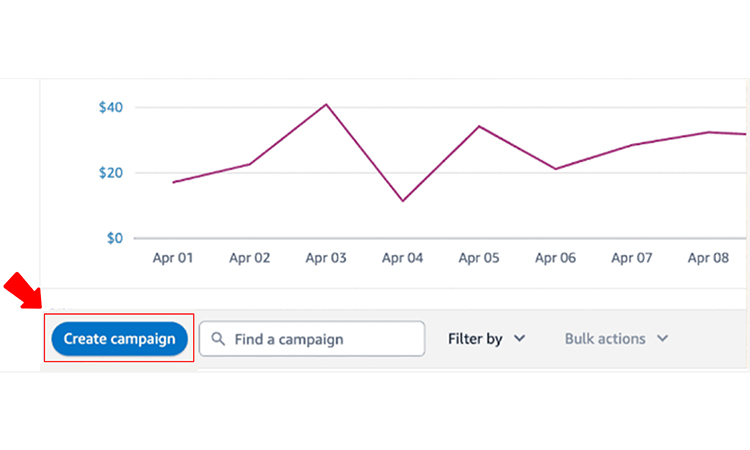
- Choose the Right Type of Campaign
Once you click on ‘Create Campaign’, you now get an option to select the right campaign type. You need to tap on ‘Continue’.
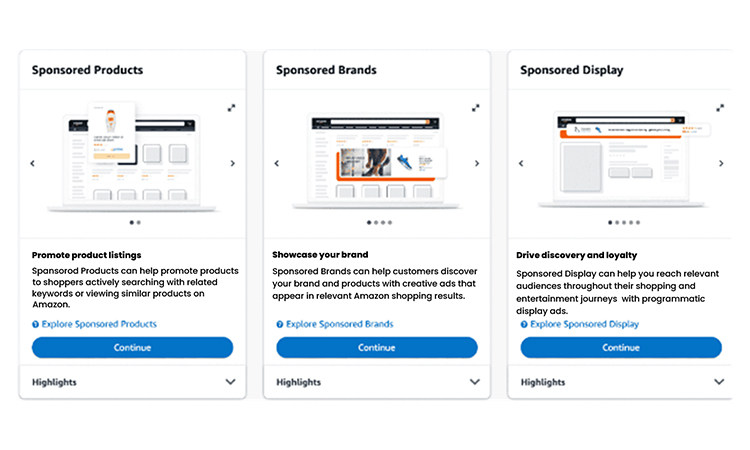
- Fill the Required Information
Now, you get complete details in the ‘Settings’ section, when it comes to creating a campaign page;
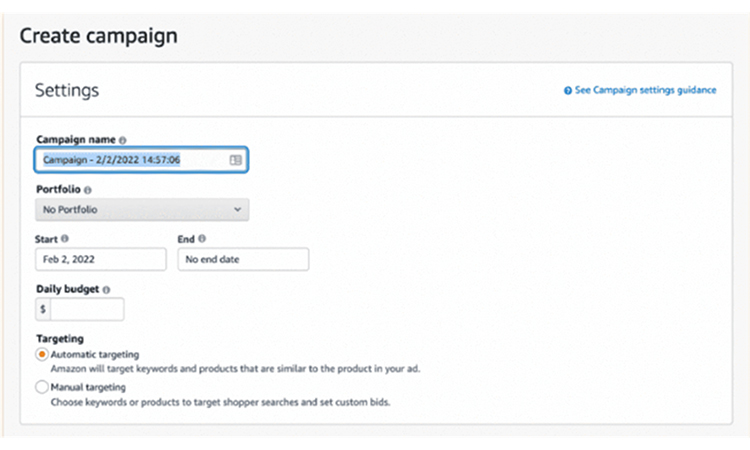
On the above page, you need to provide the following important information;
- Campaign Name: You need to provide a campaign name. Its name could be anything that allows you to remember the actual purpose of your campaign. Make sure you put the campaign name based on your product and use the Ad Group name with the several products and the type of campaign.
- Date: You need to choose the start and also end date for your campaign. If you wish your campaign to work properly, you need to omit the end data.
- Daily Budget: With Amazon, you get a chance to set even the maximum amount of money you wish to spend on your ads every day. The cost for the advertisement is taken from your registered account. In case, your account lacks balance, then the platform charges from your credit card. You need to select ‘automatic’ for an automatic-targeting sponsored product ad.
- Select the Best Bidding Strategy
You always need to take into account different types of campaign-bidding strategies for automatically targeting Sponsored Product ads. You need to select any of the dynamic bids –down only, dynamic bids – up and down, and fixed bids.
- Make an Ad Group
In the following image, you get an option to create an ad group.
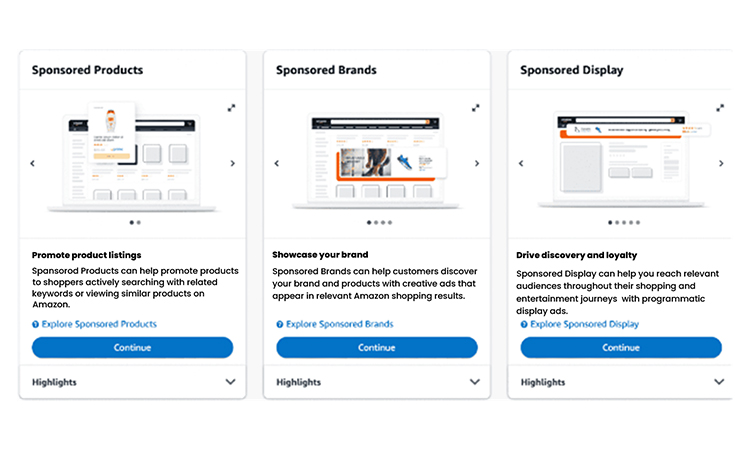
In the above image, you need to put the necessary details to complete the process of creating ad campaigns. These include;
- Ad Group Name: The Ad group name indicates the products share the same budget and bids. The name is something that could be anything. But, it should assist you in remembering the actual purpose of the ad group. We advise you that your ad group follows the type of campaign and also variation of products.
- Products: Now, you need to choose the products you seek to advertise. We advise you to choose only one product based on the ad group when you start.
- Set your Bids
While setting your bids, you will get two important options – set default bid and set bids by targeting group.

- Launch your Campaign
It’s time to launch your campaign successfully. Make sure you check all the provided information twice. Once you are fully ready, you need to click the yellow ‘Launch Campaign’ option at the bottom of the page.
You also need to save your draft if you require coming back to the latter. The total time it takes generally 30 minutes to even an hour for your advertisement to premiere on the Amazon platform.
Mistakes to Avoid Running Your PPC Campaign Successfully
You can get most of Amazon’s PPC only when you implement it in the right way. Any mistakes may cause failure. We have discussed below some of the most common mistakes marketers make. You need to avoid these mistakes to get the desired outcomes;
- Avoid Keyword Research
Avoiding keyword research is indeed a fundamental error that tends to make your PPC campaign fail. Without doing proper research, you may target only those overly competitive or even irrelevant keywords, which causes lower click-through rates and poor ad placement.
Pro Tip:
You need to spend enough time to perform in-depth keyword research. It indeed helps you identify those high-performing customer search terms with a powerful intent. It gives you an excellent chance to reach the right target audience at the right time. For this, you can leverage tools like Google Keyword Planner, Aherfs, SEMrush, etc.
- Avoid using all available formats
Though it’s interesting to use every available format, it’s indeed not the right practice. You need to take into account that every format is not perfect for your campaign. It’s crucial to spread your budget across different ad types without a proper strategy dilutes your efforts and confuses your audience.
Pro Tip:
You should always focus on formats that align perfectly with your goals. For instance, you can use shopping ads for search ads, eCommerce for many intent-driven queries, and display advertisements for brand awareness. A targeted approach is useful for optimal budget utilization and also an improved result.
- Set and Forget Campaign
It’s another common mistake most marketers make. You need to take into account that launching a campaign even without regularly optimizing or monitoring leads to various missed opportunities and also wasted spending. You need to understand that PPC is indeed dynamic, keyword volumes, performance trends, user behavior, and more.
Pro Tip:
You should analyze your campaign regularly in terms of its adjusted ad copy, and performance, test new keywords, tweak targeting options, and more. It indeed works effectively to boost outcomes. Continuous optimization is crucial for long-term success.
- Ignore product listing
Businesses that sell physical products often overlook product listing optimization as a costly mistake. Be it missing images, poor-quality product titles, or vague descriptions, these tend to hurt the actual performance of their shopping ad performance.
Pro Tip:
You need to ensure your product is updated, accurate, and optimized for search visibility. You need to include several things like relevant keywords, product names, high-resolution images, and more to boost your click-through and also your conversion rates.
- Fail to Adjust Bids Based Performance
When you leave your bids untouched irrespective of their performance, it indeed wastes your budget. You need to understand that not every device, keyword, or audience converts well. Therefore, your bidding strategy should have the ability to reflect it. You need to review performance regularly to find out low-and-high-performing segments.
Pro Tip:
You can increase bids on those of various top-performing keywords and pause or minimize underperforming ones. You need to try using various automated bidding strategies including improved CPC or ROAS in case manual bidding becomes time-consuming.
How to Choose the Right Type of Amazon PPC ads for You?
With the availability of a variety of options for Amazon PPC ads, it’s stringent to select the right option for your business. You need to take into account different niches and different customers. So, it’s certainly not convenient to predict the behavior of every customer.
The most important thing you need to take into account is your Return on Ad Spend (RoAS). You can combine several ad types with some bidding strategies and can indeed minimize your overall ad spend for your business.
You can run a perfect combination of Sponsored Brands with a loose and close keyword match type strategy that works wonders. In some other niches, this kind of combination may be not too effective.
You can also consider the following important points while selecting the right type of PPC campaign ad for your products;
- You need to create an effective campaign and then test it.
- Once you split the testing, you can easily know the right type of ad that should be perfect for you.
- You can use the right data offered through the ad reports. It helps you make a fully informed decision.
- You can test and then adjust the right Amazon PPC guide that works perfectly in any business type.
Conclusion
For a large number of sellers, Amazon PPC is indeed the right way to increase your visibility, sales, and create brand awareness. With the above tips in the Amazon PPC guide, you can easily run many successful campaigns that take your business to the next level as well.
We have discussed vital information that you can leverage to make your campaign most successful. So, it’s the right time to start your Amazon PPC campaign effectively.
Additional Resources:

