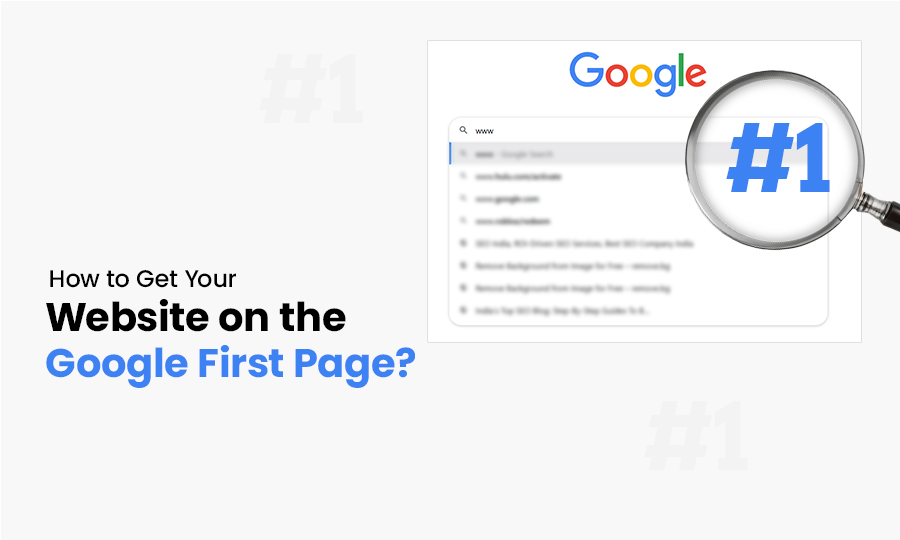Being a website owner, you always want the Google first page ranking for your site. Almost 75% of users never scroll down the second page, as they think most relevant content is presented on the first page of websites. There are so many websites competing for that top spot, but with the right SEO strategies, you can improve your chances of reaching there.
First, you need to understand how search engines like Google Search sort pages for ranking. Then you can hold a position in Google’s search results. You need a solid search engine optimization (SEO) strategy to keep up with search queries and fulfill the target keyword’s search intent.
The search engine evaluates its search engine results pages (SERPs) to provide the most relevant results when users enter a phrase into Google. Search intent, on-page SEO, and the caliber of website content all play a role in predicting these results. Moreover, you have to gain knowledge about tools like Google Search Console and Google Analytics to identify search traffic, monitor relevant pages, and understand how your site performs in search results. Don’t worry, gradually, through this blog, you’ll have a comprehensive guide about that.
You will learn everything you need to know in this step-by-step guide, from how to do keyword research and figure out how hard keywords are to how to add high-quality images and stay away from duplicate content. Whether you want to beat your competitors with paid ads or get free traffic, this blog post will help you optimize your site for the right keywords and increase your click-through rate (CTR).
Are you ready to get your website on the first page of Google Search? Let’s dive in and uncover the strategies that will help you achieve top search rankings and drive more visitors to your site.
Why Do You Need Google First Page Ranking?
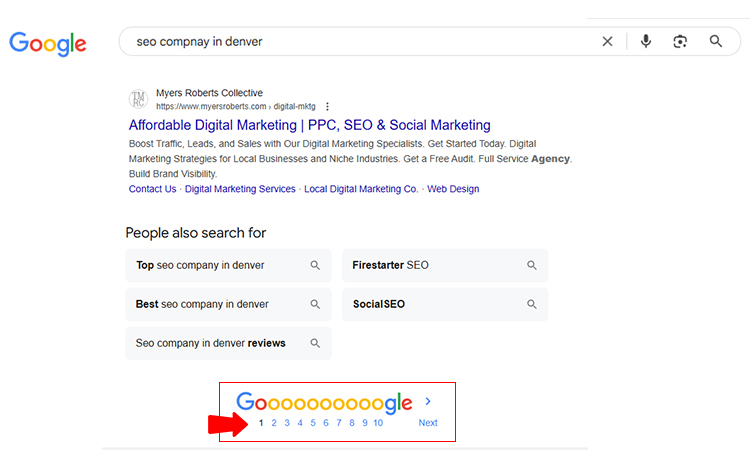
In this digital world, holding the Google first page ranking is not just a vanity metric—it’s a business requirement. Your website’s prominence can make or break your business’s success when people look for specific services online. The prominent SEO strategy will help you to acquire the first-page position on search engines.
- Real-World Impact: Converting Awareness to Revenue- Let’s take an example: that bakery in Portland that optimized their website for keywords like “artisan sourdough bread Portland.” They implemented the traditional SEO strategies, and they reached the first page from the third. They had increased 167% in online orders within three months, and foot traffic to their actual shop rose by 43%. This increment of their online presence happened because of the right SEO strategy, and they became the first page rank holder website.
- Increase legitimacy and integrity- The Psychological Perspective- Being on the first page doesn’t just give you exposure—it raises your societal eminence. Search algorithms rank the most genuine and fact-based, high-quality content at the top of search results. It gives local businesses authority and helps them stay ahead of other websites. First-page rankings ensure your business meets your target audience when they’re looking for what you offer, not just a measure.
How Does Google’s Search Results Work?
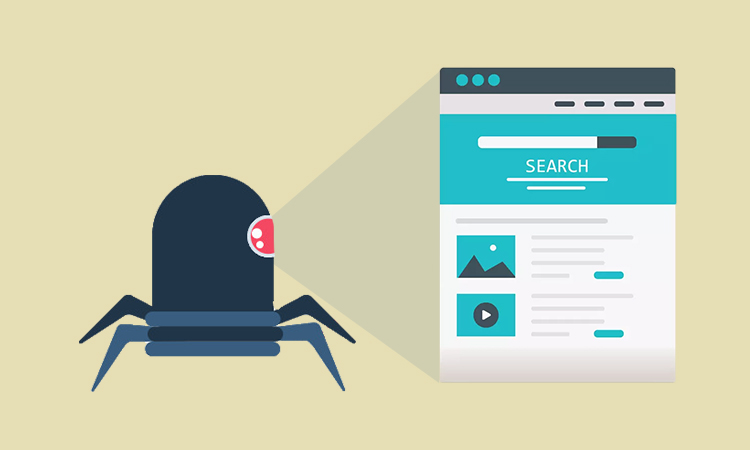
There are three complex steps that Google’s search engine uses to work: crawling, indexing, and ranking.
- Crawling: Discovering Content
Google uses “spiders” or “crawlers” (mainly Googlebot), which are automated programs that systematically search the web and follow links from one page to another. These crawlers send information back to Google’s servers after finding fresh and modified content, such as webpages, photos, videos, and PDFs. A website’s authority, regular updates, and technical structure all affect how frequently it is crawled.
- Indexing: Organizing Information
After being crawled, content is examined and arranged in Google’s enormous index, which is essentially a digital library with hundreds of billions of webpages. Google processes page content, sorts information into groups, pulls out entities, reads images, and understands structured data markup through indexing. Some pages may be left out if they have little content, technical problems, or “noindex” settings.
What are Google’s Ranking Factors?
Google’s ranking factors determine your website’s search engine results page(SERP) position. Google uses these factors to figure out if your page gives the best answer to a user’s search query or not. The following factors are very important to determine your ranking on Google. However, you have to maintain these factors if you want to rank on the first page.
Top 8 Google’s ranking factors you need to know-
- High-quality Content: Google gives more weight to pages that have informative content. It should be useful and well-structured and fulfill all user intent.
- Use targeted keywords: Moreover, you have to put the right terms in your text, names, and meta descriptions. So that search engines can read your content and improve your search rankings.
- Mobile-Friendly: More than half of all Google users search on their phones. So your website has to be mobile-optimized to load smoothly on mobile devices.
- Page Speed: Your website should load within 3 seconds, otherwise, you may lose visitors.
- Secure website: Google can crawl and search your website better if it uses HTTPS and is easy to navigate.
- Engagement with Users: Google search results are impacted through Click-through rate (CTR), bounce rate, and your visitor spent how much time on your page.
- Backlinks: You need links from other websites to validate your information. How many backlinks you use shows how real you are.
- Google Business page: A well-optimized business page can help it appear higher in local search results. It improves local SEO for your business.
How do You Optimize SEO for Google’s First Page Ranking?
You have to optimize your content to hold the first page rankings. So following are the most important tactics to rank higher in Google. So let’s explore this for better rankings-
- Develop High-quality Content for Google First Page Ranking
You want to rank your website on the first page of Google, right? So you need the relevant, well-written content. You have to keep the following points to develop a well-written SEO content-
- Know your audience—First, you have to know who you will write for. Then, research the topics they are interested in. Then design your content accordingly. Try to answer all search queries to make better content.
- Incorporate relevant keywords- Then you choose the right keywords to rank well. So the process of selecting keywords is mentioned below.
- Write long content- The word count is very important to design the content professionally. Always try to write more than 2000 words to rank better in search engines.
- Keep fresh and updated content- Your content has to match the new trend and be relevant to the search results. That’s how you will get more visitors and be placed on the first page of search engines.
How to Do Keyword Research for SEO?
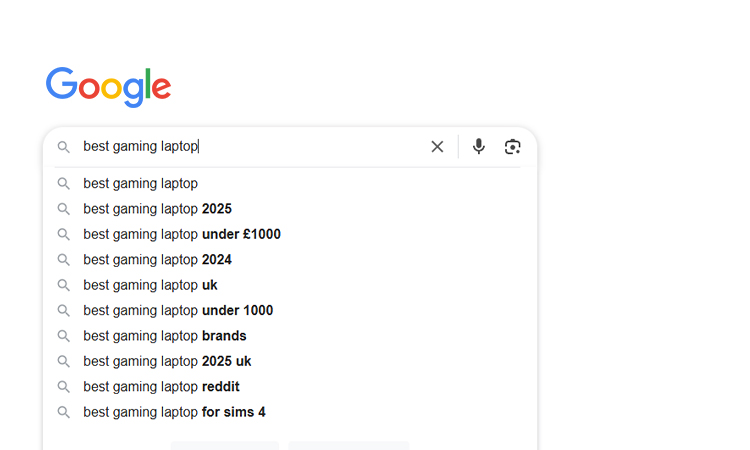
Keywords are the particular terms that people search for when they look for specific services or products. So you have put these target keywords naturally on your site for Google first page ranking.
For example, if someone is looking for “best running shoes,” that word is a keyword. You have to put these target Keywords to indicate to search engines what your content is mostly about, so it can match with relevant queries.
Why is Keyword Research Important?
- Help Google Understand Your Content: Keywords inform Google’s search algorithms what your content is about. It will promote your website to show up in relevant searches.
- Match Search Intent: You have to put in the right keywords to ensure your content matches what people are looking for. This will help your website show up higher in search results.
- Increase Organic Traffic: You can also target popular search queries with well-optimized content, which brings more people to your site without paid ads.
- Improve Google First Page Ranking: Proper keyword placement in titles, headers, and content can help you move up the search engine results pages (SERPs).
- Guide to Content Creation: Keywords help you understand what topics your target audience is looking for.That’s how you can develop informative content.
How to Choose Keywords?
- Understand Your Target Audience: First, you have to know your audience better. Then you can choose the relevant keywords.
- Keyword Research Tools: Moreover, you can work with tools like SEMrush, Ahrefs, or Google Keyword Planner.
- Check Search Volume and Difficulty: High search volume means more traffic; low difficulty means it’s easier to rank.
- Analyze Competitors: Check the keywords your competitors rank for.
- Focus on Long-Tail Keywords: Keywords like “best running shoes for beginners” are quicker to rank for.
Step-by-Step Guide: Keyword Research with SEMrush
Suppose you have a gaming website, then your targeted keywords could be “best gaming laptops” or “how to level up fast in Minecraft.”
The most productive way to find these keywords is to use SEMrush. Let me show you how to do it, step by step:
Step 1: Sign Up for SEMrush
- Go to SEMrush.com and create an account.
- If you don’t want to pay right away, you can try the free trial first.
Step 2: Go to the “Keyword Overview” Tool
- If you’re already logged in, look for “Keyword Overview” on the homepage.
- You can put keyword – “best gaming laptop” to get ranked for it.
- Press “Search.”
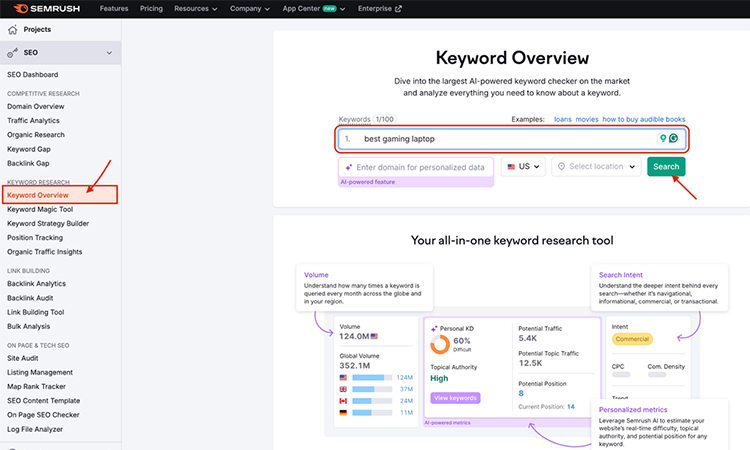
After this, you can get all the detailed keyword lists with search volume, keyword difficulty, click-through rate, and so on.
Step 3: Analyze the Data
SEMrush will show you important information:
- Search Volume: This shows how many people search for that keyword every month.
- Example: “best gaming laptop” → 50,000 searches/month
- Keyword Difficulty (KD): This tells you how hard it is to rank for that keyword.
- 0-30 (Easy): Little competition; you can rank easily with quality content.
- 31-60 (Medium): More competition; you need better content and some backlinks.
- 61-100 (Hard): Very competitive; big websites are ranking, and you need strong SEO.
- Cost Per Click (CPC): How much advertisers pay for clicks. Not super important unless you’re running ads.
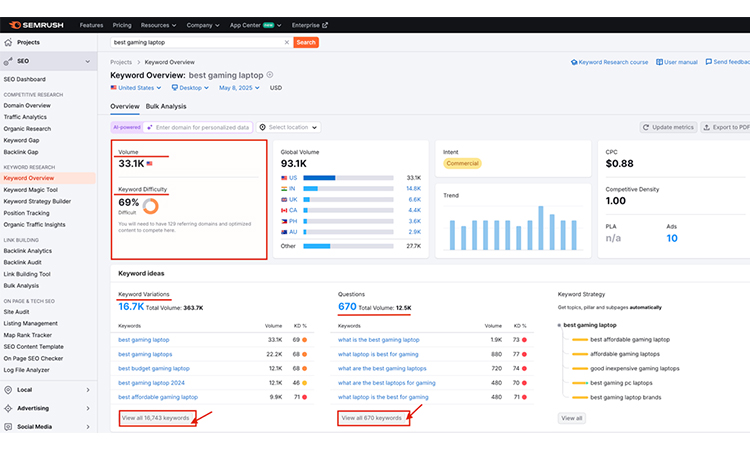
Step 4: Find Related Keywords
- Scroll down to “View all”.
- Here, you’ll see keywords similar to your main one.
- For example:
- “Best budget gaming laptop”
- “Best gaming laptop 2024 reddit”
- “Best gaming laptop under $1500 2024”
- Pick the ones with high search volume and low keyword difficulty.
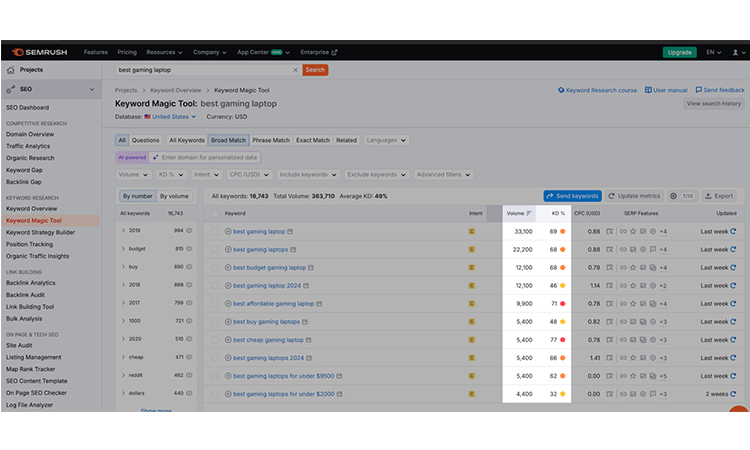
Advanced Tips to Put Keywords in Content:
- Title & Headings: Include main keywords in the title and H1 and H2 tags.
- First 100 Words: Use your main keyword early in the introduction.
- Meta Description: Add keywords naturally in the meta description.
- Subheadings: Add Related keywords in subheadings (H2, H3).
- Image Alt Text: Explain images using keywords.
- URL Slug: Keep it short and include your main keyword.
- Internal Links: Link to other relevant pages using anchor text with keywords.
- Avoid Keyword Stuffing: You have to put keywords organically—don’t overdo it.
- Technical SEO Consideration
Technical SEO develops the relationship between a website and a search engine. The goal of technical SEO is to optimize your website’s infrastructure so that search algorithms can efficiently crawl, index, and render your pages. If you want to achieve Google first-page ranking, then you need to maintain these technical SEO strategies. It is essential to regularly update and improve your website’s technical SEO to stay ahead of the competition.
According to a 2023 SEMrush study, websites with severe technical SEO issues get 68% lower organic traffic on average. Google’s search console data also shows that pages with high Core Web Vitals scores have a 70% higher chance of showing up on the first page of search results than pages with low scores.
The Most Important 4 Technical SEO Strategies
- Enhance Page Speed:
Page loading speed is the most important factor for technical SEO and Google rankings. You have to reduce the server response time to under 200 ms. You can utilize tools like Google PageSpeed Insights to check your website’s loading speed.
Use a CDN (Content Delivery Network): A CDN maintains copies of your website on servers located across the globe. This reduces loading time by delivering content from the nearest server.
- Popular CDNs: Cloudflare, Amazon CloudFront, Akamai.
Compress Images: You can use tools such as TinyPNG or ImageOptim to reduce image file sizes without compromising quality. However, you can optimize images with descriptive alt text for SEO.
Enable Browser Caching: This is a technique that stores the elements of your website (like images, JavaScript, and CSS files) in a visitor’s browser memory when they first visit your site.
- If you use WordPress, plugins like W3 Total Cache or WP Rocket make it easy.
- For manual setup, you can add expires headers in your .htaccess file.
- Mobile Optimization
Your website has to be mobile-responsive. Because by 2025, more than 63% of all website traffic originates from mobile devices. So your website should open flawlessly on mobile devices.
- First, you have to make sure that the touch elements are properly sized and spaced.
- Second, you have to take care of font size; it should be readable without zooming.
- Try Google’s Mobile-Friendly Test tool to see how well your website works on mobile devices, and fix any problems that are found.
- Structured Data Implementation
Schema markup is structured data that you can add to your website’s HTML code to help search engines analyze your content. As a result, your pages can get rich snippets in Google’s search results, such as star ratings, frequently asked questions, event information, and more. Nowadays, it’s very important to appear in Google’s rich snippets to move away from the competition. A featured snippet can increase your website’s organic traffic.
Why Schema Markup is Important for SEO:
- You can show the extensive results to increase the click-through rate (CTR)
- Search pages (SERPs) will show your site more precisely.
- Easy-to-read content that upgrades your search rankings
Types of Schema Markup:
- Article Schema: For blog posts, news articles, and reports.
- Local Business Schema: Displays business details like address, hours, and reviews.
- Product Schema: Demonstrate the product details, pricing, and accessibility.
- FAQ Schema: It shows the frequently asked questions directly in search results.
- Recipe Schema: The main components are cooking steps, ingredients, and preparation time.
- Event Schema: It provides event details like date, location, and ticket info.
- Core Web Vitals Optimization
Core Web Vitals are a set of speed data that Google uses to figure out how good your website is for users. For a Google first page result, you need to optimize it. The three main metrics are
Largest Contentful Paint (LCP):
- How long it takes for the largest content element (such as a heading or image) to appear is a measure of loading performance.
- Good Score: Less than 2.5 seconds.
- How to Improve:
- Improve pictures and movies.
- Loads more quickly.
- Get rid of JavaScript that blocks rendering.
First Input Delay (FID):
- You can analyze how long it takes for the page to react after a user clicks or taps on it.
- Not more than 100 ms is a good score.
- How to Get Better:
- Reduce how much JavaScript is run.
- Keep pictures from loading right away.
- Make third-party apps work better.
Cumulative Layout Shift (CLS):
- Measures visual stability—how much the page layout shifts randomly while loading.
- Not bad: less than 0.1.
- How to Get Better:
- You can change the sizes of pictures and movies.
- Don’t overlay existing content with buttons or advertisements.
- For a stable style, use CSS.
Tools to Monitor Core Web Vitals:
- Google PageSpeed Insights
- Google Search Console (Core Web Vitals Report)
- Lighthouse (Chrome DevTools)
What is Google Search Console and Why do You Need It?
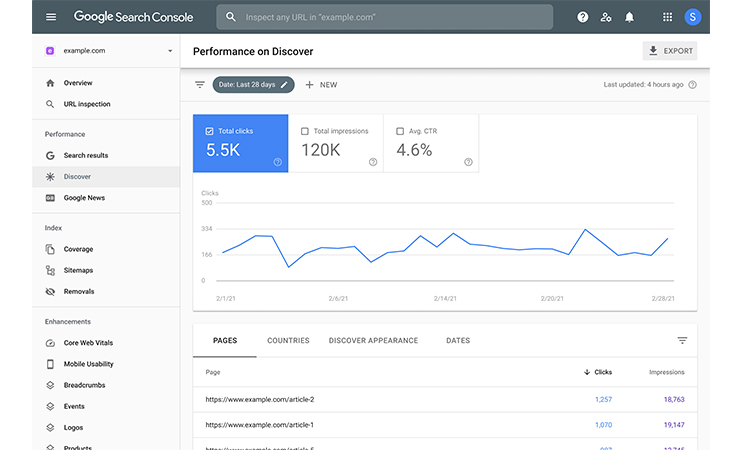
Google provides Google Search Console as a free tool. Most SEO professionals use Google Search Console to monitor a website’s performance. It helps you to track and upgrade your website’s ranking in Google’s search results. It gives you an in-depth look at how your site is performing and what improvements can be made to increase appearance and traffic. You can see another relevant search regarding your website. Moreover, Google Search Console alerts you to any potential troubles or errors on your website that may impact its search history performance.
However, you can assume it’s like a dashboard for your website. It informs you how your target audience finds your site on search engines. For example, if you publish a blog post about gaming, Google Search Console can show you if people are finding your blog by searching “best gaming tips” or “how to win at Minecraft.”
Importance of Google Search Console:
You need to know how Google sees your site if you want to be on the first page of Google. That is what Google Search Console can help you with. It helps you with:
- Check your site’s search traffic and rate of appearance in search results.
- Discover which keywords get the most traffic.
- Find concerns such as mobile troubles or broken links.
- To help Google crawl and index your pages more quickly, submit your sitemap.
- On-page SEO Strategy
When it comes to Google’s first page ranking, on-page SEO is crucial. On-Page SEO will change individual web pages so that they rank better and get more free traffic. It looks at both the page’s text and its HTML source code. Let’s explore more On-Page SEO Strategy that works to maintain your online visibility.
Top 6 most useful On-page SEO strategies
- Craft a Powerful Page Title
The page title is the first thing Google searchers see. You should add target keywords to attract your audience. This should be eye catchy, easy to understand and simple yet unique.
For example, instead of “SEO Tips,” use “10 Proven SEO Tips to Boost Your Google Rankings“. This is not only descriptive but also keyword-rich.
- Write High-Quality Long-Form Content
Long-form content (1,500+ words) generally ranks better because it provides more in-depth information. Google prefers pages that completely answer a user’s search intent.
- You have to cover all aspects of specific topics if you want to rank higher.
- Thereafter, use your target keywords strategically.
- Add subheadings to make it easy to read.
- Spread the SEO value of your site by linking to other pages on it.
- Improve Internal Linking with Multiple Pages
Google crawls your site more quickly when you link to multiple pages internally.
- Link to related articles, service pages, or business offers within your content.
- Use descriptive anchor text that includes keywords, like “Learn more about our SEO services”.
- Enhance Authority with Referring Domains
The websites that link back to your content are called “referring domains. The more high-quality backlinks your website has, the more legitimate it is.
- Moreover, you can emphasize guest posting, partnerships, and content marketing to earn quality backlinks.
- Tools like Ahrefs and SEMrush help you find link opportunities.
- Meta Description & meta Title
Meta descriptions are a summary of your whole context. A meta title (or title tag) is an HTML element that defines the title of a webpage. This is the clickable headline that pops up in Google searches, on browser tabs, and when your page is shared on social media.
- Meta description should be within 155- 160 characters. It includes the main target keywords to make it more reliable.
- Your meta title consists of 55-60 characters with keywords enriched.
- Update Regular Content
You have to update your content frequently to keep up with new trends. Remove the broken links add another relevant content as needed.
- Off-page SEO Strategy
Off-Page SEO is all about activities you do outside your website to improve its ranking on Google’s search results. Unlike On-Page SEO, which focuses on optimizing elements on the same page, Off-Page SEO builds your site’s authority and trustworthiness through external factors.
- Build Quality Backlinks (Sites Linking to You)
The most important part is link building for your website. You have to add high-quality links from highly ranked websites. This will increase your website’s authority and help improve your search engine rankings. When you get other sites linking, it will upgrade your rankings.
- Guest posting is when you write content for other websites and include a backlink to your page. This will help you to gain organic traffic.
- Business Directories: Moreover, you have placed your website in popular directories like Yelp or Google Business Profile.
- Social Media Sharing: The most influential strategy is social media marketing. You can share your new website on social platforms like Facebook, Twitter, and LinkedIn. Instagram and Pinterest as well.
Example: If a well-known tech blog links to your article on “Best Laptops for Students,” Google sees your page as more trustworthy.
Create Relevant and Shareable Content
The best way to get sites linking through creating content. Your content should be valuable, informative, and shareable.
- Infographics: You can create unique visual elements to grab your audience’s attention.
- In-Depth Guides: Most people provide links to extensive and useful guides.
- Videos and Tutorials: Your videos should be engaging and interactive for the audience.
When you create helpful educational content, you can share it on various platforms or link back to the same page.
Participate in Community and Forums
Moreover, you can interact in online communities like Quora, Reddit, and industry forums to spread your thoughts. This will be the best for content marketing and help your website’s online exposure.
- Always try to give answers to questions related to your niche.
- Moreover, you can drop a link to your website, which will help your organic traffic reach you.
- Build relationships to increase site linking opportunities.
- How to Optimize Google Business Profile?
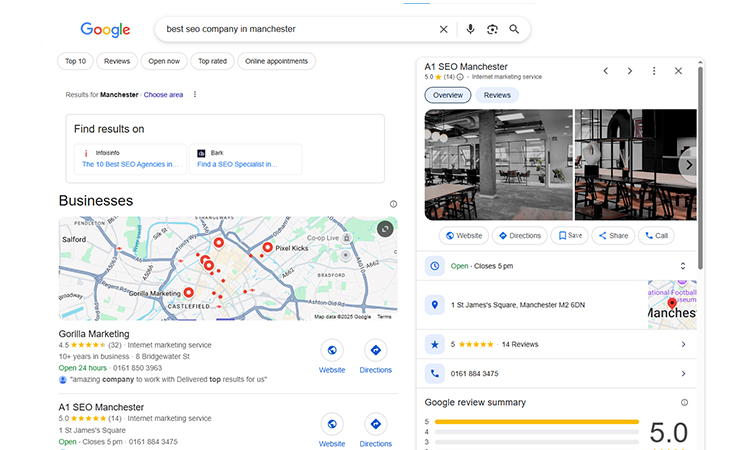
Google My Business (GMB) Profile, now known as Google Business Profile, is a free tool. It helps to manage how your local business shows up on Google Search and Google Maps. You can see your business’s address, phone number, website, hours of operation, and customer reviews. It will help your local SEO to grab your regional clients.
When people conduct right searches like “best coffee shop near me” or “plumber in New York,” then your Google Business Profile helps your business to appear in the Local Directory.
Step-by-Step Guide to Optimize Your Google My Business Profile:
Check out the following steps to maximize the result of Google Business Profile –
Step 1: Create or Register Your Business Profile
- Go to Google Business Profile and click “Manage Now“.
- Look for your company. Claim it if it’s already on the list. Add your business if not.
Step 2: Enter Full Business Data
- Fill out the business name, address, phone number, and category.
- You have to add the same information that is already given on the website and social media sites. It develops relevancy for your services.
Step 3: Make sure your business is authentic.
- Google will send a letter to your business address with a proof code on it.
- To prove where your business is, enter the code in your Google Business Profile.
Step 4: Add High-Quality images and Videos
- You should add high-quality pictures of your store, items, and staff.
- 42% more people ask for directions to a business with a picture, and 35% more people click through to its website.
Step 5: Input feedback
- You can add reviews to your business account
- Always try to revert to all reviews-positive and negative, both. It will increase your authenticity and commitment towards customers.
- Moreover, the positive reviews increase the legitimacy and integrity of your brand.
Step 6: Update Business Hours and Information Regularly
- Most importantly, you have to keep your hours, address, and contact info up to date, especially during holidays or special events.
- If you put misinformation, you can lose your prospective client base.
Step 7: Add Business Offers and Updates
- Moreover, you can share new offers, promotions, and announcements on your profile.
- Use Posts to keep your audience interested and up-to-date.
- How Will Google Analytics Improve Your SEO Rankings?
Google Analytics is a great tool to figure out how people use your website. Your SEO performance can be uplifted through this tool.
How Google Analytics Can Help You Most:
- Keep an eye on how users search:
- Check to see which pages get the most users and which ones lose them.
- Find popular information and improve pages that aren’t doing well.
- Track the session time and bounce rate:
- Users may not have a good experience if they have a high bounce rate and short session times.
- Boost page speed, content quality, and usability to keep people on your site longer.
- Look at the sources of traffic:
- Find out where your viewers are coming from: search engines, social networks, or other websites.
- Pay more attention to outlets that bring in good traffic.
- Make strategies for goals and conversions:
- You have to monitor how many people sign up, buy to see how well it’s doing.
- What Are the Common Mistakes to Avoid?
- Keyword stuffing— First, you have to put keywords strategically. Try to avoid keyword stuffing, it will hamper your rankings.
- Neglecting mobile optimization- Most of the google searchers use mobile phones, so do not overlook the mobile-optimized web design.
- Buying low-quality backlinks- If you buy fake backlinks from sites that don’t have anything to do with your business, they can hurt your results more than help them.
- Publishing thin content- You have to give in-depth, detailed well-researched content rather than short, irrelevant content. So be choosy about content selection.
- Duplicate content— You should not copy from other websites and directly out this in your website. It will decrease your rank and reliability. So take care of these.
- Overlooking image optimization – Moreover, take care of the pictures you want to upload. Large images slow your site down. Missing alt text wastes ranking opportunities.
- Not enough internal linking—Search engines can’t find and understand your information as well if your pages aren’t linked to each other.
- Expecting instant results- SEO takes time and patience, so don’t expect results instantly. SEO is long term process but it will give the best results you have ever had.
- Neglecting meta descriptions— However, your meta description can be the key to your ranking success. So meta descriptions do increase click-through rates, even though they are not directly ranked factors.
- Focusing only on rankings- You should focus on giving the most relevant educational content rather than just focusing on rankings. When you give your heart and soul to the content, it will automatically work well.
Final Takeaways
In this digital world, people are always dependent on Google reviews for any service or product they want. So you have to improve your Google first page ranking to gain more clients than ever. Moreover, people trusted the first-page websites more than anything. Because they think that these websites are more relevant and trusted than other sites on the second page.
To maintain the first page ranking, you need to implement a prominent SEO strategy. You can consult any SEO agency to rank your website on Google. So don’t wait too much, because your rival websites are ranked higher than yours and are attracting potential clients. It’s crucial to stay ahead in the SEO game to ensure your business’s success in today’s competitive online landscape.