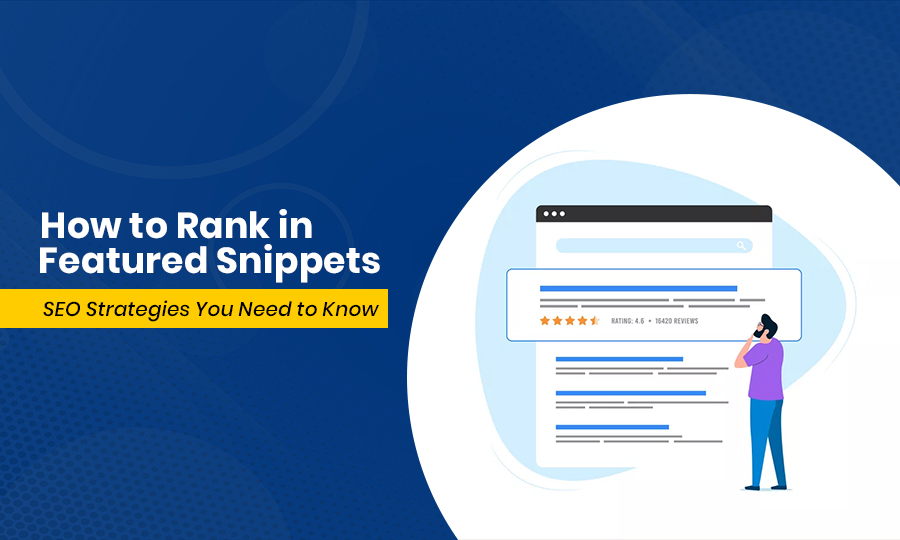In today’s world of search engine optimization (SEO), featured snippets are very important for getting more organic traffic. It helps your website to be more visible in search engine results. Featured snippets pop up at the top of Google’s search results. And it gives you the most accurate and precise answer to your queries.
According to recent studies, featured snippets dominate 12.29% of total search queries, and nearly 11% of 5.5 million search engine results pages (SERPs) now include at least one snippet. This demonstrates how well Google uses featured snippets to reward well-optimized content and improve user experience.
SEO used to simply concentrate on the top ten ranks. These days, companies get greater exposure, clicks, and authority when they are awarded the featured snippet position. Featured snippets put your content right in front of people who are looking for answers. It will significantly increase click-through rate (CTR) and develop trust for your brand.
This guide will show you how to find featured snippet opportunities, use long-tail keywords, and optimize for featured snippets using tried-and-true SEO methods that work in an AI-driven search environment.
What are Featured Snippets?
- A featured snippet is a short paragraph of data that Google displays at the top of its search engine results pages. It shows in the featured snippet position, above the normal organic search results, generally on the first page. The featured snippet position is the special spot at the very top of Google’s search engine results pages (SERPs). It’s known as position zero because it appears before all other links.
- This is Google’s position to provide users with concise, understandable answers to their search queries. This featured snippet box provides users with detailed information that directly answers a specific query.
- Google selects this content from most websites that clearly explain a concept in a way that makes sense.
- Featured snippets often come from pages that use long-tail keywords and provide short, relevant, and useful answers to what people are searching for.
Types of Featured Snippets
Before we go to optimize for featured snippets, you need to know the basic types of featured snippets.
- Single Featured Snippet
A single featured snippet is when Google displays only one direct answer box. at the top of the search engine results page (SERP)—generally above all organic results. According to the user’s search query, it gives a clear, concise answer.
Why It Matters
- It’s the standard format of featured snippets.
- Most snippet types (paragraph, list, table, video) appear as a single snippet.
- It helps users get a fast answer from one website that Google chooses as the most appropriate.
The single featured snippet isn’t a separate new category; it’s the base display format used for paragraph, list, or table snippets when Google shows one clear result instead of multiple or accordion types.
- Paragraph Snippets
The most popular format is the paragraph featured snippet, in which Google presents a brief passage of text (often 40–60 words). It will be that directly responds to your user search term. Most of the time, it has the page link and an image next to the text. Paragraph snippets are the most common type of single-featured snippets.
You can write “What is Digital Marketing?”You’ll see a paragraph box explaining Digital Marketing at the top of search results— that’s one of the best featured snippet examples to understand how it works. Like this-
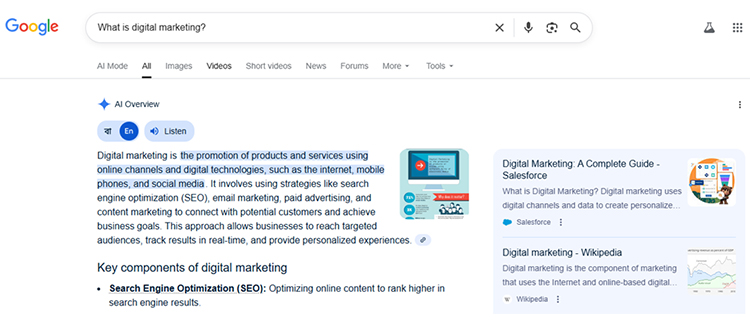
Why Paragraph Featured Snippet Important?
- Paragraph snippets are important because they offer quick, extensive information to users.
- Most of the time, they can make your website look like an expert on the subject and increase your CTR (Click-Through Rate).
- Usually, Google displays featured snippets from pages with clear headings and writing that is focused on answering questions.
- List Snippet (Numbered or Bulleted List)
A List Featured A snippet presents content in a step-by-step or bulleted format. People use this when they search for lists, rankings, or processes. There are two kinds:
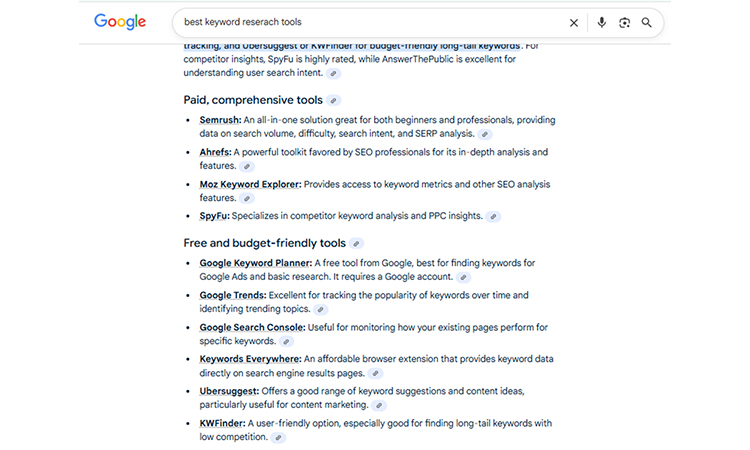
- Bullet Points: for unordered collections like “best tools” or “top tips.”
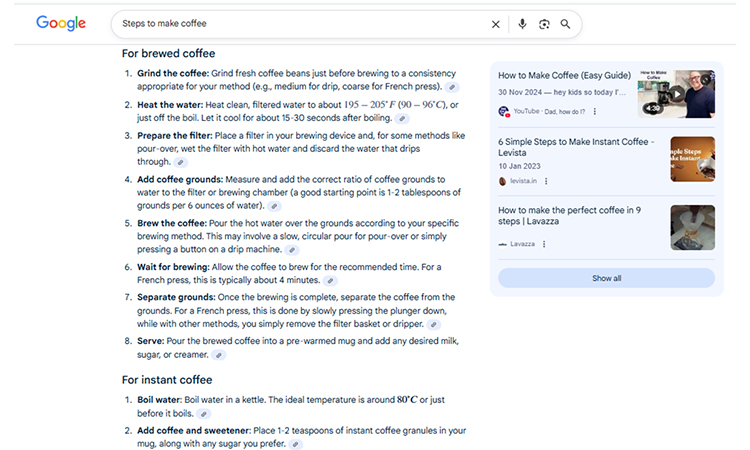
- Numbered Lists: for step-by-step guides or procedures. In this format, you see the best featured snippet example of numbered snippets.
Why List Featured Snippet Important?
- List snippets are vital for “how to” or instructional searches because they give readers structured, scannable information.
- If you do well on speech inquiries and tutorial-based searches, your content will be the most important element.
- Table Featured Snippet
A Table Featured Snippet shows data in a tabular form—such as prices, comparisons, or rankings. Google automatically extracts tables from web pages that use HTML tables or well-organized text.
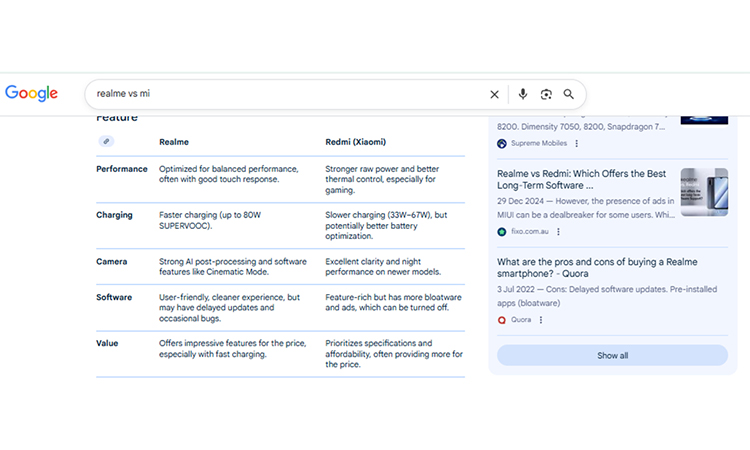
Why Table Featured Snippet Important?
Table snippets help users compare detailed information effortlessly. They work really well for content that is based on data, like price comparisons, stats, or products. Websites that structure their data cleanly have a higher chance of being featured in this format.
- Video Featured Snippet
When Google decides that a video is the best answer to a question, it shows a Video Featured Snippet. The answer usually comes from a YouTube video with a timestamp that shows exactly what part of the video answers the question.
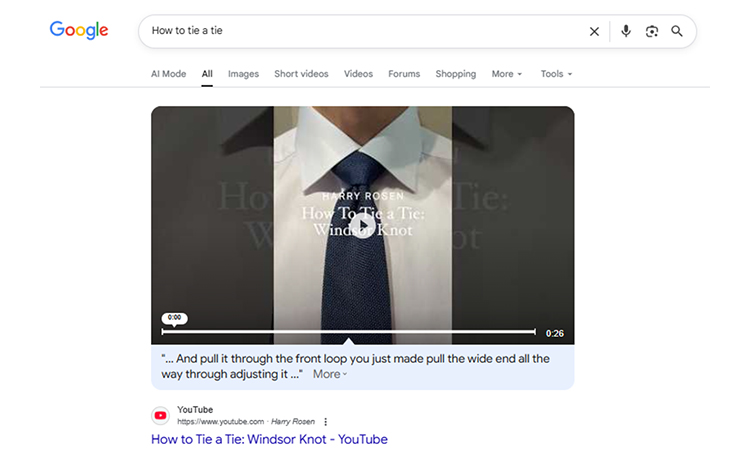
Why Video Featured Snippet Important?
Video snippets are powerful for tutorials and visual explanations, especially for “how to” or “DIY” queries. They can attract huge traffic to your video and increase your brand’s visibility on both Google and YouTube.
- Accordion or Multi-Featured Snippet (Multiple Answers in One Box)
Sometimes Google displays multiple featured snippets in one expandable box—called an Accordion Featured Snippet or Multi-Snippet Box. A short answer from a different source is in each dropdown.
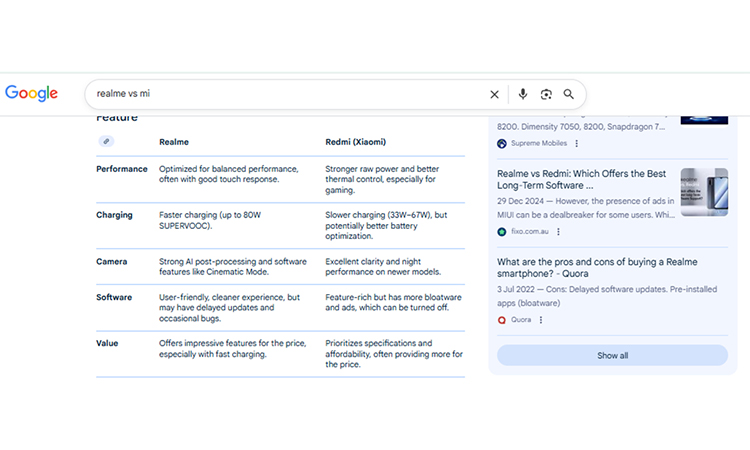
Why Accordion or Multi-Featured Snippet Important?
Google can give different but related answers to a single search with this format. It’s important for broader topics where users may have multiple intents (like “types of SEO” or “types of marketing”).
- Double Featured Snippet (Two Results Side by Side)
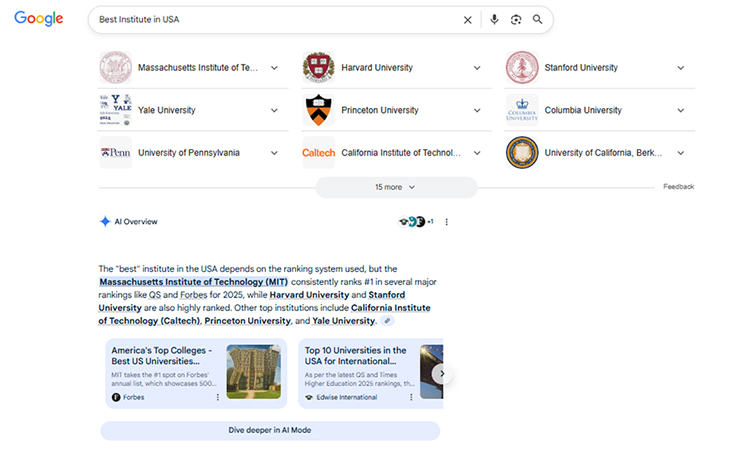
A Double Featured Snippet displays two distinct answers next to each other for a related search query. This happens when Google isn’t sure what the exact searcher was trying to find.
Why Double Featured Snippet Important?
It gives both websites the same amount of exposure in the featured snippet spot. If you optimize your content with answers that are clear, precise, and to the point, you have a better chance of being one of those two results.
- Knowledge Graph + Snippet Hybrid (Informational Box)
In this case, Google combines content from the Knowledge Graph with content from the featured snippet. The information generally comes from reputable sources like Wikipedia or official sites.
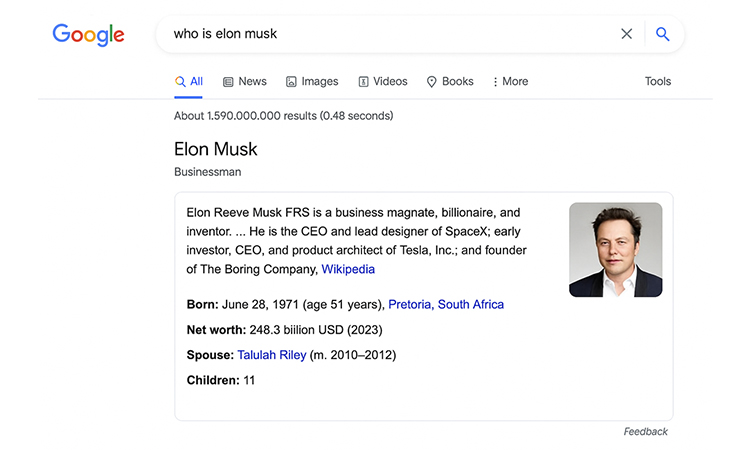
Why is Knowledge Graph + Snippet Hybrid Important?
It improves your exposure for informational and brand-related searches. If your site develops authority and structured content, it can appear here alongside major sources.
Why Are Featured Snippets Important for Your SEO Strategy?
- Enhanced Online Visibility and Brand Authority
A featured snippet takes the top position on the search results page. This is called “Position Zero.” Your content appears above all organic results. When people do a Google search, they see your answer first. It will improve your user trust, and your website name will be more visible. So automatically, your brand becomes an authority in your niche.
- Higher Click-Through Rates Compared to Regular Results
Featured snippets increase your organic traffic drastically. Even though the answer shows on the same page, people still click. Featured snippets get over 35.1% of the total click share from users in tested SERPs. This website is unique compared to others that come up in search results. The vast majority of viewers come from the blue link in the snippet. This means more organic traffic to all your content.
- Voice Search Optimization Benefits
Voice assistants deliver answers through featured excerpts. Alexa and Google Assistant will play your content when someone asks them a question. This is essential as voice search grows. Featured snippets help you capture this audience. Your content can reach your target audience in a new way.
- Competitive Advantage in Your Niche
You are ahead of other people if you rank in featured snippets. You use premium space on the search results page. Even pages with higher monthly search volume cannot beat your prominence. This advantage helps small websites compete with big brands. Moreover, you handle what people see first.
How to Optimize for Featured Snippets for SEO?
You need to follow some practical steps to make your content for featured snippets. Here you can get a more in-depth strategy for preparing your content for list and table features and keyword research for specific types of snippets. And most importantly, technical considerations like how you update your technological part for snippets. Moreover, knowing how you can catch up with AI overviews is essential. So, let’s dig deeper into our optimization strategy for featured snippets. And see how you can stay ahead of the game of ever-evolving search landscape.
How to Develop Content for Google Featured Snippets?
Content is very important to rank your website on featured snippets. Approximately 48% of featured snippets came from pages that were already in the top organic position. In this segment, you can get some practical tips to optimize your content for snippets.
- Write Concise, Quick Answers (40-60 Words for Paragraph Snippets)
- Google favors short and clear answers. Your simple answer should be 40-60 words for paragraph snippets. This is the exact length that is needed to be selected by Google snippets.
- You should write simple sentences that anyone can understand.
- Then you need to avoid technical jargon, unless necessary for the search intent.
- Use short sentences of 15-20 words maximum.
- You need to write in a way that you’re answering your friend. You should address the user’s question directly in the opening sentence. And most importantly, you should avoid using first-person language unless the query specifically needs personal experience. Focus on facts and actionable information.
- Think about how people speak when they ask user queries. You need to match that natural tone in your writing. This approach works well because Google’s algorithm prefers content that sounds human and helpful.
- You should break your content into small paragraphs of 3-4 sentences maximum. Use one idea to explain in per paragraph.
- Do not use phrases like “In this article” or “Let’s explore.” Get directly to the answer. Fluff reduces your chances of ranking in featured snippets. Google wants to provide quick answers to users. Your content should respect their time and deliver immediate solutions.
- Position Answers Immediately After H2 Headings
- Then you should place your brief answer right after the heading. Do not add introduction paragraphs before the answer.
- Google scans the first 100 words after each heading. Your source page structure matters. The most important information should come first when you’re writing. This helps Google locate the best answer for the given query. Your target audience can get their desired answer immediately when they land on your page.
- Use Question-Based H2 and H3 Headings
- You need to maintain your heading structure. You should phrase your answers as questions that match user queries.
- For example, “How Do I Optimize for Featured Snippets?” works better than “Featured Snippet Optimization.” Question headings should match how people search on Google.
- They also appear in the drop-down menu suggestions when users type queries.
- This format informs Google that your content provides accurate answers to specific queries. Your ranking position improves when headings match search patterns.
- Structure Your Content to Match Search Intent
- You need to understand what users really want when they search.
- Search intent falls into four types: informational, navigational, transactional, and commercial. Match your content format to the intent.
- For “how to” queries, use step-by-step formats.
- For “what is” queries, use dictionary-entry-style definitions.
- Moreover, you should examine the current featured snippets for your target keywords. See what format Google prefers for each query type.
- Create FAQ Sections Strategically
FAQ sections are goldmines for featured snippets. Each question in your FAQ targets different user queries.
You should use a simple table format or a drop-down menu style for FAQs. Keep each answer between 40 and 60 words. Format FAQs with strong question headings followed by concise answers. This structure makes it easy for Google to extract snippet-worthy content. You can also add video content links in FAQ sections for extra value.
- Use Definition-Style Formatting
Format answers like dictionary terms when appropriate. Start with “X is…” or “X refers to…” for definitional queries. This format works perfectly for “what is” questions. Google can easily extract this pattern because it knows what it is. After the definition, you can expand with examples or context. People can get a quick answer from the dictionary entry style, which also shows that you know a lot about the subject.
How to Format List Snippets and Table Content for Featured Snippets?
List and table snippets are very important types of featured snippets. You need to create user-friendly, scannable content. In search results, lists and tables can increase content prominence. So, in this particular section, you will learn how to maintain well-formatted content for list and table snippets to improve your website’s appearance.
- When to Use Numbered Lists vs. Bulleted Lists
- You can create numbered lists for steps, rankings, or sequences.
- Bulleted lists work best for features, benefits, or unordered items. Google featured snippets display both types in search results.
- Numbered lists trigger featured snippets for “how to” and “steps to” searches.
- Bulleted lists appear for “types of” and “benefits of” searches. Moreover, you can select the format that matches user intent.
- Optimal Number of List Items (3-8 Items)
- Keep the number of items on your lists between 3 and 8. This is the exact minimum length required for list snippets.
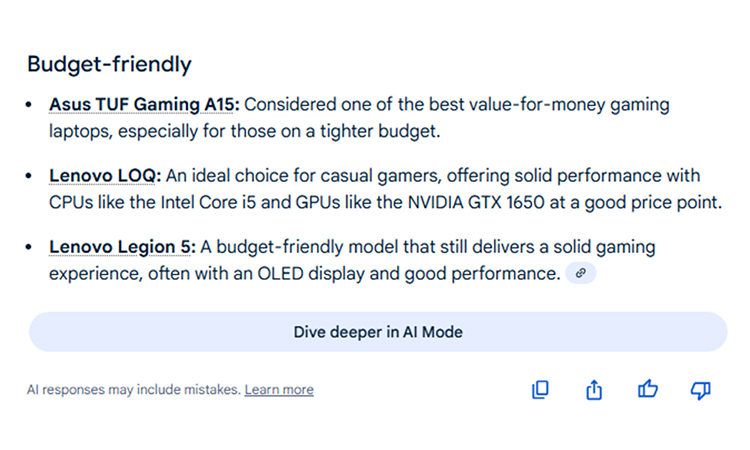
- You should list fewer than 3 items; it feels incomplete. Lists longer than 8 items get reduced in search results. Google shows only the first few items with a “more items” link. The best balance is between 5 and 6 items.
- Write Clear, Actionable List Items
- All the list items should be concise and important. Write 10-15 words per object. So you can begin with strong words that grab attention.
- Make all the items simple to comprehend at a glance. Moreover, you need to eliminate filler words. Your goal is to develop content that users can quickly scan and apply.
- Use Parallel Structure in Lists
Furthermore, you should start each list item the same way. If one item begins with a verb, all items should begin with verbs. This parallel structure helps Google generate featured snippets more easily. It also makes your content more readable and professional.
Most Useful 6 Tips to Maintain Content Structure For Table & List Snippets
There are some factors that you should maintain to optimize your featured snippet content. If you want your content to be picked by Google, then you may consider the following tricks to develop your content structure.
- How–To–Do Content That Triggers List Snippets (Steps are important)
Step-by-step instructions are perfect to trigger featured snippets. So you need to utilize clear headings like “How to [Do Something].” You should place all the Numbers sequentially. Moreover, you should maintain steps in logical order. Google Search Console data shows that how-to content performs exceptionally well for snippets.
- Break Down Complex Processes
Split complicated tasks into simple steps. Each step should focus on one action. If a process has more than 8 steps, separate it into multiple sections. This makes content digestible for users and easier for Google to extract.
- Use Action Verbs to Start Each Step
Begin each step with action verbs like “Click,” “Enter,” “Select,” or “Navigate.” Action verbs tell users exactly what to do. This format matches how people search for instructions. It also helps your content appear in voice search results.
- Add Context Without Over-Explaining
Moreover, to get better results, you should provide brief explanations after each action step. You can add one supporting sentence if needed. Do not write paragraphs within steps. Keep the focus on the action. You should remember that your users want quick guidance, not essays.
- Comparison Tables and Pricing Tables
Tables work great for comparisons and pricing information. Google pulls table data directly into search results. So, you need to create content with clear column headers and row labels. Then you can use tables for product comparisons, specifications, or feature lists.
- Best Practices for HTML Table Structure
Moreover, you need to use proper HTML table tags.
- Include <thead> for headers and <tbody> for content.
- Keep tables simple with 3-5 columns maximum.
- Mobile users prefer tables that are easy to read and fit on their screens.
What Role Do Long Tail Keywords Play in Featured Snippet Opportunities?
Keywords are the terms that your target audience uses to serach for any specific services or products. So you should find those keywords and put them in your content to rank your content on featured snippets. There are various types of featured snippets, which need different types of keywords, like long tail keywords and short tail keywords. So let’s find out how to use keywords on featured snippets.
- Research Conversational Queries
Long-tail keywords are particular terms with 3-5 words or more. They work better for featured snippets than short seed keywords. A seed keyword like “SEO” is too broad. In the United States, there are 112 million keywords, and 12.29% of search queries get a highlighted snippet in the Google SERP. A long-tail version like “how to optimize SEO for a small business” is perfect. These longer phrases match how people actually search. When you focus on long-tail keywords, you face fewer competitors. This raises your chances of being included in excerpts that are highlighted.
- Understand User Pain Points
Long-tail keywords reveal what users really need. They show specific problems people want to solve. For example, “best budget laptops for students under $500” shows clear intent. You should write a clear answer that directly answers the question using these ideas. Then you should study the organic search results for your target keywords. See what pain points competitors are missing. Fill those gaps with better content.
- Use Tools to Find Long-Tail Variations
There are various keyword research tools that help you discover related keywords. You can look for question-based keywords that appear in SERP features. Check “People Also Ask” boxes for long-tail ideas. These questions often generate featured snippets. Tools show you search volume and competition levels. Moreover, you should focus on long-tail keywords with decent traffic but lower competition.
You can search any seed keyword on Google search queries and let Google help you to map long tail keywords like this-
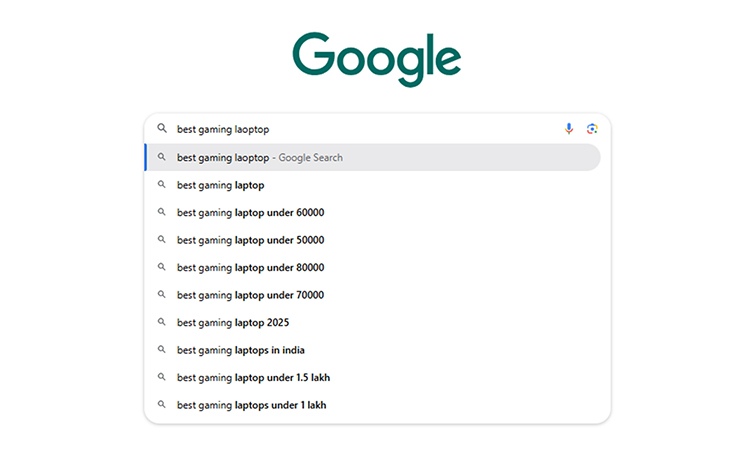
Scroll down the page, and you can discover more topic-related search queries. Try to answer this or add these keywords to your content.
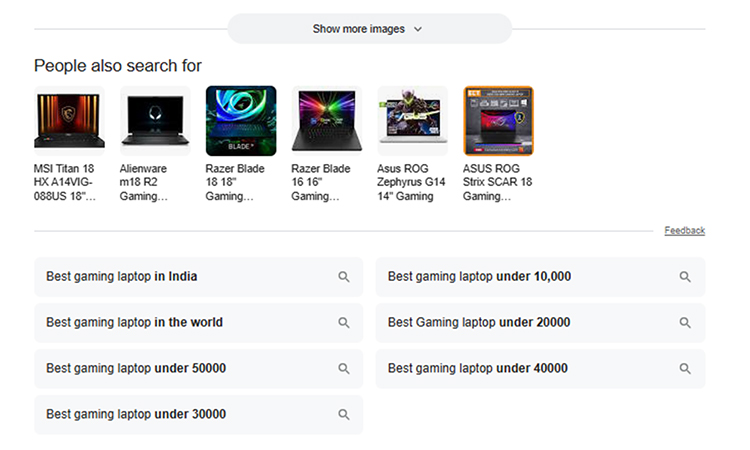
You can take help from Semrush -> Keyword Magic Tool and put your main keyword in the search bar. Like this-
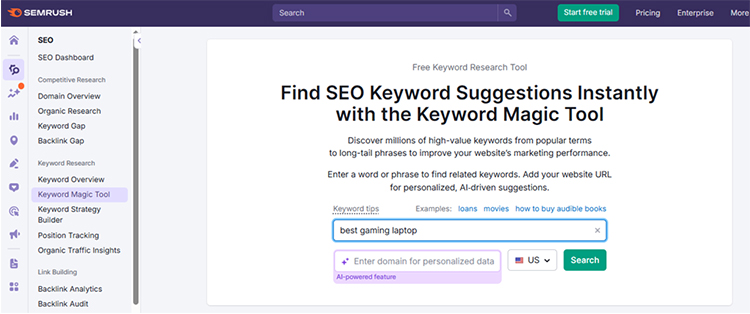
Your search should only include keywords that lead to featured snippets. So that you can click the “Advanced filters” dropdown menu, select the “Any” drop-down under “SERP features,” and choose the box next to “Featured snippet.” Then click “Apply.”
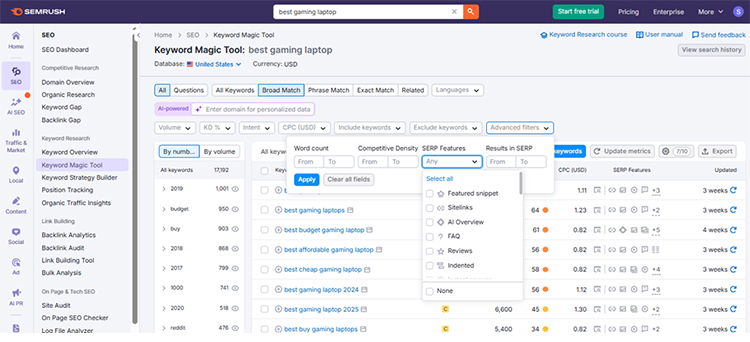
This will create a sorted list of keywords that will show up as featured snippets in search results.
You can see what the featured snippet looks like by clicking on the “Open SERP” icon below the search results.
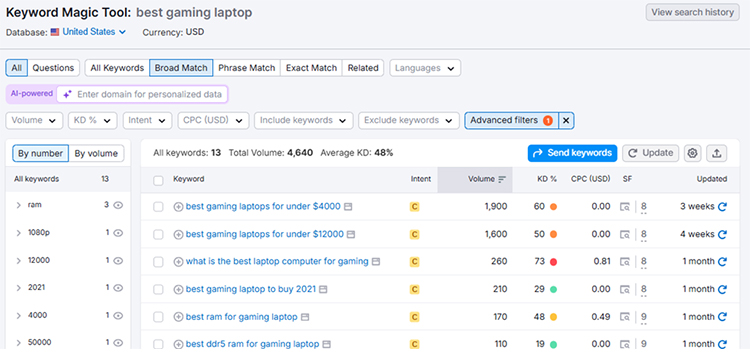
- Balance Search Volume with Ranking Difficulty
- Do not chase only high-volume keywords. Long-tail keywords with 100-500 monthly searches often convert better. They also have less competition for featured snippets.
- A seed keyword might get 10,000 searches, but ranking is nearly impossible.
- A long-tail variation might get 300 searches, but you can win the snippet position easily. This brings more user clicks to your site.
- Assign Specific Keywords to H2 and H3 Headings
Each heading should target one specific long-tail keyword. Then you should use the exact keywords in your H2 or H3 heading. This informs Google that your content provides a direct answer to that query. For example, an H2 like “How Do Long-Tail Keywords Help Featured Snippets?” targets a clear long-tail phrase. You need to avoid stuffing multiple keywords into one heading.
- Create Topic Clusters Around Long-Tail Terms
You should use related keywords to assemble groups of content. Your main article targets a seed keyword. Short-tail options are the focus of supporting articles. Link these articles together. This structure helps Google understand your expertise. It improves your chances of ranking in multiple featured snippets across organic search results.
- Internal Linking Strategy for Related Queries
Link between pages that target related long-tail keywords. Then you can use descriptive anchor text that includes the target keyword. This helps distribute authority across your site. It also helps users find more detailed answers. Strong internal linking improves your overall visibility in SERP features.
- Avoiding Keyword Cannibalization
Do not create multiple pages targeting the same long-tail keyword. This confuses Google and splits your ranking power. Each page should target unique long-tail variations. You should check your existing content before creating new pages. If you find overlap, consolidate pages or differentiate them clearly.
- Optimize for Voice Search and Long-Tail Queries
- You should use voice searches and use longer, more conversational phrases.
- They match long-tail keywords perfectly. People say, “What’s the best way to optimize for featured snippets?” instead of typing “optimize featured snippets.”
- Structure your content to answer these natural questions. And you can use the same language people use when speaking.
- Featured Snippets as Voice Search Answers
Voice assistants read emphasized excerpts from featured snippets. When you rank in a snippet, your content becomes the voice search answer. This promotes brand awareness even without user clicks. Target long-tail keywords that people commonly ask voice assistants.
How Does Technical SEO Help You Optimize for Featured Snippets?
Technical SEO is essential to maintain ranking for the featured snippet box. So you need to maintain the following factors, like page speed, mobile friendliness, and reduce bounce rates, and so on. Therefore, here you can explore all the important technical aspects to improve your website for featured snippets.
Implement Schema Markup and Structured Data
Schema markup is code that helps Google understand your page better. It’s important for featured snippets because it highlights key details, and it makes your content easier for Google to show as quick answers. Though there are various types of schema markup, here we only discuss about that are specifically important for featured snippets.
FAQ Schema for Question-Answer Content
Google can better understand your question-answer format with the FAQ schema.
Here’s how to implement it:
- First, identify Q&A sections on your page. A concise response must be provided below each query. Use JSON-LD format for schema markup. Place the code in your page’s <head> section or before the closing </body> tag.
- The basic structure includes question properties and accepted answer properties. Add the question text exactly as it appears on your page. Include the full answer text in the schema. Do not summarize or change the wording.
- Use schema generators if you’re not comfortable with code. Tools like Google’s Structured Data Markup Helper make this easy. Copy your page URL into the tool. Tag your questions and answers. The tool generates the code for you.
- Test your FAQ schema before publishing. Then the rich results in search can significantly improve your online visibility.
How-To Schema for Instructional Content
- HowTo schema is perfect for step-by-step guides. Google displays these prominently in search results.
- Start by structuring your content with clear steps. Each step needs a name and detailed instructions. You can also add images for each step. This improves user experience and snippet chances.
- The schema includes fields for tools, supplies, and total time. Add these details when relevant. For example, a recipe tutorial should include cooking time and required ingredients.
- Implement the HowTo schema using the JSON-LD format. Include the step position, step name, and step text. Add step images with proper URLs and descriptions.
- This schema works best for tutorials, DIY guides, recipes, and technical instructions. It increases your chances of appearing in rich results with expandable steps.
Article Schema and Its Impact on Snippets
- Article schema helps Google identify your content type and structure. This improves your chances for featured snippets.
- Add article schema to all blog posts and informational content. Include properties like headline, author, publish date, and modified date. Add an image property with your featured image URL.
- The schema should include the article body text. Some platforms add this automatically. Check your CMS settings to see if the article schema is enabled.
- The article schema connects with featured snippets by providing context. Google understands your content better. It can extract the most relevant sections for snippets.
- Update your article schema when you refresh content. Change the modified date property. This signals to Google that your content is current and maintained.
How to test Schema Implementation?
- Always test your schema before considering it done. Google’s Rich Results Test is your primary tool.
- Copy your page URL into the test tool. The tool shows which schema types are detected. It highlights any errors or warnings. Fix errors immediately, as they prevent rich results.
- Check for missing required properties. Some schema types need specific fields to work. Add any missing information to your markup.
- You can take help from Google Search Console to monitor schema performance. The Improvement section shows which pages have a valid schema. It also reports errors across your entire site.
- Test on multiple pages, not just one. Ensure your schema implementation is consistent. This is especially important if you use templates or automated systems.
- Re-test after making changes to your site structure or CMS. Updates can sometimes break schema markup.
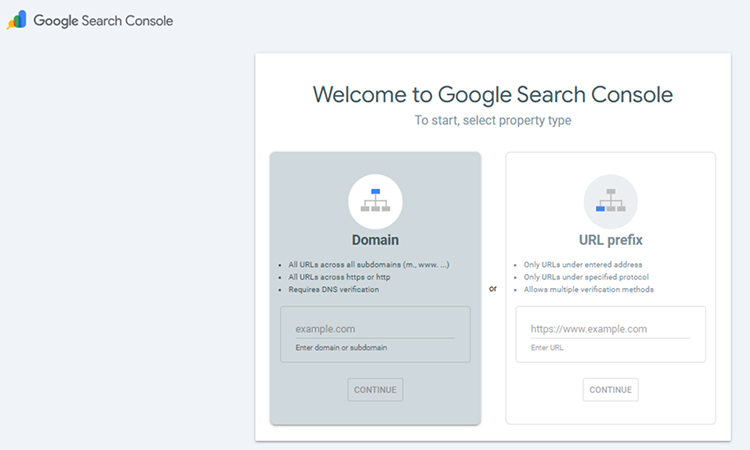
Optimize Page Speed and Core Web Vitals
Page speed is one of the key factors that affect your featured snippet rankings. Google prefers fast-loading pages because they create a better user experience. If your website loads slowly, visitors may leave before seeing your content, increasing the bounce rate — and Google may remove your featured snippet as a result.
How Page Performance Affects Snippet Eligibility
- Page speed directly impacts your featured snippet chances. Google prioritizes fast-loading pages for snippets.
- Slow pages create poor user experiences. Users leave before the content loads. Google notices high bounce rates and removes snippet rankings.
- You should aim for load times under 2.5 seconds. This is the threshold for a good user experience. Use Google PageSpeed Insights to check your current speed.
- Then compress images without losing quality. Large images are the most common speed problem. Use modern formats like WebP instead of PNG or JPEG.
- Enable browser caching so repeat visitors load pages faster. Minify CSS and JavaScript files to reduce their size.
- Use a content delivery network (CDN) for faster global loading. CDNs serve your content from servers closest to each user.
- Remove unused plugins and scripts. Every additional script slows down your page. Audit your site regularly and delete what you don’t need.
Mobile Responsiveness Requirements
- Mobile-first indexing means Google uses your mobile version for ranking. Your mobile site must be perfect for featured snippets.
- Test your site on real mobile devices, not just desktop browsers. Check that all content is visible and readable. Text should be at least 16px font size on mobile.
- Ensure buttons and links are easy to tap. They need enough spacing between them. Small tap targets frustrate users and hurt your rankings.
- Avoid horizontal scrolling. Content should fit the screen width automatically. Use responsive design principles in your CSS.
- Check that images scale properly on small screens. They should resize without distortion. Use responsive image techniques with srcset attributes.
- Test your mobile site speed separately from desktop. Mobile speeds are often slower due to network connections. Optimize specifically for mobile performance.
- Google Search Console shows mobile usability issues. Fix any problems reported there immediately.
Reduce Bounce Rates to Maintain Snippet Positions
- High bounce rates signal poor content quality. Google may remove your featured snippet if users quickly leave.
- You need to match your content to user intent precisely. If users search for a quick answer, provide it immediately. Do not make them scroll or click to find information.
- Improve your content layout and formatting. Use white space effectively. Break up text into scannable sections.
- Add relevant internal links to keep users on your site. Suggest related articles they might find helpful. This increases engagement and reduces bounces.
- Make sure your snippet preview accurately represents your content. Misleading snippets get clicks but cause immediate bounces. Be honest in your content descriptions.
- Load essential content first. Do not force users to wait for ads or pop-ups before seeing answers. Intrusive elements increase bounce rates significantly.
- Add engaging elements like images, videos, or infographics. Visual content keeps users interested longer. This signals quality to Google.
Technical Factors That Google Chooses to Prioritize
- Google evaluates multiple technical factors for featured snippets. HTTPS is mandatory. Insecure sites rarely get snippets.
- Clean URL structures help Google understand your content. Use descriptive URLs with relevant keywords. Avoid long strings of numbers or parameters.
- XML sitemaps ensure Google finds all your content. Submit your sitemap through Google Search Console. Update it whenever you publish new content.
- Fix broken links across your site. Dead links harm user experience and trust. Use link checker tools monthly to find and fix issues.
- Implement proper redirects for moved content. Use 301 redirects for permanent changes. This preserves your ranking power and prevents 404 errors.
- Structured navigation helps both users and search engines. Create clear menu structures and breadcrumbs. This improves crawlability and user experience.
Improve Content Accessibility and Readability
You should check that everyone can use and understand your website for content accessibility and readability. The clear, structured, and user-friendly content helps Google feature your page in snippets.
Use Proper Heading Hierarchy (H1, H2, H3)
- Correct heading structure is essential for featured snippets. Google uses headings to understand content organization.
- Use only one H1 tag per page. This is your main title. It should include your primary keyword.
- Use H2 tags for main sections. These divide your content into major topics. Each H2 should address a specific subtopic.
- Use H3 tags for subsections under H2S. This creates a logical hierarchy. Never skip heading levels. Do not jump from H2 to H4.
- Include keywords naturally in headings. Format headings as questions when appropriate. This matches user search queries better.
- Keep headings concise but descriptive. Users should understand the section content from the heading alone.
- Screen readers rely on heading hierarchy for navigation. Proper structure helps visually impaired users access your content.
Optimal Flesch Reading Ease Scores
- Flesch Reading Ease measures how easy your content is to read. Scores range from 0 to 100.
- Target a score between 60-70 for featured snippets. This equals an 8th- to 9th-grade reading level. Most online content should hit this range.
- Scores above 70 are even better for general audiences. Very simple content scores 80-90. Academic content typically scores 30-50.
- Use online tools to check your Flesch score. Yoast SEO and Hemingway Editor provide instant feedback.
- Improve your score by shortening sentences and using common words. Remove jargon and technical terms when possible.
- Higher readability scores correlate with better snippet performance. Google favors content that most users can easily understand.
Semantic HTML Structure
- Semantic HTML uses tags that describe the content’s meaning. This helps Google understand your page structure better.
- Use <article> tags for main content. Use <section> for distinct content sections. Use <aside> for sidebar content.
- Use <nav> for navigation menus. Use <header> and <footer> for page headers and footers.
- Use proper list tags: <ul> for unordered lists and <ol> for numbered lists. Use <table> tags correctly with <thead> and <tbody>.
- Avoid using <div> for everything. Divs have no semantic meaning. Choose descriptive HTML5 tags instead.
- Semantic HTML improves accessibility for screen readers. It also helps search engines parse your content accurately. This increases your featured snippet eligibility significantly.
How to Compete Against AI Overviews While Targeting Featured Snippets?
You need to understand the relationship between AI Overviews and featured snippets in Google search, their impact on traffic, and the importance of modifying SEO tactics.
How AI Overviews Differ from Traditional Featured Snippets
Google’s artificial intelligence generates AI overviews. The content of featured snippets is taken directly from websites. AI overviews combine information from multiple sources. Featured snippets show one source with a clickable link.
Why Both Can Appear for the Same Query
Google shows both when it wants to provide different types of answers. AI overviews give quick summaries. Featured snippets offer detailed information from trusted sources. Both serve different user needs on the same search page.
Traffic Implications of AI Overviews vs. Snippets
AI overviews save clicks because users get answers without visiting sites. Featured snippets still generate traffic through direct links. Your brand name is used in featured snippets. It will build your brand awareness. AI overviews mention multiple sources, reducing individual visibility.
The Future of Featured Snippets in AI-Powered Search
Featured snippets will remain important for authority. Your target users are more likely to trust content from legitimate websites than AI-generated text. Snippets should verify AI answers. Both will coexist as Google balances automation with source attribution.
Create Content That Works for Both AI Overviews and Featured Snippets
- Comprehensive, Authoritative Content Strategy: You should generate in-depth content that covers topics completely. AI pulls from comprehensive sources. Write with authority and knowledge. Moreover, you can present evidence, examples, and thorough justifications to support your claims.
- Provide Multi-Layered Answers: Start with a brief answer for snippets. Then add deeper explanations, examples, and context. This structure works for both AI extraction and user engagement. Layer your information from simple to complex.
- Use Citations and Credible Sources: Reference studies, statistics, and expert opinions. Then you should link to authoritative sources. This will improve legitimacy with Google and users. AI systems value cited information when creating overviews.
- Building Topic Authority and E-E-A-T Signals: Demonstrate Experience, Expertise, Authoritativeness, and Trustworthiness. You need to write author bios. Then update content regularly to dominate Google’s search results. Moreover, you can get backlinks from reputable sites. Show real-world experience in your content.
Adapt Your SEO Strategy for the AI Search Era
- Monitor AI Overview Appearances in Your Niche: Regularly review your target keywords. Keep an eye out for AI overviews. Then you should keep track of which questions display featured snippets as opposed to AI responses. Take note of these trends and modify your content strategy accordingly.
- Optimize for Featured Snippets as a Hedge Against AI: Even in situations where AI overviews predominate, featured snippets provide clarity. They maintain your brand’s visibility in search results. To stay visible in search contexts with a lot of artificial intelligence, concentrate on snippet optimization.
- Produce Unique Value That AI Cannot Combine: You need to include case studies, unique research, and personal observations. Then you can exchange exclusive knowledge and confidential information. AI is unable to produce really unique material. Because of your distinct viewpoint, your work is invaluable and deserving of highlighted snippet placements.
How to Monitor and Maintain Your Featured Snippet Rankings?
- Setting Up Tracking in Google Search Console-You can take help from Google Search Console. It shows how many impressions and clicks and where it ranks for each highlighted snippet opportunity.
- Use Rank Tracking Tools for Snippet Positions-Then you can use tools like Semrush, Ahrefs, or AccuRanker. It will help track your snippet position (“Position Zero”). These features show when Google displays featured snippets for your pages.
- Monitor Click-Through Rates and Impressions- A high CTR indicates that people accept your snippet. Follow CTR and impressions to see how things are going and spot any drops in engagement.
- Analyze Snippet Loss and Recovery-If you lose a snippet, figure out what changed—maybe Google re-evaluated content or competitors improved theirs. Update and resubmit your page for faster recovery.
Update Content to Retain Featured Snippets
- Regular Content Audits (Quarterly Reviews)-Check the facts, headings, and formatting every three to four months with audits.
- Refreshing Data and Statistics-Then keep your snippets updated with the latest numbers—Google prefers fresh, relevant data.
- Adapting to Search Intent Changes- Nowadays, Search intent evolves. So you need to update your writing tone, examples, and structure to align with new user expectations.
- Responding to New Competitor Snippets-If you see that new competitors are taking over your snippet spot in the SERPs, you should change your content to match.
Frequently Asked Questions
Ans. No, AI overviews are not featured snippets. AI overviews are generated by Google’s AI from multiple sources. Featured snippets pull exact content from one specific website with a direct link to that source page.
Ans. Rich snippets add extra information like ratings and prices to regular search results. Featured snippets appear in position zero above all results. Rich snippets enhance listings. Featured snippets answer questions directly at the top.
Ans. It typically takes 3-6 months if you already rank on page one. Content must first rank in the top 10 positions. Then optimization can help you capture the snippet position within weeks or months.
Ans. Featured snippets generally increase website traffic and brand visibility. While some users get answers without clicking, most still visit your site. The increased exposure outweighs any zero-click searches. Overall, traffic usually goes up.
Ans. Yes, you can target multiple featured snippets on one page. Use different question-based headings for each section. Each H2 or H3 can target a separate snippet opportunity. This maximizes your page’s snippet potential significantly.
Ans. Google changes featured snippets frequently, sometimes daily or weekly. Your snippet position is not permanent. Competitors can take your spot with better content. Monitor your snippets regularly and update content to maintain rankings.
Last Words Before We Go
So, we are at the end of our most important discussion of featured snippet optimization. In this new technological era, your content should be ranked in the featured snippet box to attract organic traffic to your website. In this competitive era, if you’re not making your content for snippets, you may lose your brand recognition.
You can make your own content for a featured snippet, or you can get help from a professional content marketing company. They can write more content that is better for SEO and that Google can pick as featured snippets. This could eventually lead to more people clicking through and learning about your brand.