Bing gets almost 4.02% of global searches, which places it in second place behind Google (~89.57%). Yandex (~2.19%), Yahoo! (~1.49%), and DuckDuckGo (~0.95%) all share less than 3% combined. Moreover, a recent study reveals that Bing has nearly 900 million daily searches and attracts 1.8 billion visitors every month—about 3.95% of global search traffic. So, if you’re not planning for Bing SEO, you could be missing out on a significant portion of potential traffic.
Furthermore, if you optimize your website for Bing, you may get higher click-through rates and improved conversion rates from professional users. As Bing has fewer competitors, it can be easier to rank higher in search results compared to Google. So, optimizing for Bing can also help improve your overall search engine rankings.
Microsoft has a new advantage in Bing’s integration with OpenAI’s large language model. This has helped it gain market share and changed how people use search engines in parallel. This modification creates Bing search optimization, which is important for forward-thinking organizations.
Moreover, Bing has AI integration. So, Bing AI represents more than just another search feature—it’s a gateway to the entire Microsoft ecosystem, including ChatGPT integration, Office 365, and enterprise solutions. Your optimized content can show up in AI-generated responses, featured snippets, and better search results when people use Bing search, which is conversational AI.
In this blog, you’ll get to know about the evolution of Bing to its AI modification and how you can develop your content and website for the Bing search engine. So, let’s start our in-depth discussion on SEO for Bing and get the best tips and flourish your brand all over the internet.
What Is The Origin And Evolution Of Bing Search?
- In 1975, two childhood friends, Bill Gates and Paul Allen, established a small company called Micro‑Soft in Albuquerque, New Mexico. Then, in 1980, Microsoft licensed its operating system, MS‑DOS, to IBM for its PCs—a deal that turned the company into a software powerhouse. As the company continued to come up with new ideas, it started making games with the Xbox in 2001 and released the cloud platform Azure in 2010. Under CEO Satya Nadella (from 2014), Microsoft became one of the best cloud providers in the world.
- Thereafter, in the month of June 2009, Microsoft introduced Bing, a new brand of its previous search engines—MSN Search, Windows Live Search, and Live Search. They wanted to give the user an authentic source rather than just links. So Bing introduced new tools like “deep search”, search suggestions, and preview snippets. It will help you to find your required content flawlessly.
Over time, Bing changed from a simple search engine to a platform generated by AI. It developed a deep integration with Cortana, Windows OS, Microsoft Office, and the Edge browser. The search results for other websites, such as Yahoo! and DuckDuckGo, are also powered by Bing. - Then, the paradigm shift happened in the year 2023, when Bing developed AI features like Bing Chat and generative AI answers, using ChatGPT technology. This revolutionized the way users search and get conversational, AI-powered answers.
- As a major force in the future of AI SEO strategy, Bing is more than just a conventional search engine these days. It helps website owners to reach a broad audience with intelligent, conversational, and well-developed content.
5 Lesser-Known But Powerful Facts About Bing
- Bing is more than simply a search engine for Americans. It supports 105 languages and is available in 238 countries and regions—including underserved regions like specific sections of Africa, Southeast Asia, and Eastern Europe—and it is designed for a global audience. Bing’s typical user demographic consists of educated professionals aged 35-54 with a higher household income.
- Many people don’t realize this: Yahoo, AOL, and DuckDuckGo’s search engines are powered by Bing. So when users think they’re using another engine, Bing may be behind the results.
- When it comes to visual search, Bing is better than Google. It has shopping filters, drag-and-drop image searches, and advanced AI-powered image recognition. Moreover, its app even allows visual search on mobile cameras.
- Now that Bing has added OpenAI’s GPT, it can make live summaries powered by AI in the Bing Chat tab or on the right-hand sidebar. This involves citations, article breakdowns, and code explanations—tools not fully present on Google.
- Bing Webmaster Tools has integrated keyword research functions, in contrast to Google Search Console. Keyword trends, impressions, and clicks are available to users; this information is particularly helpful for content optimization for AI-powered Bing SERPs.
How Do Bing AI and Generative AI Impact Your SEO Strategy?
Generative AI = The Technology
- This kind of AI can produce original content, such as text, pictures, and more.
- Examples: ChatGPT, Google Bard, Claude, DALL-E
- It’s like saying “smartphones” – the general category
Search Engines How Generative Engine Optimization (GEO) Is Changing the Future of Search?
Bing AI = Microsoft’s Specific Product
- In particular, Microsoft’s search engine makes use of generative AI technology.
- GPT technology from OpenAI, the same company that creates ChatGPT, is used in its construction.
- It’s like saying “iPhone”—one specific smartphone brand.
In Bing’s Case:
- Bing integrated generative AI technology into their search engine.
- Therefore, when you search on Bing, you get both standard search results and conversational responses controlled by AI.
- Generative AI is also used by other search engines, such as Google, though in different ways.
| Impact Area | In-depth analysis of the effect of Bing AI and Generative search on SEO |
| AI-Powered Answers | Bing may show a summary or AI-generated answer instead of linking to your page—making visibility more competitive. |
| Zero-Click Searches | Your target audience gets answers directly on Bing, so it reduces clicks. To appear in AI-generated snippets, your content must be well-structured and semantically rich. |
| Content Relevance | Bing AI evaluates content quality, depth, and semantic relevance, not just keyword usage. |
| Conversational Queries | Generative AI understands long, natural language queries. Use question-answer formats, FAQs, and long-tail keywords. |
| Schema & Structured Data | AI uses schema markup to understand your page better. This improves your chance of being shown in rich results or Bing Chat. |
| User Behavior Signals | Bing AI learns from how users engage with your content. Pages with low bounce rates and high-quality, helpful content tend to perform better. |
For search engine optimization opportunities
When we talk about optimizing for “Bing AI and generative AI,” we mean:
- Optimizing for the specific AI features of Bing
- Moreover, you must ensure that all platforms are prepared for the general trend of AI-powered search (deductive AI).
So Bing AI is Microsoft’s version of using generative AI technology in search.
Why Optimize for Bing SEO Over Google SEO? (Bing vs Google SEO)
| Factors | Bing SEO | Google SEO |
| Search Engine Market Share | Bing’s search engine has a smaller share than Google, but it still powers Microsoft Bing, Yahoo, and DuckDuckGo. | Google is the most used search engine worldwide, with the largest audience. |
| Audience Demographics | Bing users are often older, high-income, and based in the U.S. This means they offer valuable organic traffic for certain niches. | Google has a wider global audience, but also more competition and SEO saturation. |
| AI Features & Search Experience | Bing uses AI-powered search, Bing Chat, and generative search to give AI-generated answers right in the results page. This makes it smart for deep searches and complex queries. | Google also has AI search tools like AI Overviews, but it’s still testing and rolling out the audience gradually. |
| Search Results Appearance | Bing’s search results include AI features, rich snippets, and related keywords from Bing Chat. It offers valuable insights and more structured data results. | Google has featured snippets, but its results page is often cluttered with ads and YouTube. |
| Search Algorithm Transparency | Bing’s algorithm is more open. You can use Bing Webmaster Tools to track search intent, ranking factors, and optimization opportunities. | Google hides much of its algorithm info, making SEO harder for website owners to understand. |
| Tool Integration | Bing works closely with Microsoft products, the Microsoft Edge browser, and Office tools. This gives a smooth experience across the Microsoft ecosystem. | Google integrates with Chrome, Gmail, and Workspace. But it also tracks more user data. |
| Competition Level | Bing SEO is less competitive. You can get good organic visibility with well-optimized content and schema markup. | Google SEO is much harder to rank for, especially in saturated niches like tech or health. |
| Ad Platform | Bing Ads (via Microsoft Ads) often cost less than Google Ads and offer distinct advantages for budget-conscious digital marketers. | Google Ads have a wider reach but are expensive, and CPC is higher. |
| Keyword Matching | Bing puts more weight on exact match keywords and meta tags in your content. | Google relies more on context, NLP, and user behavior signals. |
| Support for SEO Features | Bing considers things like meta descriptions, load speed, and structured data strongly in ranking. It gives credit for quality content. | Google also uses these, but its system is more focused on user engagement, search experience, and mobile UX. |
| Search Intent Handling | Bing understands search intent using AI tools and generative AI. This helps your site appear in AI-generated answers. | Google is more cautious with AI in search and may not show your site in AI answers unless it’s highly authoritative. |
| Best Use Cases | Bing is ideal for targeting desktop users, the U.S. audience, and brands using Microsoft services. | Google is ideal for global reach, mobile-first users, and mainstream content. |
Which Bing Webmaster Tools Are Essential for an AI SEO Strategy?
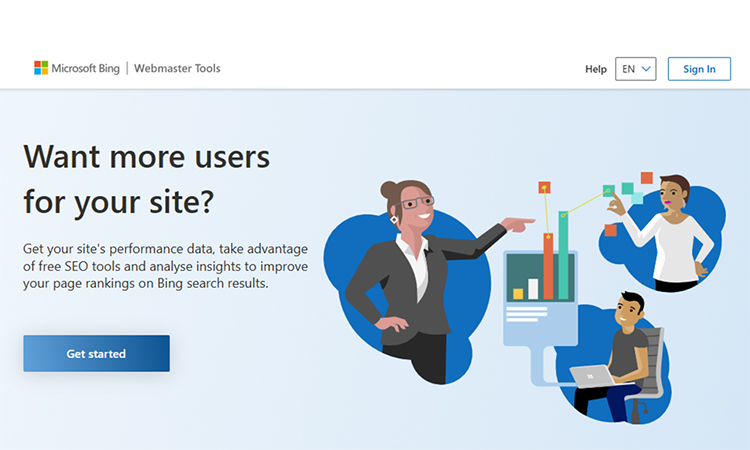
Your website’s control center on Microsoft’s Bing search engine is Bing Webmaster Tools. Creating a Microsoft account is necessary to start using Bing Webmaster Tools and verify your website. This tool is essential if you want to optimize for Bing SEO and AI-powered search. Moreover, it helps you monitor how Bing views your website, what problems need to be fixed, and how to make your site more visible in search results.
Here are the key features to focus on for Bing AI SEO:
- URL Inspection Tool—This evaluates how Bing explores and indexes specific pages.
- Sitemaps: Provide an XML sitemap so that Bing can comprehend the organization of your website.
- SEO Reports & Site Scan – Discover technical SEO issues, like slow speed or broken links.
- Search Performance—You can examine which keywords get the most clicks for you and make adjustments to improve your search ranking.
- Backlinks Tool: Moreover, you can identify which websites have links pointing to you (important for AI ranking authority).
- IndexNow Integration—Let Bing know directly when your information is updated—perfect for keeping AI models up to date.
- Keyword Research Tool – Find new keyword opportunities for Bing-specific ranking.
These tools help you align with an AI SEO strategy; it will improve content reliability and improve rankings in Bing’s AI-powered SERPs.
How to Submit Your Website to Bing? (Step-by-Step Guide)
Your website has to be submitted to Bing’s search engine. Here’s your complete step-by-step guide to get started with Bing Webmaster Tools.
- Create Your Bing Webmaster Tools Account
Visit www.bing.com/webmasters and sign in using a Microsoft account. If you don’t have one, create it—it’s free.
- Add Your Website
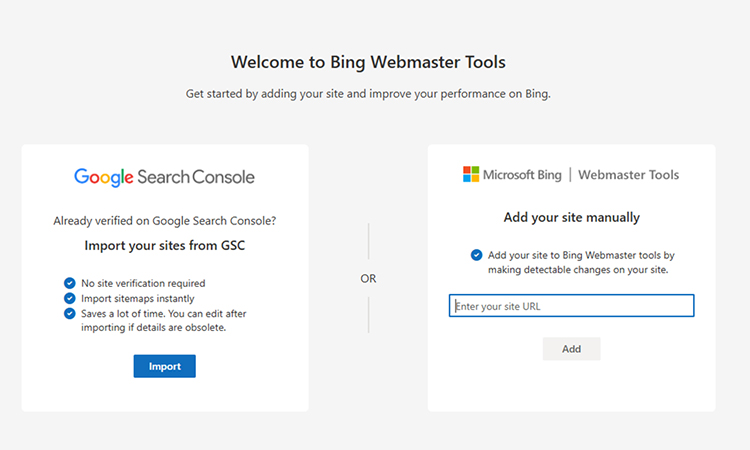
Click on “Add a Site”, then enter your website URL. You’ll need to verify that you own the website.
- Verify Ownership
You can verify your website in three ways:
- Meta Tag: Copy the provided meta tag and paste it into your homepage’s <head> section.
- XML File: Then you need to upload the XML file to your site’s root directory.
- DNS: After that, you can add a CNAME record to your domain host (advanced method).
- Submit Your Sitemap
Thereafter, you may go to the Sitemaps section and submit your sitemap URL. This helps Bing’s algorithm to understand your content and structure.
- Use IndexNow
Activate IndexNow, which automatically notifies Bing every time your content is added, updated, or deleted.
Why Is Bing Submission Important for SEO Strategy?
Bing SEO is linked directly to AI-powered search tools like Bing Chat and generative search features. Moreover, Bing’s search results are designed to highlight your content for AI-generated responses and user queries across the Microsoft ecosystem.
Integrate Bing AI Into Your Digital Marketing Strategy (Step-by-Step)
The search industry is transforming rapidly with AI technology. If smart businesses want to remain competitive, their digital marketing strategy must go beyond Google and incorporate Bing AI. Bing has introduced features like Copilot, which allows users to engage with AI-generated content and recommendations directly within the Microsoft ecosystem.
- Start with Multi-Platform Thinking- Don’t put all your eggs in one basket. Many search platforms are used in the trendy search industry, and Bing provides special opportunities that Google does not. Your search marketing budget should include 20–30% for Bing SEO.
- Optimize for the Microsoft Ecosystem-The Microsoft ecosystem, which includes Windows, Outlook, and Microsoft Edge, is closely linked to Bing. Your content will be accessible to users of a variety of Microsoft products and services if it is optimized for Bing.
- Use Social Media Schemes- Your social media presence also impacts your Bing rankings. Bing considers social media structures, such as the structure of shared links, involvement rates, and mentions across platforms. Moreover, you should ensure that your content has rich previews with metadata, is well-linked, and is simple to share.
- Track Multiple Metrics- Most importantly, you need to monitor your success across all search platforms. Bing offers comprehensive analytics through Webmaster Tools. Moreover, you need to evaluate ranking factors and AI mentions, and conversational search behaviors.
- Budget Allocation- Furthermore, you need to allocate separate resources for Bing SEO. In the search industry, Google gets the most attention, but Bing has less competition and often better conversion rates. So most of the successful companies balance their efforts across platforms.
The key is treating Bing AI as a serious part of your digital marketing strategy, not just an afterthought. You can begin with a small investment and see what works. As you see results, slowly bump up your expenditure.
How to Optimize for Bing Chat and AI-Powered SERPs?
- Adjust Your Content Strategy- Bing AI adores conversational content that provides direct answers to queries. So you can switch your primary focus from keyword stuffing to helpful, natural writing. Moreover, you need to develop and create FAQ sections, how-to guides, and problem-solving articles that Bing AI can easily understand and share with users.
- Update Your Keyword Research- AI-powered search operates differently from traditional ranking factors. You need to include long-tail questions like those your target audience asked. Don’t go for just short keywords; they will not fulfill all user queries. You need to incorporate conversational language and natural phrases in your content to align with how users are searching. So that you can use tools like Bing Webmaster to find what people search for on Microsoft Bing.
Moreover, you can use keyword tools like Bing Webmaster Tools or Surfer SEO to discover semantic variants, question-based phrases, and intent-focused keywords. - Create AI-Friendly Content-You need to write like you’re making your friend understand. The tone has to be very simple and conversational. Also, cover multiple intents in one post—informational, navigational, and transactional—to match different user journeys. Bing AI chooses clear, simple language over complex jargon. You can consider the following structure to get the best results:
- The headings should be well-written with the right keywords integrated.
- You can provide instructions step-by-step.
- Then, you can try to give relevant answers in the first paragraph.
- Moreover, the bullet points or numbered lists will increase readability.
- Use of schema markup (FAQ, HowTo, Q&A) for structured results
How to Optimize Content for Bing’s AI Features?
Bing AI uses complex algorithms to assess and rank content differently from traditional search engines. So you should comprehend Bing’s AI features to enhance content quality and search rankings.
E-E-A-T (Experience, Expertise, Authoritativeness, Trustworthiness) for Bing
E-E-A-T signals are a major factor in Bing AI’s evaluation of content quality. It demonstrates experience by sharing first-hand testing, personal case studies, and actual results. Moreover, you can establish expertise through author bios with skills, citing authoritative sources, and displaying professional certifications. When you build trustworthiness with consistent, correct information and clear business details, Bing takes domain authority more seriously than Google does.
You can show off both industry experience and hands-on testing by adding author bylines to your LinkedIn profiles. Bing AI looks for contacts, privacy policies, and “About Us” pages that show you are legitimate, as well as proof that you have real-life experience with the topics you write about.
How Does Bing AI Evaluate Content Quality?
Bing’s algorithm ranks more comprehensive and well-informed content that thoroughly covers all user queries. In-depth analysis, multiple points of view, and comprehensive solutions should be incorporated into content creation, not just basic facts. Moreover, you can write 1,500+ words for combative topics.
Well-optimized content covers related subtopics, answers common questions, and gives actionable insights. Bing AI prefers comprehensive replies over incomplete ones that send people elsewhere.
How to Do Keyword Research for Bing SEO?
When your target audience writes a specific word to search for any products or services. Those are called keyword research. You need to find those exact keywords and input them in your content to get more featured in Bing search results.
Best keywords tool you can try to choose keywords-
| Tool Name | Why It’s Good for Bing SEO |
| Bing Webmaster Tools | Official tool by Microsoft; shows actual user search queries from Bing. |
| Semrush | Allows keyword tracking for Bing; great for competitor research. |
| Ahrefs | Includes Bing keyword data and SERP analysis; strong backlink insights. |
| KeywordTool.io | Offers Bing-specific keyword suggestions using autocomplete data. |
| Ubersuggest | Affordable and simple; gives keyword volume and Bing relevance insights. |
Let’s research keywords using Ubersuggest (step by step)
Suppose you have an accounting firm and you rank your website on Bing. Then, how do you choose your keywords in the following segment
Step 1: Go to Ubersuggest
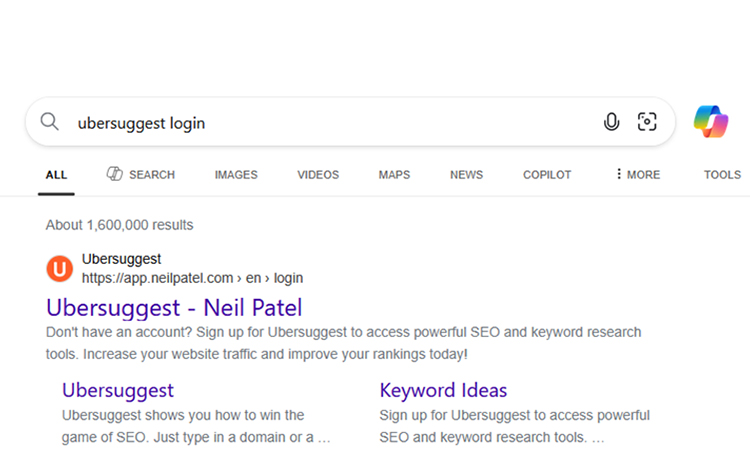
- Visit https://neilpatel.com/ubersuggest/
- Sign in or continue as a guest (free version has limited searches/day).
- Go to “Keyword Ideas” and write your main keyword in the search bar.
Step 2: Enter a Seed Keyword
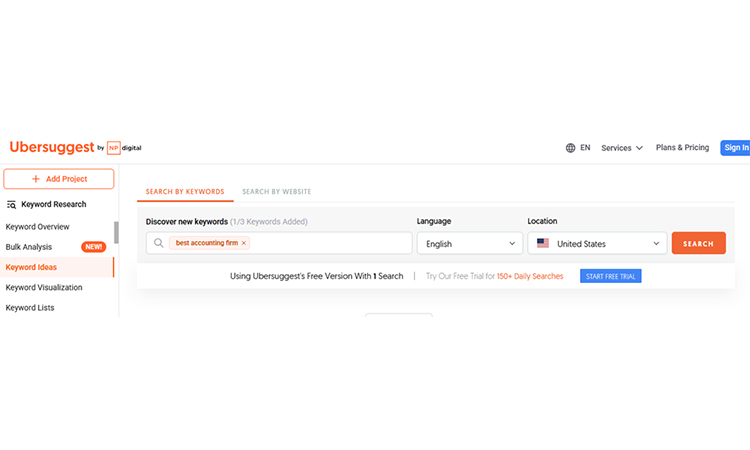
- In the search bar, enter broad accounting terms like:
- accounting services
- best accounting firm
- tax filing help
Step 3: Get the keyword List
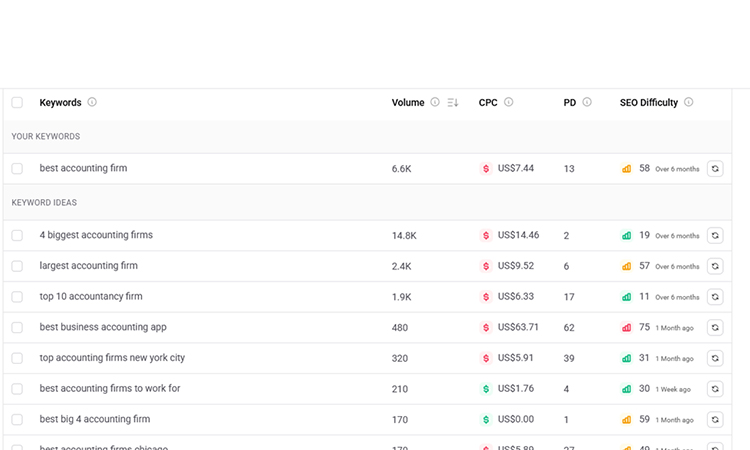
You need to search for question keywords to make your content more reliable for Bing search.

You can follow this Keyword Metrics to rank your website higher-
| Metric | What It Means (Simple Definition) | Best Tips for Bing SEO |
| Search Volume | Average number of times people search this keyword per month. | Look for volume above 100 (for niche terms). |
| CPC (Cost Per Click) | How much advertisers pay per click in paid search ads. | Higher CPC = higher commercial intent (money keywords). Use these for service or product pages. |
| PD (Paid Difficulty) | How hard it is to rank in paid ads for this keyword. Scale 0–100. | For SEO, you can ignore high PD — it’s more for PPC ads. |
| SEO Difficulty (SD) | How hard is it to rank organically (non-paid) in Google/Bing? 0–100. | Target SD below 35 for easier ranking on Bing. |
Special Note- You can ignore Paid Difficulty for SEO. It is important only for Google Ads / Bing Ads.
It doesn’t affect organic ranking.
Multimedia Content Optimization
Bing AI prefers different content formats, including images, videos, and infographics. Moreover, you should optimize images with descriptive alt text, relevant filenames, and proper sizing for mobile devices. You can include transcripts and closed captions in your video content. Bing’s algorithm values calculators, quizzes, and downloads because they engage users.
User Engagement Signals
Rankings are strongly impacted by user engagement metrics. Bing’s important ranking factors are social sharing, bounce rates, time on page, and click-through rates. Moreover, you need to develop content that inspires users to engage through comments, shares, and return visits.
Content Freshness and Updates
- Bing AI prioritizes current, regularly updated content.
- First, you need to always modify statistics, add new information, and highlight recent advancements in existing articles.
- Bing prioritizes content that is consistently maintained and relevant.
- Moreover, to get better results, you can set up a content update schedule to review and refresh target audience-focused articles quarterly. Bing’s search engine promotes consistency and timeliness in content management.
What Are the Technical SEO Requirements for Bing?
Bing SEO demands specific technical optimizations that differ from Google’s requirements. To rank your website higher on Bing, you need to do proper implementation of technical SEO.
Structured Data and Schema Markup Importance
Structured data is a unique code that helps Bing comprehend the meaning and context of your content. It facilitates rich snippets and improved search results by serving as a translator between your website and Bing’s search engine.
Bing AI creates AI-generated responses and featured snippets primarily using structured data. According to Bing, a properly implemented schema is more important for Bing SEO than Google.
How to Implement Schema Markup?
Step 1: Use Schema.org vocabulary for markup.
Step 2: Choose JSON-LD format (preferred by Bing).
Step 3: Add relevant schema types:
- Article schema for blog posts
- FAQ schema for question-answer content
- Review schema for product/service reviews.
- LocalBusiness schema for local companies
Tools for Implementation
- Google’s Structured Data Markup Helper (works for Bing too)
- Schema.org Generator
- Bing Webmaster Tools Rich Assessment Test
- JSON-LD Schema Generator
Site Speed and Core Web Vitals for Bing
The page load speed tells you how quickly the page loads. Bing rates site speed as a major ranking factor, especially for mobile devices.
How to Optimize Site Speed?
Step 1: First, you need to analyze current performance using tools.
Step 2: Then you can improve the images (compress, use WebP format).
Step 3: After that, you have to enable browser caching.
Step 4: Minify CSS, JavaScript, and HTML.
Step 5: Use Content Delivery Network (CDN). There are servers all over the world that make up a Content Delivery Network (CDN). These servers store copies of your website’s files, like images, CSS, and JavaScript. The CDN serves content from the server closest to the visitor, which greatly speeds up the load time and makes the user experience better for Bing SEO.
Step 6: Optimize server response time.
How to improve Core Web Vitals?
Core Web Vitals are three key metrics that measure user experience and directly impact Bing SEO rankings. Bing’s algorithm uses these signals to evaluate content significance.
- LCP (Loading) – It focuses on how quickly content loads.
- FID (Interactivity) – Measures user interaction responsiveness
- CLS (Visual Stability) – Prevents layout jumping
Specific Target Values:
- LCP: Under 2.5 seconds
- FID: Under 100 milliseconds
- CLS: Under 0.1
Essential Tools
- PageSpeed Insights (Google’s tool, applicable to Bing)
- GTmetrix for in-depth analysis of performance
- You can take your Site Performance Report from Bing Webmaster Tools.
- Testing everything with WebPageTest
- Moreover, you can use Pingdom to check speeds.
Mobile-First Indexing Requirements
Mobile-first indexing means Bing’s search engine primarily uses your mobile site version for indexing and ranking. Google’s Bing SEO needs experiences that work well on mobile phones since mobile traffic is so high.
The success of digital ads depends on how well they work on smartphones, since Bing AI looks at how easy they are to use when deciding the quality of content and the user experience.
How to Implement Mobile-First Optimization
Step 1: You have to choose responsive web design. This approach ensures that your website will adapt to different screen sizes and devices.
Step 2: Moreover, you have personalized content for mobile and desktop screens. As your target audience.
Step 3: The touch elements (buttons, links) of your website should be well organized for both mobile and desktop. The user doesn’t have to do more zooming in or zooming out. The touch elements should be easily clickable and accessible.
Step 4: Implement fast mobile loading. Your website has to load within 3 seconds for optimal user experience.
Step 5: Moreover, you should test your website’s mobile interface regularly.
Step 6: Verify the mobile-friendly meta descriptions and titles.
Tools for Mobile Optimization
- Bing Mobile-Friendly Test (via Bing Webmaster Tools)
- Google’s Mobile-Friendly Test
- Browser DevTools for responsive testing
- BrowserStack for cross-device testing
- Screaming Frog mobile crawler
Url Structure And Site Architecture
URL structure refers to how you organize website addresses. Clean, logical URLs help Bing recognize your site hierarchy and improve indexing. You can create descriptive URLs that match. search purpose.
How to Structure URLs and Architecture
Step 1: You have to generate descriptive, keyword-rich URLs
Step 2: Use hyphens to separate words (not underscores)
Step 3: The ideal URLs are under 255 characters
Step 4: Implement logical site hierarchy (max 3-4 levels deep)
Step 5: Create XML sitemaps for all content
Step 6: Use breadcrumb navigation. This is a secondary navigation system for websites that tells users where they are in the hierarchy of the site. It typically appears at the top of a page, like Home > Services > Accounting. Breadcrumbs help both people and search engines understand how a site is structured, which makes both the user experience and SEO better.
Example Structure:
- Good: yoursite.com/bing-seo-guide/technical-requirements
- Bad: yoursite.com/page123?id=456&cat=seo
Tools for URL and Architecture Analysis
- Screaming Frog SEO Spider for site crawling
- Bing Webmaster Tools for sitemap submission
- Google Search Console (insights apply to Bing)
- DeepCrawl for enterprise sites
- Sitebulb for visual site architecture
SSL Certificates And Security Factors
You can secure the information users send to your website with SSL (Secure Socket Layer) certificates. Bing views HTTPS as a security indicator. Bing’s algorithm prioritizes secure websites to enhance user trust and search interaction. SSL certificates are vital for Bing SEO because Microsoft Bing places greater importance on security compared to other search engines.
How to Implement SSL Security
Step 1: You have to purchase an SSL certificate from a trusted provider.
Step 2: Then you have to install the certificate on your server.
Step 3: Update all internal links to HTTPS.
Step 4: Set up 301 redirects from HTTP to HTTPS.
Step 5: Update XML sitemaps with HTTPS URLs.
Step 6: Submit the new HTTPS property to Bing Webmaster Tools.
Tools for SSL Management
- Let’s Encrypt (free SSL certificates)
- SSL Labs Server Test for security analysis
- Qualys SSL Test for certificate validation
- Bing Webmaster Tools security reports
- Why No Padlock for HTTPS Troubleshooting?
International SEO And Hreflang Implementation
Hreflang tags inform search engines which versions of pages to display to users in specific languages or regions. To avoid problems with duplicate content and display relevant results, Bing SEO for international sites requires the use of hreflang correctly.
How to Implement Hreflang?
Step 1: Determine the regions and languages of the target.
Step 2:Then you develop language-specific content that is relevant for Bing.
Step 3: Add hreflang tags in the HTML head section.
Step 4: Use consistent URL structures for each language.
Step 5: Submit language-specific XML sitemaps.
Step 6: You can track global results in Bing Webmaster Tools.
Example Hreflang Implementation:
<link rel=”alternate” hreflang=”en-us” href=”https://example.com/en-us/” />
<link rel=”alternate” hreflang=”es-es” href=”https://example.com/es-es/” />
Tools for International SEO
- Bing Webmaster Tools International Targeting
- SEMrush for international keyword research
- Ahrefs for global content analysis
- Screaming Frog hreflang validation
- Google Search Console (international insights)
Crawlability And Indexation Best Practices
What determines how easily Bing’s search engine can find and access your content is its “crawlability”. Bing’s search results get more pages when they are “indexed”. When you do it right, Bing AI will be able to find and understand your good content.
How to Optimize Crawlability?
Step 1: First, you can set up comprehensive XML sitemaps.
Step 2: Then optimize the robots.txt file. Bing provides the ability to manage how crawlers interact with websites through robots.txt files. Using the robots.txt file helps control how Bing crawlers interact with your website.
Step 3: Fix broken internal links.
Step 4: Implement a proper internal linking structure.
Step 5: Monitor crawl errors in Bing Webmaster Tools.
Step 6: Use canonical tags for duplicate content. A canonical tag is HTML code (<link rel=”canonical”>) that tells search engines which version of a webpage is the original or preferred one. It prevents duplicate content issues by pointing to the main URL. This helps improve SEO by consolidating ranking signals to a single, authoritative page.
Step 7: Ensure fast server response times.
Robots.txt Best Practices:
Tools for Crawlability Analysis
- Bing Webmaster Tools Crawl Information reports
- Screaming Frog SEO Spider for crawl simulation
- DeepCrawl for large site analysis
- Sitebulb for crawl visualization
- Google Search Console URL Inspection (concepts apply to Bing)
Key Implementation Priority
- Immediate Actions: SSL certificate, mobile optimization, site speed
- Week 1: Structured data implementation, XML sitemaps
- Week 2: URL structure optimization, hreflang setup
- Ongoing: Monitor crawlability, update content regularly
What Are Common Bing SEO Mistakes to Avoid?
When it comes to optimizing for Bing SEO, many website owners make expensive errors. Here, I discuss some simple things that have a strong impact on Bing search results, so you have to be careful when creating content and optimizing SEO for Bing.
- Copying Google SEO Strategies Exactly- Bing’s algorithm differs from Google’s. Bing values exact match keywords and social media signals more. Not everything that works for Google works for Bing. So you need to plan different aspects for Bing.
- Neglecting Social Media Integration- Bing ranks Facebook shares, Twitter mentions, and LinkedIn involvement. Many overlook this, losing Bing SEO opportunities.
- Poor Meta Tag Optimization- Meta descriptions and title tags affect Bing’s search results more than Google’s. Use keywords in meta tags to attract clicks.
- Skipping Schema Markup- Structured data matters more to Bing AI than other search engines. Use FAQ, article, and review formats to optimize search.
- Forgetting Mobile Optimization- Most searches are done on mobile phones and tablets. If your site is hard to use on mobile devices, people will not use it as much, and it will rank lower in Bing searches.
FAQ Section
Yes, partially. Microsoft’s OpenAI partnership powers ChatGPT’s web search with Bing AI. AI-generated responses and citations prefer well-optimized Bing content.
Mostly yes, but with adjustments. Core principles overlap—quality content, technical SEO, and backlinks work for both. However, Bing prioritizes social signals, relevant keywords, and meta descriptions over Google.
Yes, Google-optimized content can rank on Bing search, but you’ll miss Bing-specific opportunities. You need to focus on social engagement, precise keyword matching
You need to emphasize conversational, question-answering content with clear, structured data. Use FAQ formats, natural language, and comprehensive coverage. Bing AI and traditional search both reward helpful, well-organized, high-quality information.
Let’s Conclude Our Discussion
At the end of our discussion, you have all engagement and inquiries resolved about Bing SEO. So if you want your business to dominate all over search results, then you need to go beyond Google. As Microsoft Bing holds the second place in search engine rankings, you should prioritize your SEO for Bing.
As you make some adjustments to your SEO strategy, you can create your own successful business ranking on all major search engines. However, some renowned digital marketers can provide valuable advice and guidance to help you further improve your website’s search engine rankings on Bing. With their help, you can maximize your online visibility and reach a wider audience through Microsoft’s search engine platform.
So, don’t think too much; make your brand more accessible and successful with the help of Bing’s search engine optimization experts.

