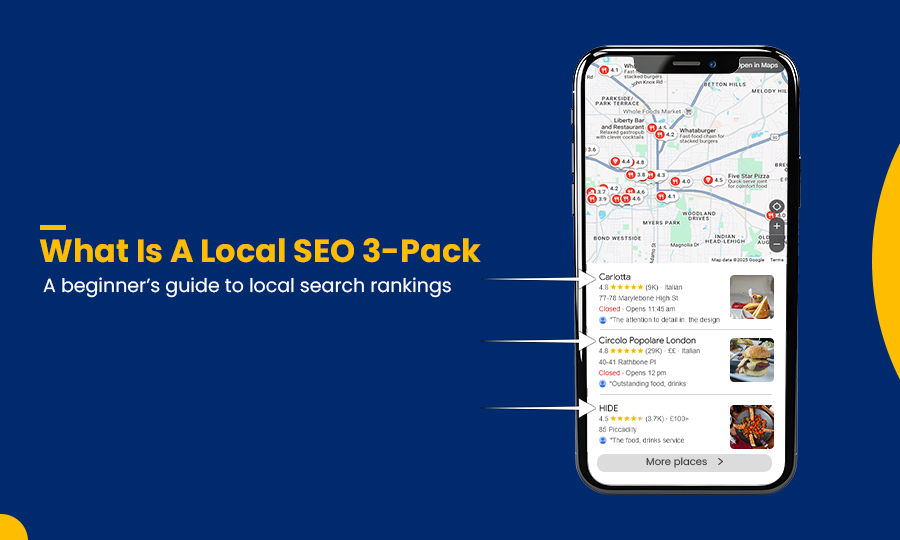If you’re a local business aiming to attract nearby customers, showing up in the right place on Google can make all the difference. That’s where the Local SEO 3-Pack comes in – the prime section of Google’s search results highlighting the top three local businesses for a user’s query.
Securing a spot here means increased trust, instant credibility, and a better chance of turning online searches into real-world customers.
In this guide, we’ll explain what the local SEO 3-Pack is, why it matters, and how to optimize your presence to get noticed by local searchers right when they need you.
What Is The Local SEO 3-Pack?
The Local SEO 3-Pack is the collection of three business listings displayed at the beginning of Google’s search engine results when a user looks up local services with phrases such as “near me” or “in [Location].” When a user performs a local search, Google brings up the most suitable business listings, and the first item to appear is this curated list of three Google Business Profile listings.
Each listing in the local SEO 3-pack includes key information about the business, such as:
- Business name
- Average star rating and total number of reviews
- Main business category
- Business age (if available)
- Physical address
- Contact phone number
- Operating hours
- Links to the website and directions
Alongside these listings, Google also displays a map on the right side, showing how close each business is to the user’s current location.
Why The Local SEO 3-Pack Matters: Key Benefits
Showing up in Google’s Local SEO 3-Pack isn’t simply a matter of being visible- it’s about being selected. This top spot provides numerous benefits that make your business stand out in local search and bring more customers in.
- Superior Visibility: Close to half (42%) of local searchers tap on a result from the Google 3-Pack. This top spot greatly elevates your business’s visibility when potential customers are actually in the act of acting.
- More Website Traffic & Customer Interaction: More visibility translates into more clicks, which equates to more people visiting your website, calling your company, or asking for directions from your listing directly.
- More Conversion Capability: Consumers finding your business in the 3-Pack tend to be further along in their buying process. Your visibility here establishes immediate trust and improves the chances of a sale or a store visit.
- Mobile Convenience: The local SEO 3-Pack is extremely convenient for mobile users. It enables them to call your business with one tap, view directions, or even share your location, making the path from search to action easier.
- Stronger Brand Perception: Showing up in the 3-Pack makes your business a premium local option. It delivers authority and credibility, particularly when combined with good reviews and ratings.
- Highlight Key Business Information: Your listing can contain rich data such as business category, opening hours, special features, services offered, accessibility information, and others, to enable your potential customers to easily know what you offer and why you’re the best fit.
How To Get Into The Google Local SEO 3-Pack: A Practical Guide
Knowing the advantages of the Google SEO 3-Pack is only the start. Use the following practical strategy for better local search visibility and ranking in the Google 3-Pack.
- Claim, Add, and Keep Your Google Business Profile (GBP) Up-to-Date
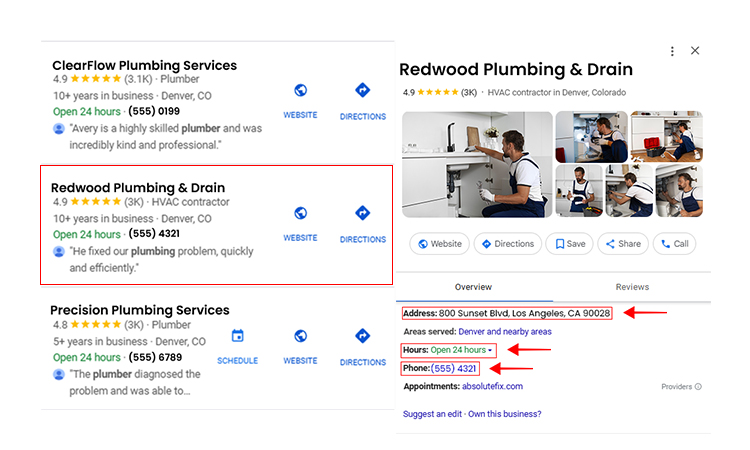
Your path to showing up in Google’s Local SEO 3-Pack starts with one strong step: creating and controlling your Google Business Profile (GBP). This is what enables your business to be listed on Google Maps and in local search results, giving local customers an easier time finding you.
Add Your Business to Google
If your business isn’t already listed, you can easily add it through Google Maps on your computer. Here’s how:
- Option 1: Type your business address into the Google Maps search bar. On the left panel, under the Business Profile section, click “Add your business.”
- Option 2: Right-click anywhere on the map, and then select “Add your business.”
- Option 3: Tap the Menu icon (☰) in the top-left corner, and select “Add your business.”
Just tap through the screen prompts to add your business information and complete the sign-up process.
Claim Your Business Profile
If your company is already listed on Google Maps, it’s worthwhile claiming ownership so that you can manage and optimize it. How to do this:
- Open Google Maps on your computer.
- Search for your business name.
- Click on the correct listing.
- Click “Claim this business” and then “Manage now.”
- If you see a different listing, choose “I own or manage another business.”
- Choose a verification option, such as phone, email, or postcard and follow the instructions to verify your ownership.
Keep Your Information Accurate
Once your profile is claimed, your next priority is to keep it accurate and up-to-date. This includes:
- Business name
- Address
- Contact number
- Business hours
- Category and services offered
Google likes accuracy and consistency, especially when it coincides with what you have on your site and elsewhere.
To simplify and speed up updates, you can make use of a Listing Management tool, which maintains your GBP and other online listings constant and current throughout directories.
Having a perfectly optimized Google Business Profile not only creates trust but also increases your visibility, putting your business on the map, literally and virtually.
- Manage And Update Your Google Business Profile Regularly
Your work doesn’t end once your Google Business Profile (GBP) is created. Continued activity and engagement are crucial to keeping and boosting your spot in Google’s Local SEO 3-Pack.
An inactive or outdated profile can result in a decline in your visibility, while an updated and managed profile communicates credibility and value to users and Google’s algorithm.
Here’s how to make your listing look fresh and competitive:
- Keep Your Hours Up to Date, Particularly During Holidays: Make sure to update your business hours, especially during holidays or holidays. If customers arrive at a closed door after seeing “Open Now” online, it not only damages your reputation but can also generate negative reviews and drop search rankings.
- Post High-Quality Images Periodically: Visuals are important. Share images of your storefront, interior, employees, events, or products. This helps to establish trust and provide visitors with a sense of your business before stopping in.
- Post Offers, Updates & Announcements: Handle your GBP as a small social media site. Post regularly about new products, sales, seasonal promotions, or business news. These updates reflect your company’s activity and involvement, which Google likes best.
- Respond to Reviews (Promptly and Politely): Whether the reviews are glowing or critical, always respond and do so promptly. Thank customers for positive feedback and address negative comments professionally. Review engagement shows you value customer experience, and it boosts your local SEO as well.
- Answer Customer Questions: Your Q&A section on your profile cannot be neglected. Actively respond to frequent questions or answer questions submitted by users. This not only helps customers but also improves your authority and relevance.
- Keep an Eye on Competitors: Regularly review how your competitors are using their profiles. Are they running offers? Adding new services? Getting more reviews? You can monitor their behaviour to help you spot trends, gaps, and areas where you must increase your approach.
By actively managing your Google Business Profile, you’re sending a strong signal to both your audience and Google that your business is reliable, responsive, and relevant, all of which are key to securing and maintaining a top spot in the Google Local SEO 3-Pack.
- Leverage Social Media For Brand Exposure
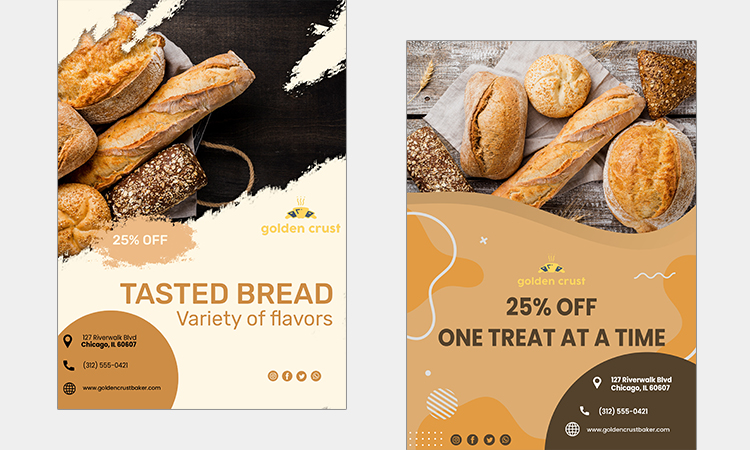
Though social media isn’t a direct contributor to your Google rankings, it is a forceful supporting actor in local SEO. It creates brand awareness, trust, and engagement, all of which increase visibility and attractiveness for your business in local search results.
- Build a Strong Social Presence: Maintain your business profiles current on sites such as Facebook, Instagram, LinkedIn, or X (formerly Twitter), depending on where your customers congregate. Post regular news about your products, services, customer stories, behind-the-scenes material, and community events.
- Drive Local Engagement: Use social media to connect with your community. When customers comment, like, or share your content or mention your business, it generates buzz and encourages word-of-mouth. Such interaction propagates your brand organically and helps draw loyal, local customers.
- Use Visuals to Boost Recognition: Share photos and videos that reveal your business’s personality, such as your storefront, team moments, events, or daily routines. Engaging visuals make people feel more connected, and that connection tends to lead to more searches and store visits.
Real-World Example: Magnolia Bakery, NYC: New York’s Magnolia Bakery is an excellent case in point. Their playful, appetizing-looking Facebook and Instagram updates are attention-grabbing, drive people to the door, and keep them thinking about the brand, and it all increases their local search visibility.
By being continuously active on social media, you are creating more channels through which would-be customers can find and engage with you. This has the potential to drive more branded searches, increased website traffic, and more engagement with your Google Business Profile- all of which help justify your position in the Local SEO 3-Pack.
- Encourage And Manage Customer Reviews
Customer reviews are one of the biggest ranking factors in local SEO. A steady stream of honest, positive feedback builds trust, shows relevance, and improves your visibility in Google’s Local SEO 3-Pack.
But great reviews don’t just appear on their own- you need a clear, friendly plan to encourage and manage them.
Build a System That Encourages Reviews:
- Ask your loyal customers, those who already love what you do, to leave a review. Most are happy to support you and leave thoughtful comments.
- Offer light, ethical incentives not for positive reviews, but to motivate action. Things like a small discount or a giveaway entry can help.
- Make it easy. Add QR codes at the counter, direct links in emails, or buttons on your website. The simpler the process, the more likely people will follow through.
- Send follow-up messages after a purchase or visit. A polite request within 24–48 hours (while their experience is still fresh) often works well.
- Run occasional “Leave a Review” campaigns through social media, email newsletters, or signage at your store to boost participation.
Respond Authentically to Every Review: Whether the review is glowing or critical, take a moment to reply with genuine care. Thank happy customers and address any concerns raised in a calm, professional way. Google prefers this type of interaction, and so will your customers.
What matters is not the number of stars, but the volume, recentness, and authenticity of your reviews. By doing well with truthful feedback and reacting to it, you create a reputation that drives clicks, trust, and healthy local search visibility.
- Respond Quickly To Customer Reviews
Reacting to criticism isn’t being polite, it’s a savvy strategy that gains trust, improves interaction, and improves your local search engine optimization position.
By reacting sensitively to praise and criticism alike, you demonstrate that your company truly cares about its customers and values feedback.
Tips for Thoughtful Replies
- Use their name if you can. It makes the message personal and shows you’re paying attention.
- Thank them for their time and feedback, good or bad. It’s all useful.
- Refer to specific points in their review. This shows you’re listening.
- If something went wrong, apologize sincerely. A kind, honest response helps rebuild trust.
- Offer to continue the conversation privately. A phone call or email follow-up can help resolve issues more personally.
Why This Matters for Local SEO
Google notices when businesses interact with reviews. Responding consistently tells Google and potential customers that you’re active, reliable, and care about your service. That can lead to better rankings and more trust.
Thoughtful replies don’t just make people feel heard, they help your business stand out. Keep it real, kind, and helpful, and you’ll earn more loyalty and stronger local visibility.
- Ensure Your Website Is Mobile-Friendly
In the mobile-first world of today, a mobile-optimized website is no longer a matter of choice but a necessity. Since most local searches occur on smartphones, Google favours businesses whose sites provide a seamless mobile experience.
A mobile-friendly website doesn’t just help with rankings- it improves user satisfaction, builds credibility, and increases the chances of converting searchers into customers.
Key Benefits of a Mobile-Optimized Website
- Faster Loading Speeds: Slow pages result in high bounce rates. A mobile-friendly page loads quickly, keeping visitors interested and minimizing the chances of them jumping to others.
- Simplified Navigation: Easy-to-click buttons, legible text, and simplified menus make navigation easy on smaller screens, which is important for individuals searching on the move.
- Longer Visitor Engagement: A smooth mobile experience encourages users to spend more time exploring your offerings, reading reviews, and ultimately taking action (like calling or visiting you).
- Positive Ranking Signal to Google: Google’s algorithms treat mobile usability as a ranking signal. A mobile-friendly website indicates to Google that you care about your users, which will benefit your site in both standard search results and the Local SEO 3-Pack.
Your site is frequently the first impression prospective customers receive, particularly if they discover you via local search. Get it smooth, quick, and mobile-friendly, and you’re not only meeting your audience’s needs but also giving the right cues to Google.
- Use High-Quality Photos And Videos
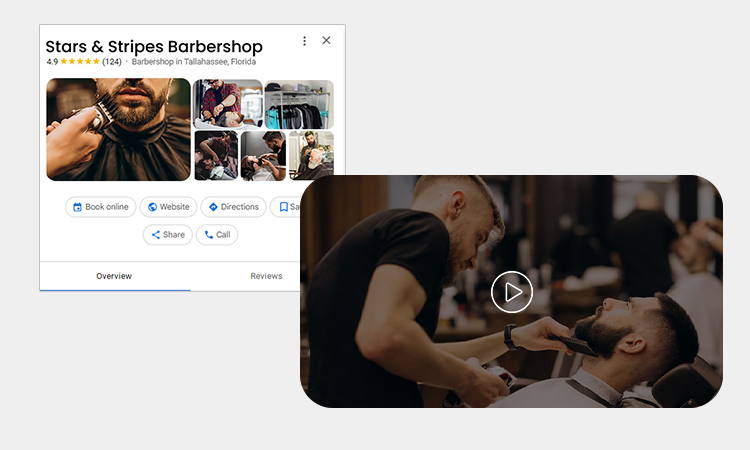
Visuals are key to grabbing attention, establishing trust, and motivating customer engagement on your Google Business Profile (GBP).
In a saturated local market, high-quality visuals can be the deciding factor between someone clicking on your listing or scrolling on by.
Why Visuals Matter
Photos and videos enable prospective customers to know what to anticipate before visiting your place. They also make your listing appear active and professional, which sends positive signals to both Google and users.
Even images taken with a good smartphone can make a strong impression- if they’re clear, well-lit, and thoughtfully chosen.
- Best Practices for Uploading Visual Content to GBP
- Focus on Quality and Format
- Resolution: At least 720 x 720 pixels
- File Format: JPG or PNG for images
- Size Limits: Keep photos under 5MB; videos must be under 75MB, minimum 720p, and up to 30 seconds long
Types of Photos to Include
- Cover Photo: The most prominent image on your listing. Choose one that visually represents your brand and creates a great first impression.
- Profile Photo: Appears when you post updates or respond to reviews. Using your logo here helps maintain brand consistency.
- Exterior & Interior Shots: Help customers recognize your location and get a feel for the atmosphere before arriving.
- Product or Service Photos: Highlight your most popular items or services. This can directly influence a buyer’s decision.
- Team & Customer Photos: Show your team in action or happy customers using your services. These human elements build connection and trust.
Visual content doesn’t just make your listing attractive- it makes it effective. By using sharp, strategic photos and videos, you enhance credibility, draw more traffic, and improve your chances of landing in Google’s coveted Local SEO 3-Pack.
- Add Products And Services To Your GBP
Enhance your profile by highlighting your products and services in an organized list with longer descriptions. Not only does this educate prospective buyers about your products, but it may also encourage direct engagement, for example, seeing your catalogue or asking questions using click-to-call functionality.
As an example, Sugar Sweet Sunshine Bakery showcases a number of its baked goods so customers can simply see and get in touch with them right away.
Understanding the Products Tab Availability
One important detail to know: the Products tab is not available for every business category. Google enables or disables this feature automatically based on the primary category assigned to your business.
Retail, food, and marketing-related businesses often get the Products tab by default.
Some professional services, trades, or categories that are less product-based might not notice this option.
If your profile is not already displaying the Products tab, here’s a workaround
Check your primary business category.
- Try temporarily changing it to a category that’s more product-friendly (for example, “Marketing Agency” or “Consultant”).
- If the Products tab appears, you can add your products or services there. Sometimes, even after switching back to your original category, the tab remains available.
- By strategically managing your category and utilizing the Products tab when possible, you can offer richer information to visitors, making your Google Business Profile more engaging and useful.
This approach lets you showcase your business offerings clearly while navigating Google’s category rules, helping you stand out in the Local SEO 3-Pack.
- Optimize Your GBP With Relevant Keywords
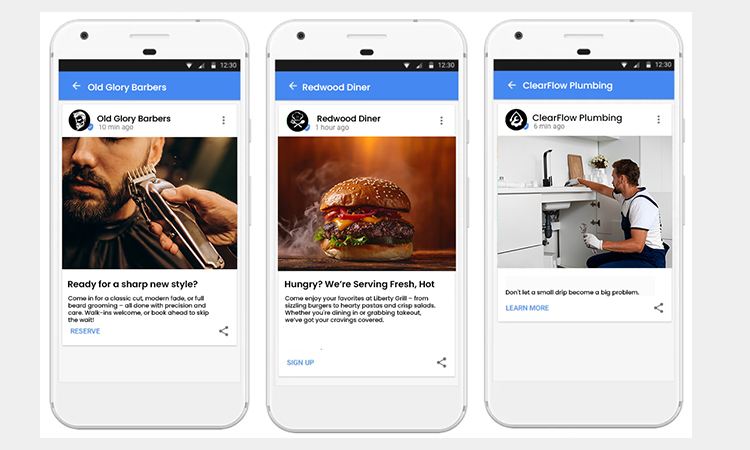
Strategic use of keywords can enhance your local search relevance as well as get your business to display for the right searches. Still, using keywords wisely and in the proper places should be done.
- Some SEO professionals advise using keywords in your business name to enhance rankings, but it is not advisable. It may confuse prospective customers and could even be against Google’s terms.
- Instead, focus on placing your researched keywords naturally within:
- Your business description, where you explain what you offer and why customers should choose you
- Your Google Posts and Q&A responses, which are great opportunities to include relevant search terms
- Your website’s title tags and page content support your overall SEO efforts.
- The key is balance: use keywords where they make sense and add value, but avoid overloading your profile with repetitive terms to prevent penalties.
By optimizing your profile with relevant, customer-focused keywords without forcing them into your business name, you’ll improve your chances of ranking well in local searches and the Google 3-Pack.
- Use Google Posts To Engage Customers And Boost Your Profile
Google Posts provide you with an easy method to share promotions, events, news, and updates right on your Google Business Profile (GBP). Posting regularly indicates to Google that your business is alive and keeps your customers informed and engaged. For instance, Sprinkles New York is successfully using Google Posts to promote special deals and new products, which sends more traffic and sales.
Getting started with Google Posts is easy:
- First, make sure you’ve claimed and verified your Google Business Profile.
- Next, open your business listing in the GBP dashboard.
- Look for the “Posts” button on the left menu and click it.
- Click on “Add post” and begin composing your message.
- Make sure to add a decent description, a useful photo, a call to action (such as “Book now” or “Learn more”), and, if the case may be, event dates or expiry times.
- Use Google’s Business Profile content policies to your advantage so that your posts remain compliant.
Curious about seeing how your posts do?
Employ UTM parameters with Google Analytics to monitor visits and interactions. Google’s Campaign URL Builder allows you to create distinctive URLs, which is particularly useful if you have multiple locations. Subsequently, in Google Analytics, refer to the Source/Medium Report, utilizing “Campaign” and “Ad Content” dimensions to compare traffic from every post.
Here are some tips to make your Google Posts stand out:
- Post regularly, ideally once a week, to keep your profile fresh and relevant.
- Mix up your posts with news, upcoming events, special offers, and product highlights.
- Always include eye-catching images- Google recommends photos at least 400 x 300 pixels. Adding visuals can boost revenue per visitor by 17% or more.
- Write compelling headlines and clear CTAs to encourage customer action.
- Maintain your brand’s voice while being promotional but not pushy.
Why should you invest time in Google Posts?
- They appear right in Google Search and Google Maps, helping more local customers find your business.
- With billions of daily Google searches, posts expand your reach to new audiences.
- You may add the appropriate keywords within your posts, boosting your local SEO and interacting with those who are particularly looking for services like yours.
- New posts frequently alert Google that your company is active and dependable, making your search ranking better.
- CTAs in posts let you connect with customers instantly- from booking appointments to making purchases or inquiries.
Google crawls these posts, so they appear in search results on their own, increasing the visibility of your business. You can also schedule posts or even save drafts to make it simple to organize your marketing calendar.
- Use The Q&A Feature To Answer Frequently Asked Questions
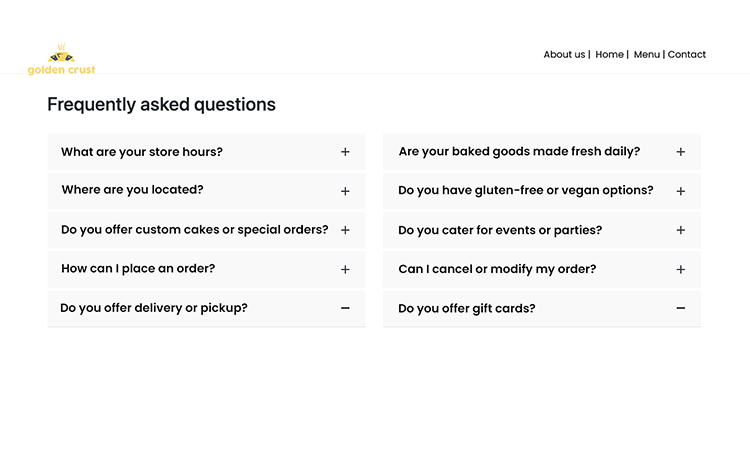
Your Google Business Profile’s Q&A page is a very useful way to connect with prospective customers by answering their most common questions directly. If you find that no questions have been asked yet, go ahead and ask your FAQs. Not only are you offering useful information early on, but you’re also allowing yourself to effortlessly incorporate relevant keywords, boosting your profile’s SEO and local search visibility.
By actively controlling the Q&A, you establish trust, minimize customer reluctance, and ensure it is easy for prospects to select your company confidently.
- Optimize Your Website For Local SEO
Local SEO is similar to regular SEO but targets reaching out to consumers within a local geographical region. Google uses numerous local ranking signals and variables for presenting the most suitable responses depending on the location of the user.
To improve your local search ranking, it’s essential to place location keywords throughout your site, particularly in page titles, descriptions, and copy. For instance, placing words such as “Upper Manhattan cupcakes” will improve your site ranking within that region and assist with your Google Business Profile (GBP) too.
Because your business website’s home page points directly to your GBP, it’s crucial to incorporate local keywords into your business description and other important website areas.
These are the primary considerations Google uses for local SEO:
- Proximity: This is a case of how close geographically your business is to the individual who is searching. If an individual from the Burlington area searches for “best shoe store,” Google will prefer shoe stores in the immediate areas of that location, not in distant cities. Although you cannot relocate, using keywords that emphasize your local service area can make your profile more visible in the associated searches.
- Relevance: Relevance scores the extent to which your business is a good fit for the user’s search. By having complete and precise keywords, services, and business details both on your site as well as on GBP, you help Google associate your business with similar searches more easily. Consistency in all online directories also makes this association stronger.
- Prominence: This is how well you’re known and trusted both online and offline. Google favours companies with good reputations by placing them higher. To enhance prominence, you can develop quality backlinks to your site and maintain a social media presence across various platforms to enhance visibility and credibility.
By optimizing your Google Business Profile and site using these local SEO basics of proximity, relevance, and prominence, you are more likely to rank higher on local search engine result pages and the Google local SEO 3-Pack. That translates to more local prospects finding and selecting your business.
- Perform a Local Listings Audit
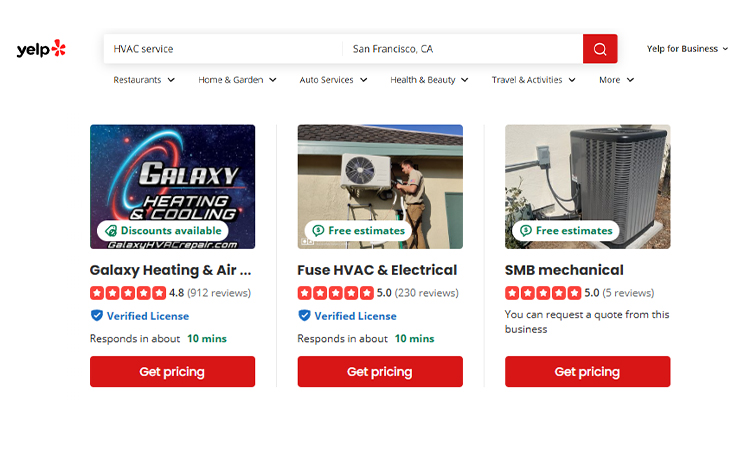
Check your current local presence by running an audit. This reveals:
- Your listings on major directories
- Review summaries
- Local SEO competitive insights
- You can export results to identify missing or inconsistent listings.
- Use a Listing Management Tool for Efficiency
A Listing Management tool helps you:
- Manage reviews and reputation
- Update business info across 70+ directories simultaneously.
- Resolve listing inconsistencies
- Upload photos and videos.
- Monitor local rankings by zip code.
This resource simplifies keeping your online presence up to date and enhances your ability to rank in the Google local SEO 3-Pack.
By following these 14 strategies, you’ll enhance your local search visibility and increase your chances of appearing in Google’s coveted 3-Pack, driving more traffic and customers to your business.
Top 5 Tips To Improve Your Chances Of Ranking In The 3-Pack
Want your business to show up in the coveted local SEO 3-pack? Follow these tips to enhance your local search rankings!
- Check if Your Business Ranks in the Top 20
Before optimizing your listing, determine your current position. It’s important to see if your business ranks within the top 20 in your area. Although the order may shift depending on a user’s location, the same businesses typically appear in this group.
Being among the top 20 means you’re off to a good start for further optimization.
- Complete Your Google Business Profile Thoroughly
Customers looking locally need to have precise information to determine whether your business meets their requirements. To have the best possible opportunity to appear on the local SEO 3-pack, ensure your Google Business Profile is completed.
Add proper and updated information like your address, phone number, and most importantly, your business hours. Adequate hours make it possible for potential customers to see statuses like “open now,” “closing soon,” or “opens soon,” which makes them plan their visit accordingly.
- Encourage Customer Reviews on Your Google Profile
Reviews are crucial for attracting local customers, with 73% of consumers trusting only those written within the past month. Positive reviews boost your credibility and entice more people to check out your business.
A strong star rating displayed in the local SEO 3-pack will grab attention and drive more traffic to your listing and website.
- Get Local Links and Quality Backlinks to get more visibility
Building links is critical to SEO success. Being a local company, get links from other local companies or organizations. You can obtain these by sponsoring local events or causes and backing them, which will drive interested traffic to your site.
Further, quality backlinks from established sites enhance your website’s authority and organic ranking. Both local links and backlinks combine to fortify your Google listing, making it more likely to show up in the 3-pack and enhancing overall online visibility.
- Strengthen Your Social Media Presence
Social networking is an efficient means of connecting with local customers and forming relationships. Having an active social media account sends traffic to your website, which benefits both your organic and Google rankings.
In addition, platforms such as Facebook enable customers to post reviews, further promoting your reputation and click-through rate on your Google Business Profile.
Get In The Local SEO 3-Pack!
The Local SEO 3-Pack is an incredible resource that can strongly enhance your business’s online visibility in your immediate local area. Ranking in this highly sought-after 3-Pack not only gets your business seen more on Google but also establishes trust and generates more foot traffic or calls.
To do this, concentrate on optimizing your Google Business Profile by making accurate and timely information available, inviting authentic customer reviews, and keeping your business details consistent on all online sites. Local backlinks and appropriate content that is specific to your region can also reinforce your presence in local search results. For novices, it is most important to understand the way the Local SEO 3-Pack functions to develop a successful local marketing campaign.
With persistent efforts and the proper strategy, you can enhance your ability to rank higher and reach customers at the exact time when they are most in need of your service.
Additional Resources:
- Top 20 Local SEO Tips to Boost Your Local Search Rankings
- 101 Local SEO Strategies to Boost Local Sales