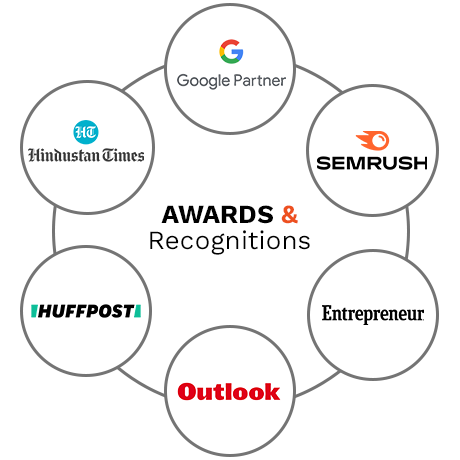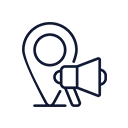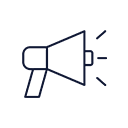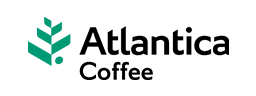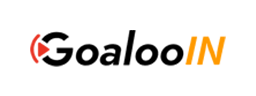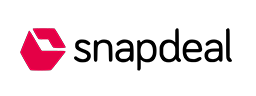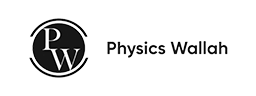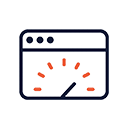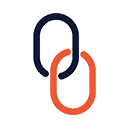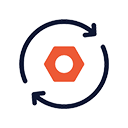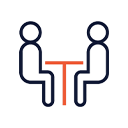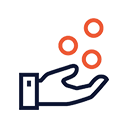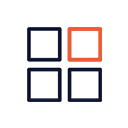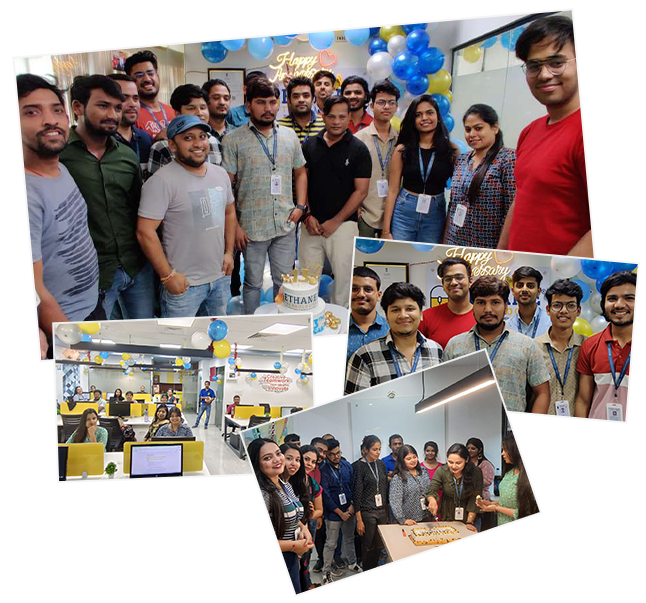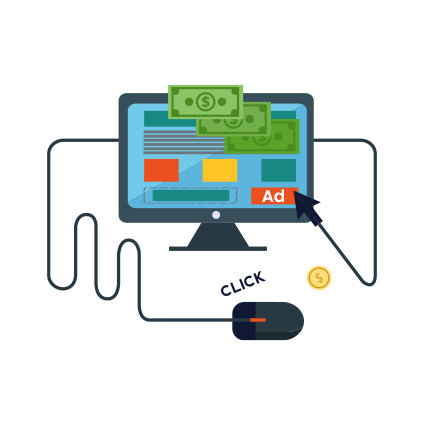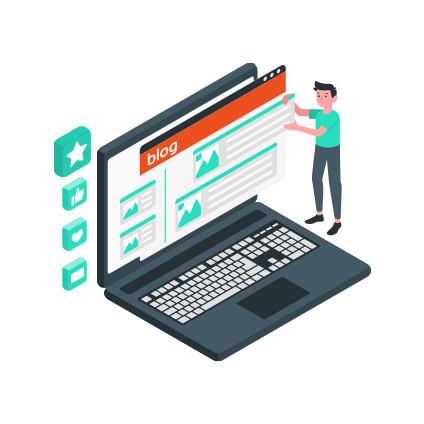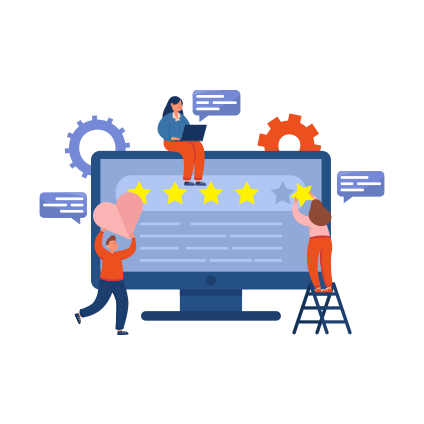We start by discussing the client’s business, core values, target market, goals, and aspirations. We believe that the best way to make your business grow is by first understanding who you are and the kind of results that you are looking for in terms of SEO.
Our experts take their time to understand the ins and outs of your business. Along with that, we also discuss your expected budget for SEO as well as the timeline that you have in mind in terms of SEO results. Once we have all the information we need, we create a custom SEO solution that best suits your needs.
Once we have finalized the agreement, we conduct a thorough audit of your website to learn about the website’s health, current search engine rankings, and the weaknesses and strengths that we can build on with our SEO efforts. We help identify the potential areas of improvement that you can work on to grow the online visibility of your brand.
Our extensive website audit report looks at everything from the on-page SEO to off-page SEO as well as the technical SEO aspects of your website. The in-depth website audit is essential for determining the amount of effort that we need to put to help you get better search engine rankings. After completing the audit, we give our expert recommendations regarding what you need to do to start improving your website rankings on SERPs.
Competitor analysis is valuable as it gives you insights into what your competition is doing right or where they are lacking. You can leverage this information to come up with an SEO strategy that can help you beat the competition across different verticals.
At Ranking By SEO, we do a competition analysis where we look at the audience that your competition is targeting along with their target keywords and the SEO strategies. We help identify gaps in their SEO strategy that you can fill with your services. Effective competitor analysis equips us with the knowledge that we need to come up with an SEO strategy with the highest chances for success.
In this step, we compile an extensive list of the keywords including short and long-tail search phrases that you can target with your SEO campaign. We use premium keyword research tools and strategies to help identify keywords with high search volume and less ranking difficulty so that you can get better search engine rankings in a short amount of time.
We conduct keyword research based on your industry, target market, and user intent. Our experts will find potentially profitable search terms for you that you can target through your organic SEO campaign to get in front of your audience in a short amount of time.
After gathering the necessary information by doing a website audit, keyword research, and competitor analysis, we come up with an SEO plan of action that you can implement to get great results. We develop strategies for on-page optimization, link building, technical optimization, and more.
As per client requirements, we can also create strategies for content marketing, social media marketing, and influencer marketing that they can combine with the standard SEO process. We outline the entire custom SEO process for our teams as well as the clients so that they can know what to expect throughout the different stages of execution.
Team-client alignment is important for making sure that the client and the team working on their project are on the same page. Our SEO managers regularly communicate with the clients to give them updates regarding the progress of the SEO project as well as the changes in the strategies and the core updates.
The primary idea behind team-client alignment efforts is to streamline the communication between the company and the client. We aspire to develop strong relationships based on trust and transparency with our clients. And for that, we are open to doing everything in our power to create a proper alignment between our clients and the SEO teams.
We believe that effective resource implementation has been the key to our success. We have a proven system for resource allocation that ensures that you get an exceptional quality of services, in a timely manner. Our process involves dedicating SEO activities to the SEO teams which are led by an expert SEO manager.
The SEO manager oversees the implementation of the SEO strategy while ensuring the highest standards for quality are met each step of the way. We create a complete timeline of SEO activities and decide on a campaign based on that so that all team members know what they have to do while implementing the search engine optimization strategy for your business.
After finalizing the strategy and resource allocation, it is time to action. We start implementing SEO strategies including on-page SEO, fixing technical errors, technical optimization, off-page SEO, content marketing, backlinks analysis, and more. We work on each of these different SEO elements to ensure that all the aspects are in place.
We keep track of the campaign progress along the way by following strict quality checks. We pay special attention to the minor optimization details that most agencies overlook so that you can get the maximum benefits from our SEO services. Throughout the different stages of implementation, the SEO team leads consistently reviews the quality of the work to ensure that everything is up to the standard.
At Ranking By SEO, we create weekly and monthly reports of the SEO campaign highlighting the results that we have delivered for our clients during a specific timeline. Our detailed SEO reports include information regarding the progress that has been made and the actions that are needed to further improve the growth.
The SEO reports contain performance graphs, metric measurements, and the results that we have generated during the month. Regular reporting enables us to keep our clients in the loop so that they can understand what is happening on a much deeper level. Our SEO teams are always standing by to answer any questions that the clients may have regarding the SEO reports for their websites.
Although organic SEO is a process that takes time, you can start seeing noticeable results after a few months. As the results start showing up, we start tracking every aspect of the SEO campaign including the change in rankings, traffic, leads, conversions, and ROI.
The in-depth outcome analysis enables us to define our long-term SEO strategies to ensure that we have delivered consistent success for your business. By analyzing the results, we can learn about what’s working for your business and what’s not, in terms of SEO. After that, we can start building on the previous results to further improve the quality of services.